User call handling rules – AASTRA BluStar 8000i BAS-Mode Administrator Guides EN User Manual
Page 74
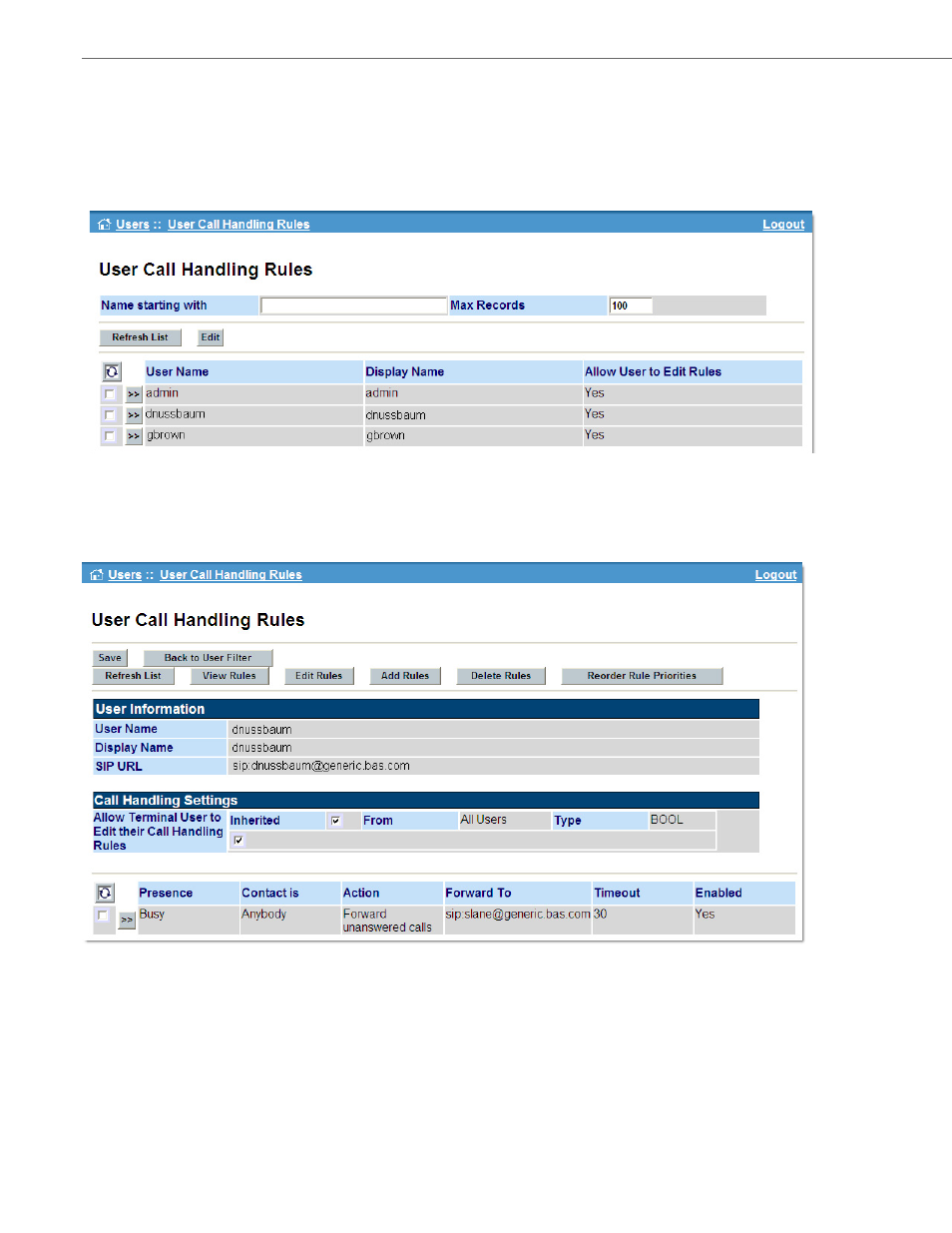
User Call Handling Rules
5-25
41-001391-00 Rev 03 – 04.2012
User Call Handling Rules
The User Call Handling Rules page allows the system administrator to configure call handling rules for each user. Once
configured, the system administrator can then control whether or not the user can modify, add, or delete rules via the
My BluStar :: My Call Handling Rules page of the Web UI.
This page contains a listing of all of the users administered by the server. It allows the administrator to filter the list by
name, and to control the number of user records shown on each page.
To view the call handling settings and rules for a user, click on the [>>] button. To view multiple user settings, check the
boxes next to the desired users, then click the Go to Selected Users Call Rules button. A screen similar to the following
displays:
This page contains a non-editable User Information pane that shows the selected user’s User Name, Display Name, and
SIP URL. It also contains a Call Handling Settings pane that allows the administrator to enable (default) or disable the
ability for the user to edit Call Handling Rules.
