3 restore via console port – ZyXEL Communications ADSL VoIP IAD with 802.11g Wireless 2602HW Series User Manual
Page 373
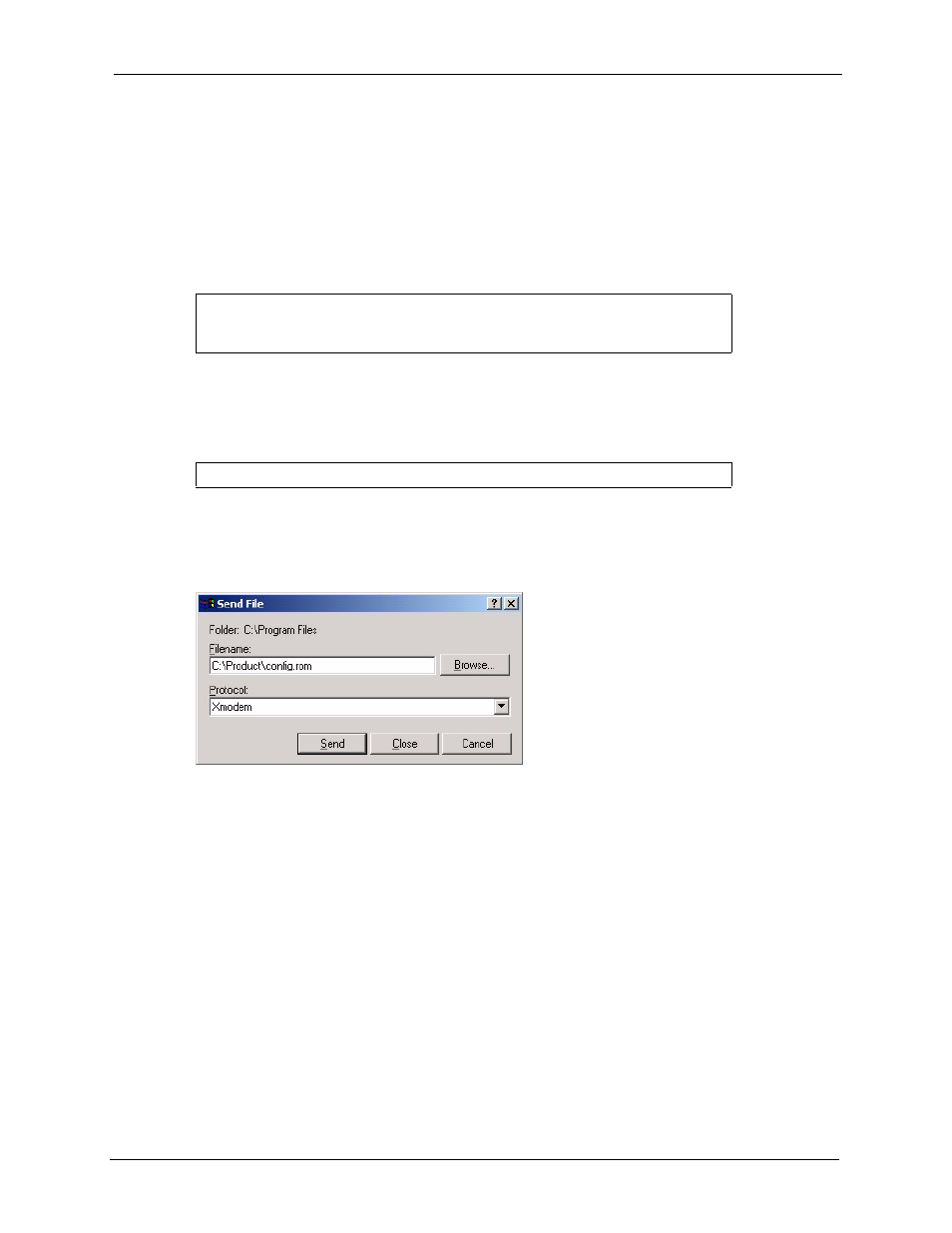
Prestige 2602HW Series User’s Guide
Chapter 37 Firmware and Configuration File Maintenance
373
37.3.3 Restore Via Console Port
Restore configuration via console port by following the HyperTerminal procedure shown next.
Procedures using other serial communications programs should be similar.
1 Display menu 24.6 and enter “y” at the following screen.
Figure 227 System Maintenance: Restore Configuration
2 The following screen indicates that the Xmodem download has started.
Figure 228 System Maintenance: Starting Xmodem Download Screen
3 Run the HyperTerminal program by clicking Transfer, then Send File as shown in the
following screen.
Figure 229 Restore Configuration Example
Type the configuration file’s location, or click Browse to search for it.
Choose the Xmodem protocol.
Then click Send.
4 After a successful restoration you will see the following screen. Press any key to restart
the Prestige and return to the SMT menu.
Ready to restore Configuration via Xmodem.
Do you want to continue (y/n):
Starting XMODEM download (CRC mode) ...CCCCCCCCC
