ZyXEL Communications ADSL VoIP IAD with 802.11g Wireless 2602HW Series User Manual
Page 104
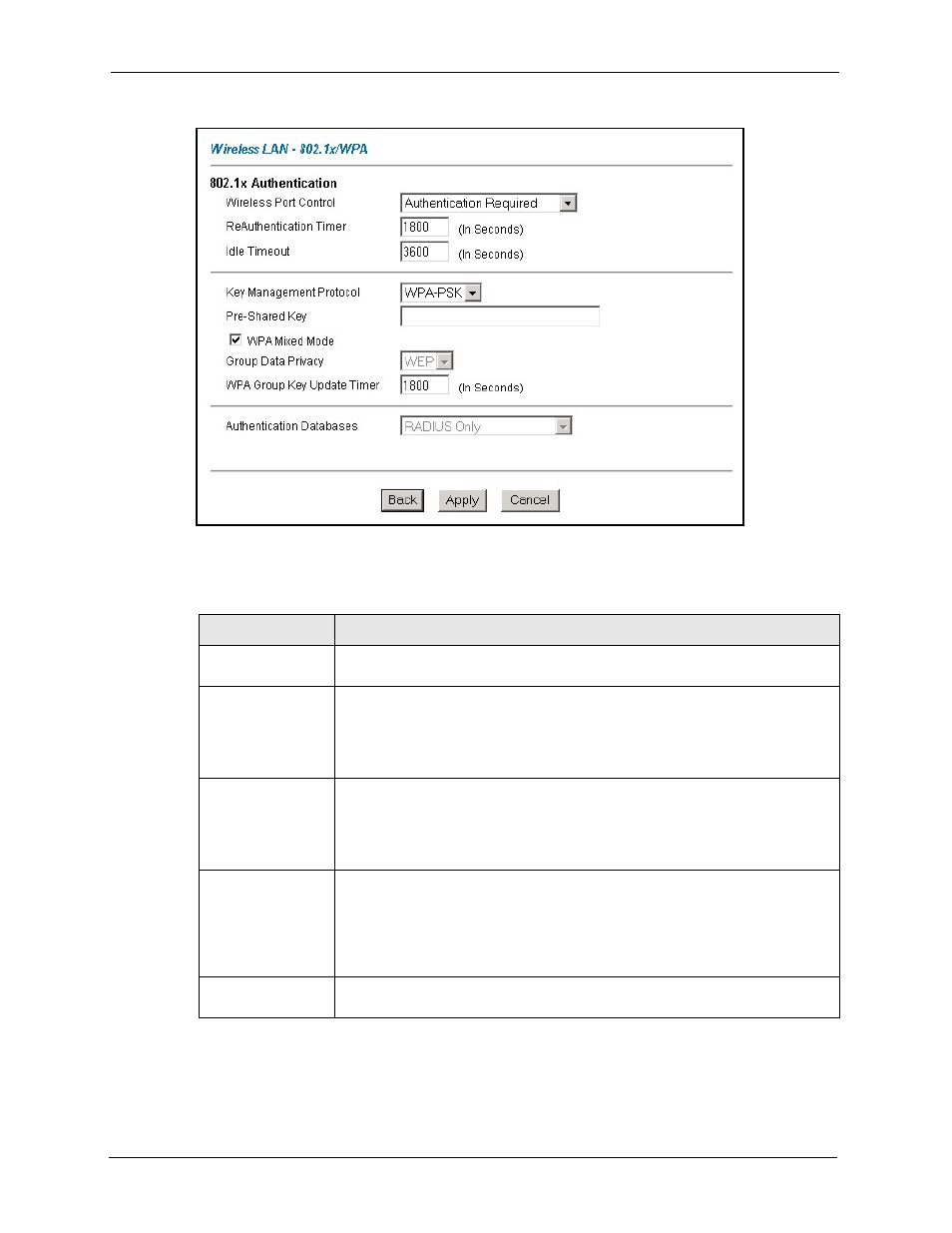
Prestige 2602HW Series User’s Guide
104
Chapter 6 Wireless LAN Setup
Figure 32 Wireless LAN: 802.1x/WPA for WPA-PSK Protocol
The following table describes the labels not previously discussed.
Table 20 Wireless LAN: 802.1x/WPA for WPA-PSK Protocol
LABEL
DESCRIPTION
Key Management
Protocol
Choose WPA-PSK in this field.
Pre-Shared Key
The encryption mechanisms used for WPA and WPA-PSK are the same. The
only difference between the two is that WPA-PSK uses a simple common
password, instead of user-specific credentials.
Type a pre-shared key from 8 to 63 case-sensitive ASCII characters (including
spaces and symbols).
WPA Mixed Mode
The Prestige can operate in WPA Mixed Mode, which supports both clients
running WPA and clients running dynamic WEP key exchange with 802.1x in the
same Wi-Fi network.
Select the check box to activate WPA mixed mode. Otherwise, clear the check
box and configure the Group Data Privacy field.
Group Data Privacy Group Data Privacy allows you to choose TKIP (recommended) or WEP for
broadcast and multicast ("group") traffic if the Key Management Protocol is
WPA and WPA Mixed Mode is disabled. WEP is used automatically if you have
enabled WPA Mixed Mode.
All unicast traffic is automatically encrypted by TKIP when WPA or WPA-PSK
Key Management Protocol is selected.
Authentication
Databases
This field is only visible when WPA Mixed Mode is enabled.
