ZyXEL Communications ADSL VoIP IAD with 802.11g Wireless 2602HW Series User Manual
Page 21
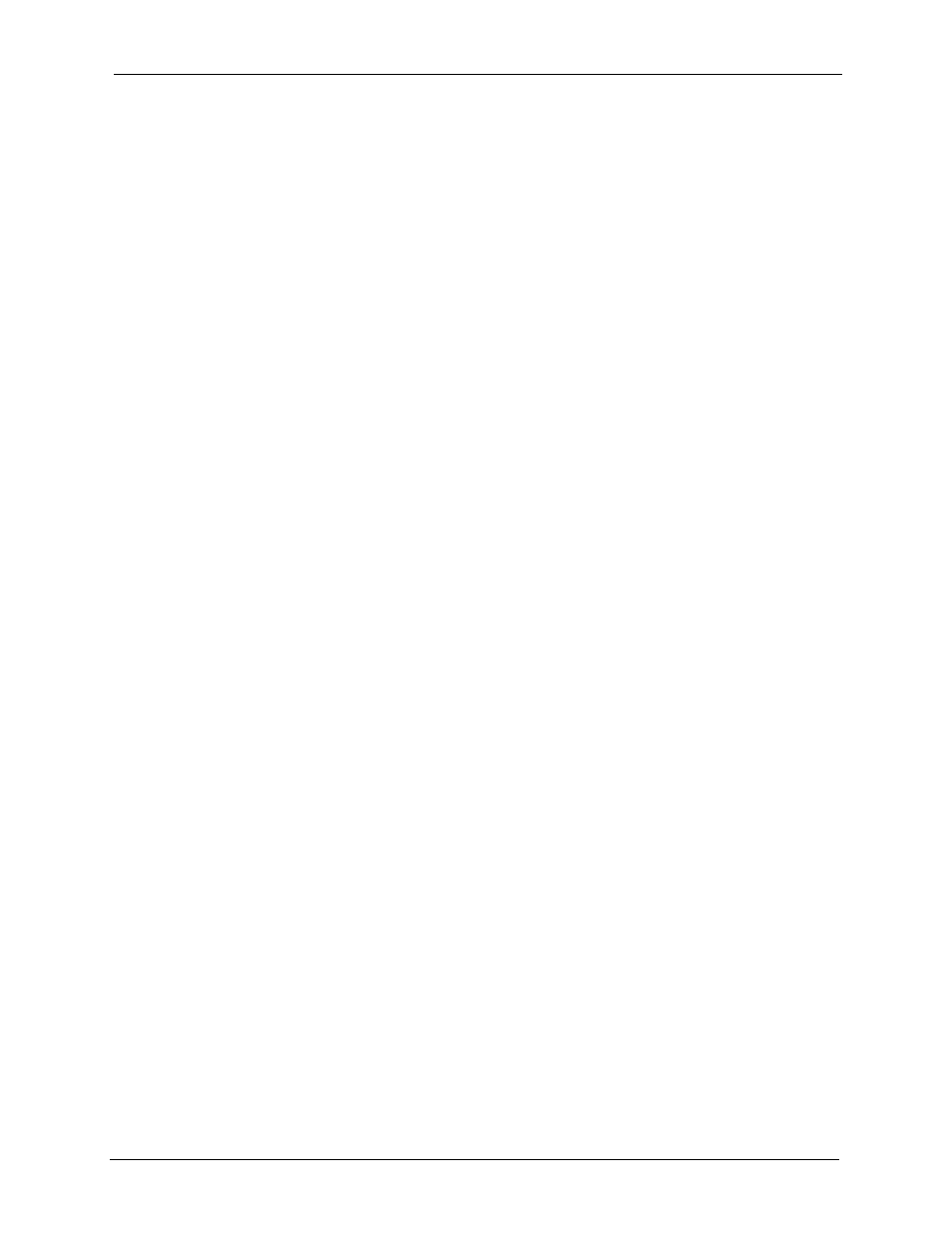
Prestige 2602HW Series User’s Guide
Table of Contents
21
36.4.1 Viewing Error Log .................................................................................359
36.4.2 Syslog and Accounting .........................................................................360
37.1 Filename Conventions ...................................................................................365
37.2 Backup Configuration .....................................................................................366
37.2.1 Backup Configuration ...........................................................................366
37.2.2 Using the FTP Command from the Command Line ..............................367
37.2.3 Example of FTP Commands from the Command Line .........................367
37.2.4 GUI-based FTP Clients .........................................................................368
37.2.5 TFTP and FTP over WAN Management Limitations .............................368
37.2.6 Backup Configuration Using TFTP .......................................................369
37.2.7 TFTP Command Example ....................................................................369
37.2.8 GUI-based TFTP Clients ......................................................................369
37.2.9 Backup Via Console Port ......................................................................370
37.3.1 Restore Using FTP ...............................................................................371
37.3.2 Restore Using FTP Session Example ..................................................372
37.3.3 Restore Via Console Port .....................................................................373
37.4 Uploading Firmware and Configuration Files .................................................374
37.4.1 Firmware File Upload ............................................................................374
37.4.2 Configuration File Upload .....................................................................374
37.4.3 FTP File Upload Command from the DOS Prompt Example ................375
37.4.4 FTP Session Example of Firmware File Upload ...................................376
37.4.5 TFTP File Upload ..................................................................................376
37.4.6 TFTP Upload Command Example ........................................................377
37.4.7 Uploading Via Console Port ..................................................................377
37.4.8 Uploading Firmware File Via Console Port ...........................................377
37.4.9 Example Xmodem Firmware Upload Using HyperTerminal ..................378
37.4.10 Uploading Configuration File Via Console Port ..................................378
37.4.11 Example Xmodem Configuration Upload Using HyperTerminal .........379
38.1 Command Interpreter Mode ...........................................................................381
38.2 Call Control Support .......................................................................................382
