Table 119 menu 14.1 edit dial-in user – ZyXEL Communications ADSL VoIP IAD with 802.11g Wireless 2602HW Series User Manual
Page 354
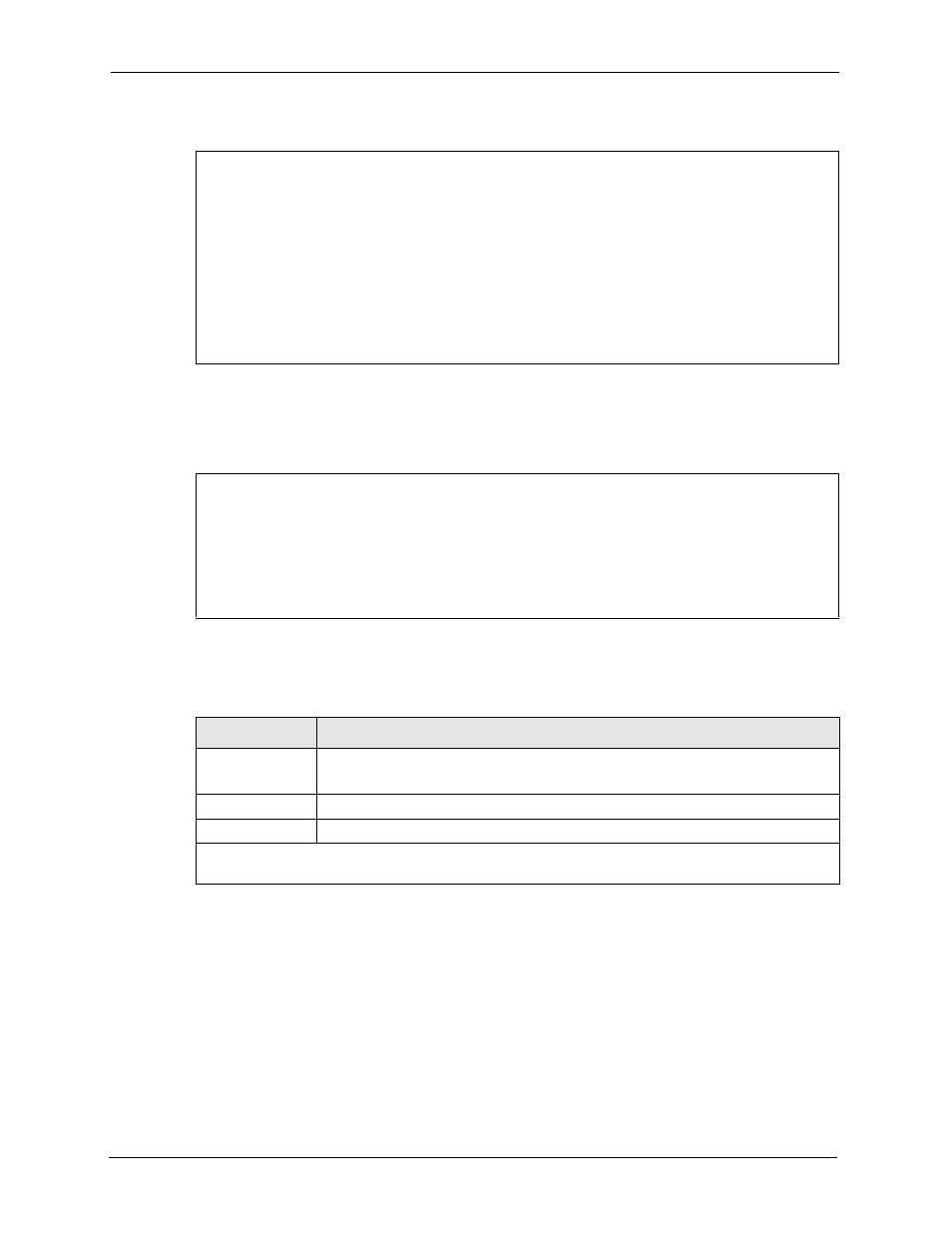
Prestige 2602HW Series User’s Guide
354
Chapter 35 System Security
Figure 207 Menu 14 Dial-in User Setup
2 Type a number and press [ENTER] to edit the user profile.
Figure 208 Menu 14.1 Edit Dial-in User
The following table describes the fields in this menu.
Menu 14 - Dial-in User Setup
1. ________ 9. ________ 17. ________ 25. ________
2. ________ 10. ________ 18. ________ 26. ________
3. ________ 11. ________ 19. ________ 27. ________
4. ________ 12. ________ 20. ________ 28. ________
5. ________ 13. ________ 21. ________ 29. ________
6. ________ 14. ________ 22. ________ 30. ________
7. ________ 15. ________ 23. ________ 31. ________
8. ________ 16. ________ 24. ________ 32. ________
Enter Menu Selection Number:
Menu 14.1 - Edit Dial-in User
User Name= test
Active= Yes
Password= ********
Press ENTER to Confirm or ESC to Cancel:
Table 119 Menu 14.1 Edit Dial-in User
FIELD
DESCRIPTION
User Name
Enter a username up to 31 alphanumeric characters long for this user profile.
This field is case sensitive.
Active
Press [SPACE BAR] to select Yes and press [ENTER] to enable the user profile.
Password
Enter a password up to 31 characters long for this user profile.
When you have completed this menu, press [ENTER] at the prompt “
Press ENTER to Confirm
or ESC to Cancel:
” to save your configuration, or press [ESC] at any time to cancel.
