Zebra Technologies XiII-Series User Manual
Page 72
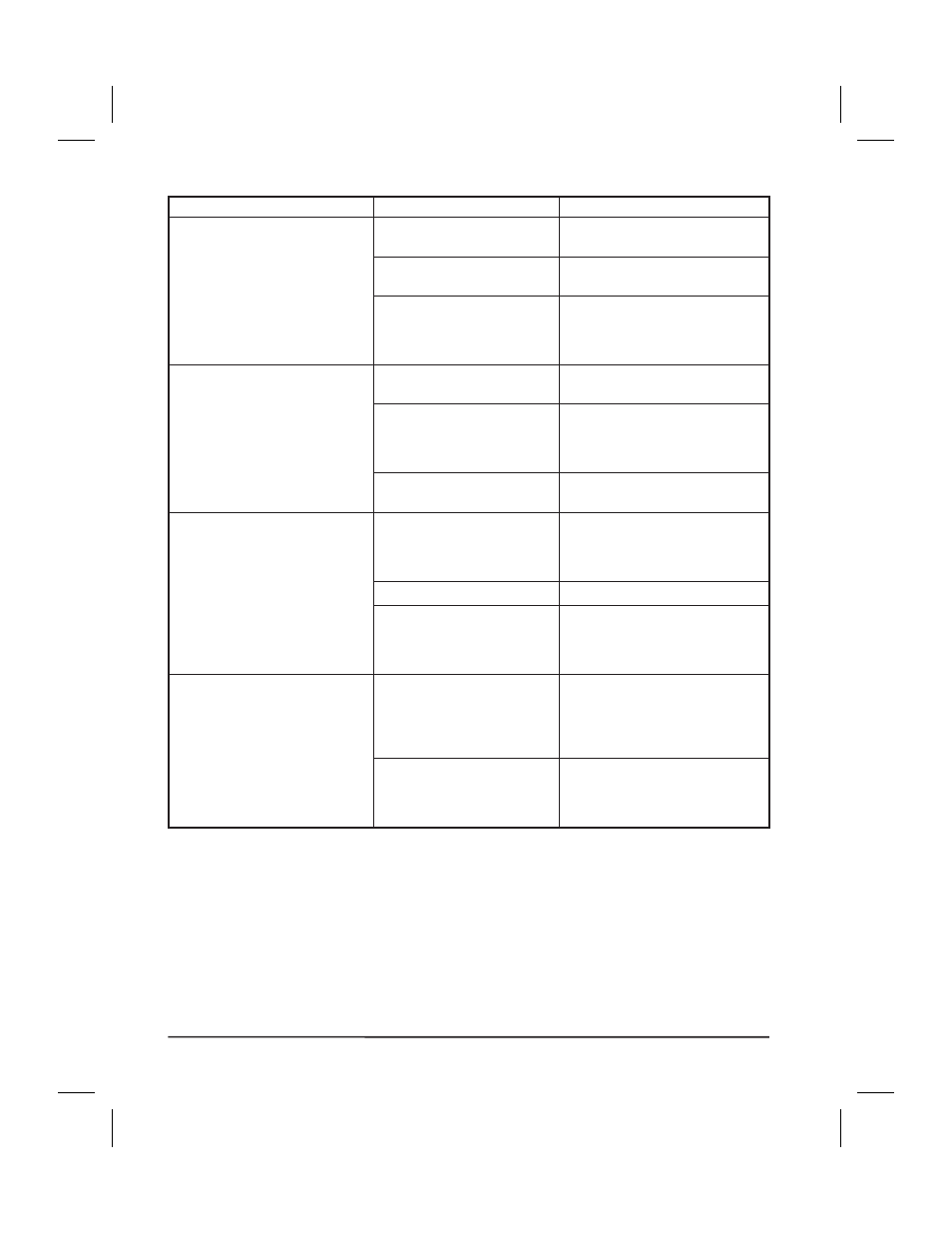
Symptom
Diagnosis
Action
ERROR CONDITION
PAPER OUT
Printer stops and Error light
flashes.
No media loaded or
incorrectly loaded.
Reload media. Rewind Mode
Media Loading on page 11.
Misadjusted media sensor. Check position and sensitivity
of media sensors.
Printer set for
non-continuous media but
continuous media was
loaded.
Load proper media or reset
printer for current media type.
ERROR CONDITION
HEAD OPEN
Printer stops and Error light
flashes.
Printhead is not fully
closed.
Close printhead completely.
Printhead Resistor value
not set correctly.
Set the head resistor value to
match the head resistance
value printed on the printhead.
See page 43.
Printhead Open sensor not
working.
Call a service technician.
WARNING
HEAD TOO HOT
Printer stops and Error light
flashes.
Printhead is overheated.
Allow printer to cool. Printing
resumes automatically when
the printhead element cools to
operating temperature.
Printhead is dirty.
Clean printhead. See page 52.
Printhead Resistor value
not set correctly.
Set the head resistor value to
match the head resistance
value printed on the printhead.
See page 43.
WARNING
HEAD COLD
Error light flashes.
Printhead is not hot
enough.
Printing continues while print-
head heats up. If error remains,
environment may be too cold
for proper printing. Relocate
printer to warmer area.
Printhead Resistor value
not set correctly.
Set the head resistor value to
match the head resistance
value printed on the printhead.
See page 43.
60
Zebra
XiII-Series User’s Guide
72
H:...Xi2UsersGuideR2.vp
Fri Aug 07 10:36:38 1998
Color profile: Disabled
Composite Default screen
