Getting started 1, Introduction 1, Print mechanism capabilities 1 – Zebra Technologies XiII-Series User Manual
Page 21: Rewind peel-off tear-off cutter rewind cutter
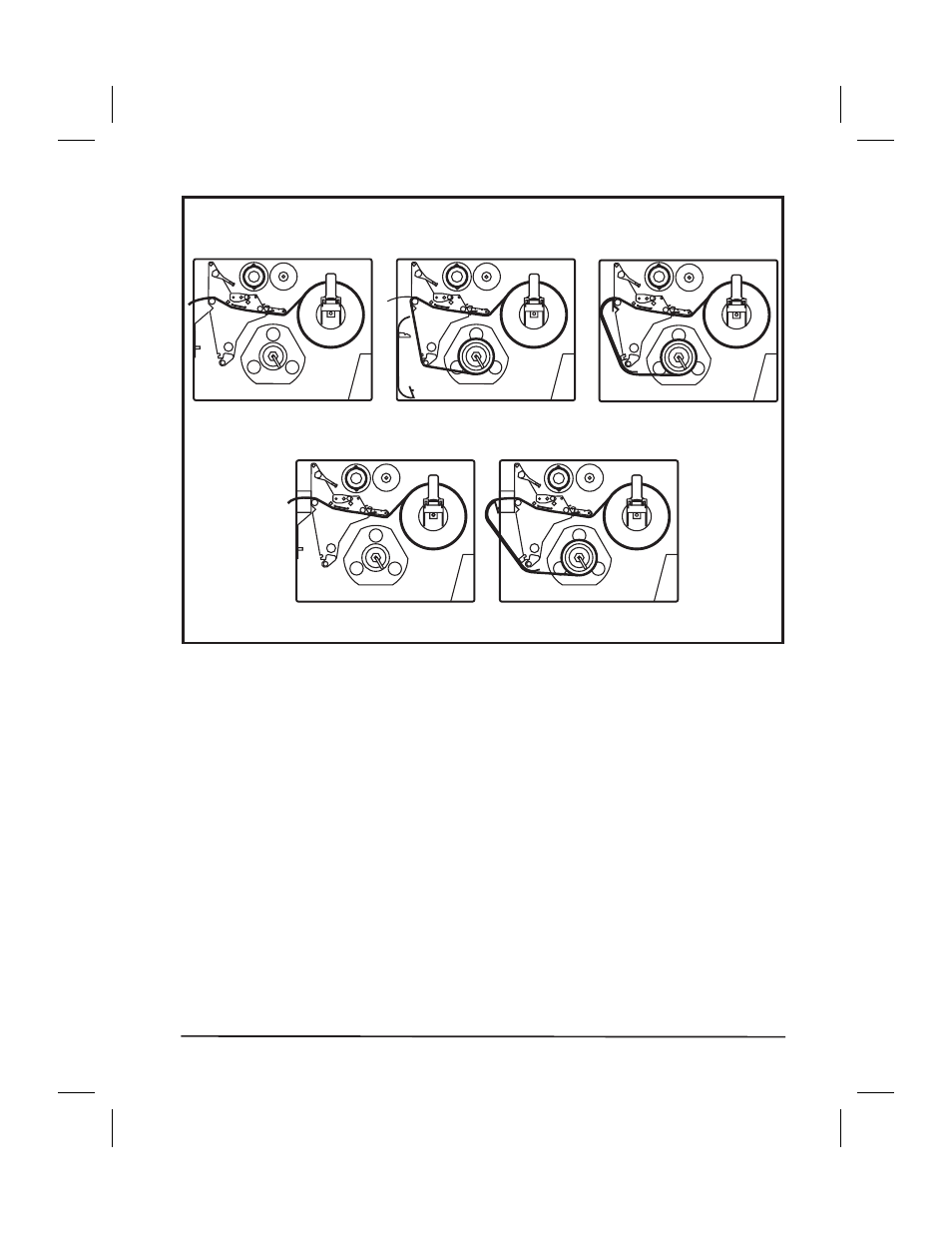
Roll Media Loading
Place the media roll on the Media Supply Hanger and thread the media
through the printhead assembly as shown in the “Tear-Off” loading part of
Figure 2. Flip up the Media Supply Guide and adjust the Media Supply
Guide and the Media Guide against the outer edge of the media. These
guides must not cause pressure or excessive drag on the media. Close the
Printhead Open Lever and see “Transmissive Media Sensor Position
Adjustment” on page 15.
Zebra XiII-Series User’s Guide
9
REWIND
PEEL-OFF
TEAR-OFF
CUTTER REWIND
CUTTER
Figure 2. Roll Media Loading
21
H:...Xi2UsersGuideR2.vp
Fri Aug 07 10:34:41 1998
Color profile: Disabled
Composite Default screen
See also other documents in the category Zebra Technologies Printers:
- TLP 2824 (60 pages)
- 400 (78 pages)
- 2824 (21 pages)
- S600 (94 pages)
- Printers (69 pages)
- 2844 Printer (47 pages)
- P310i (43 pages)
- 3742 (30 pages)
- R-140 (126 pages)
- ZEBRA Z4M H-974 (57 pages)
- P520i (2 pages)
- Mobile Printer (40 pages)
- R110XiTM (184 pages)
- XiIII Series (116 pages)
- PrintServer (157 pages)
- Z4000 (98 pages)
- Z SERIES 79695L-002 (156 pages)
- ZEBRA P205 (42 pages)
- 105Se (106 pages)
- 2722 (30 pages)
- Zebra S Series 105SL (130 pages)
- XiIIIPlus (40 pages)
- Zebra LP 2824-Z (62 pages)
- ZEBRA XI4TM (190 pages)
- P310C (46 pages)
- R170XI (184 pages)
- R402 (72 pages)
- SL5000r/T5000r (50 pages)
- T402 (62 pages)
- TTP 7030 (128 pages)
- Zebra P330i (66 pages)
- Zebra Z6000 (98 pages)
- P1013372-001 REV. A (216 pages)
- ZebraNet ZM600TM (130 pages)
- RW SERIES (84 pages)
- LP 2824 (56 pages)
- TTP 8000 (132 pages)
- ZEBRA QL UMAN-QLP-001 (86 pages)
- LP 2844 (54 pages)
- LP2443 (24 pages)
- RXI SERIES (UHF) (19 pages)
- Zebra P120i (78 pages)
- DA402 (56 pages)
- P320i (49 pages)
