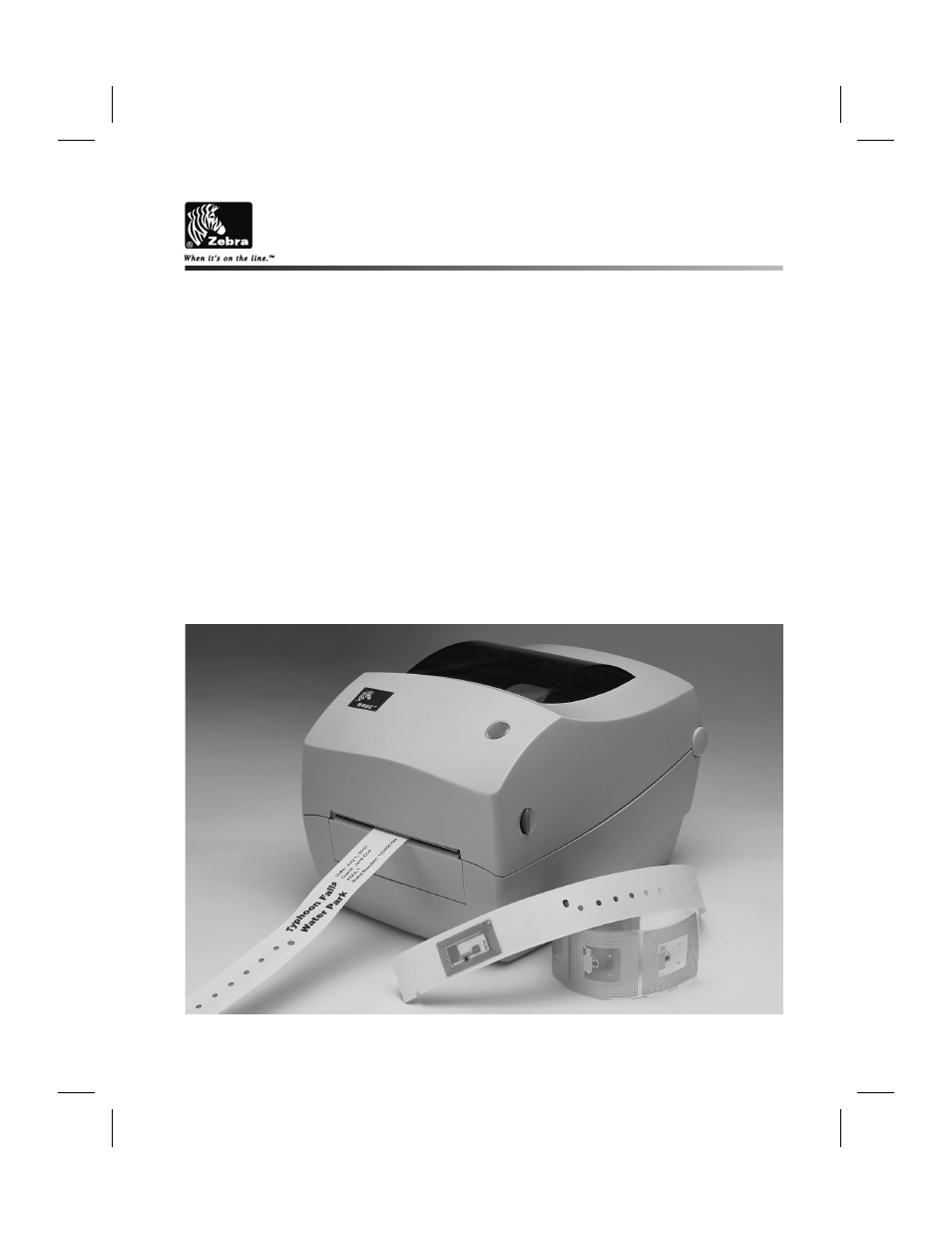Zebra Technologies R402 User Manual
R402
Table of contents
Document Outline
- Contents
- Introduction
- Getting Started
- Modes of Printing 7
- Attaching Power Supply 8
- Loading Roll Media 9
- Loading Ribbon 12
- Auto Calibration 14
- Operator Controls 15
- Printing a Test Label 16
- Hooking Up the Printer and Computer 17
- Communicating with the Printer 18
- Adjusting the Print Width 18
- Adjusting the Print Darkness 18
- Adjusting the Print Speed 18
- Operation & Options
- RFID Guidelines
- Maintenance
- Troubleshooting
- Appendix
- Index
- A
- B
- C
- D
- E
- F
- G
- H
- I
- L
- M
- O
- P
- parallel 17
- parallel interface 57
- parts list 38
- peel-mode 21
- peel-off mode 4
- physical characteristics 53
- Picotag 27
- plates, media adapter 11
- plug, power 8
- power supply 8
- power switch 3, 15
- print darkness 18
- Print darkness, adjusting 52
- print head 4
- print quality 46
- print speed 18
- print width 18
- Print width, adjusting 52
- printing modes 7
- printing specifications 53
- programming language 55
- programming, RFID 34
- Q
- R
- S
- T
- U
- V
- W
- Z