Ip setup, 6 ip setup – ZyXEL Communications ZyXEL Dimension GS-3012 User Manual
Page 72
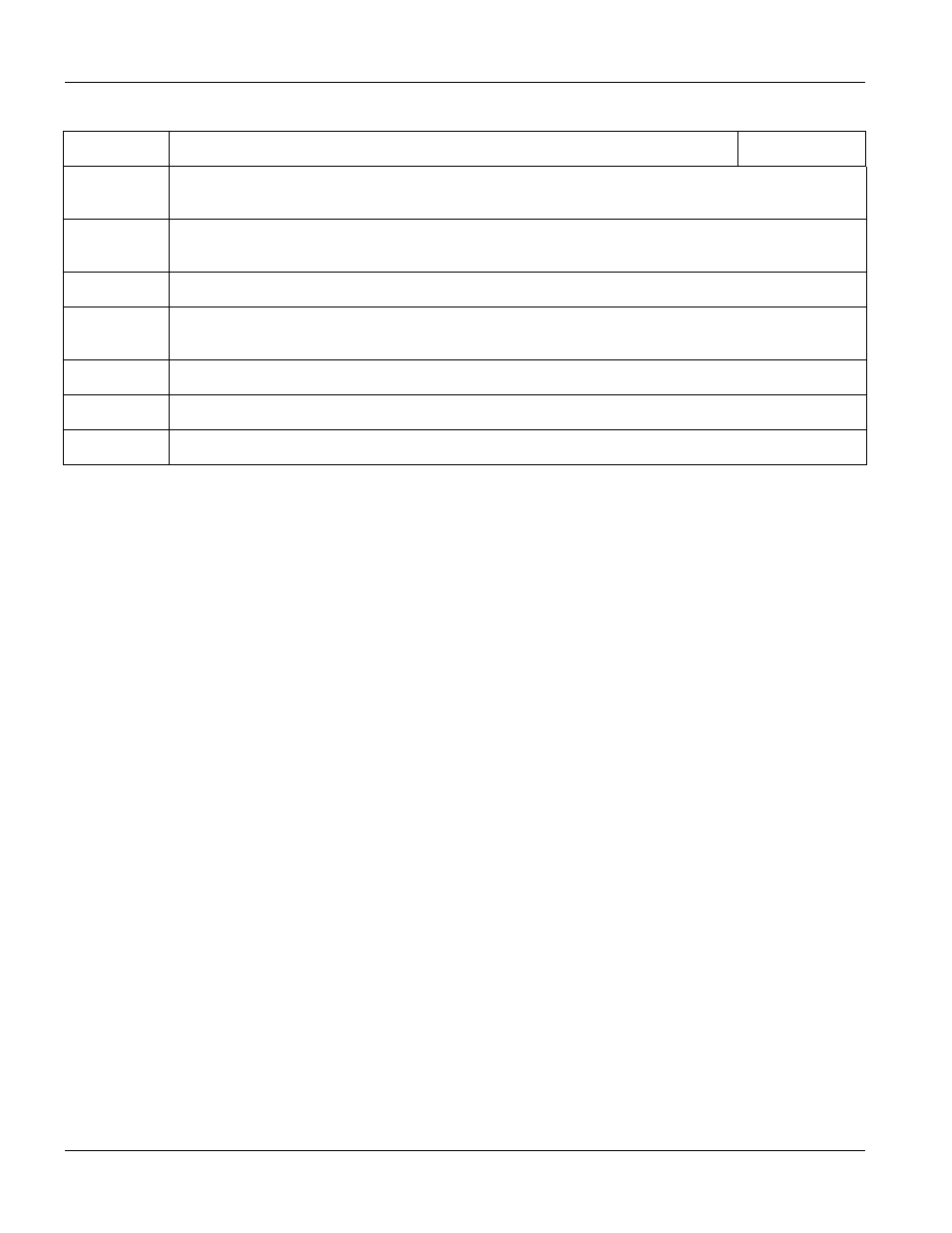
GS-3012/GS-3012F User’s Guide
6-8
Basic Setting
Table 6-3 Switch Setup
LABEL
DESCRIPTION
EXAMPLE
Level 4
Typically used for controlled load, latency-sensitive traffic such as SNA (Systems Network
Architecture) transactions.
Level 3
Typically used for “excellent effort” or better than best effort and would include important business
traffic that can tolerate some delay.
Level 2
This is for “spare bandwidth”.
Level 1
This is typically used for non-critical “background” traffic such as bulk transfers that are allowed but
that should not affect other applications and users.
Level 0
Typically used for best-effort traffic.
Apply Click
Apply to save your changes back to the switch.
Cancel Click
Cancel to begin configuring this screen afresh.
6.6 IP Setup
Use the IP Setup screen to configure the switch IP address, default gateway device, the default domain name
server and the management VLAN ID. The default gateway specifies the IP address of the default gateway (next
hop) for outgoing traffic.
