14 speed-duplex – ZyXEL Communications ZyXEL Dimension GS-3012 User Manual
Page 238
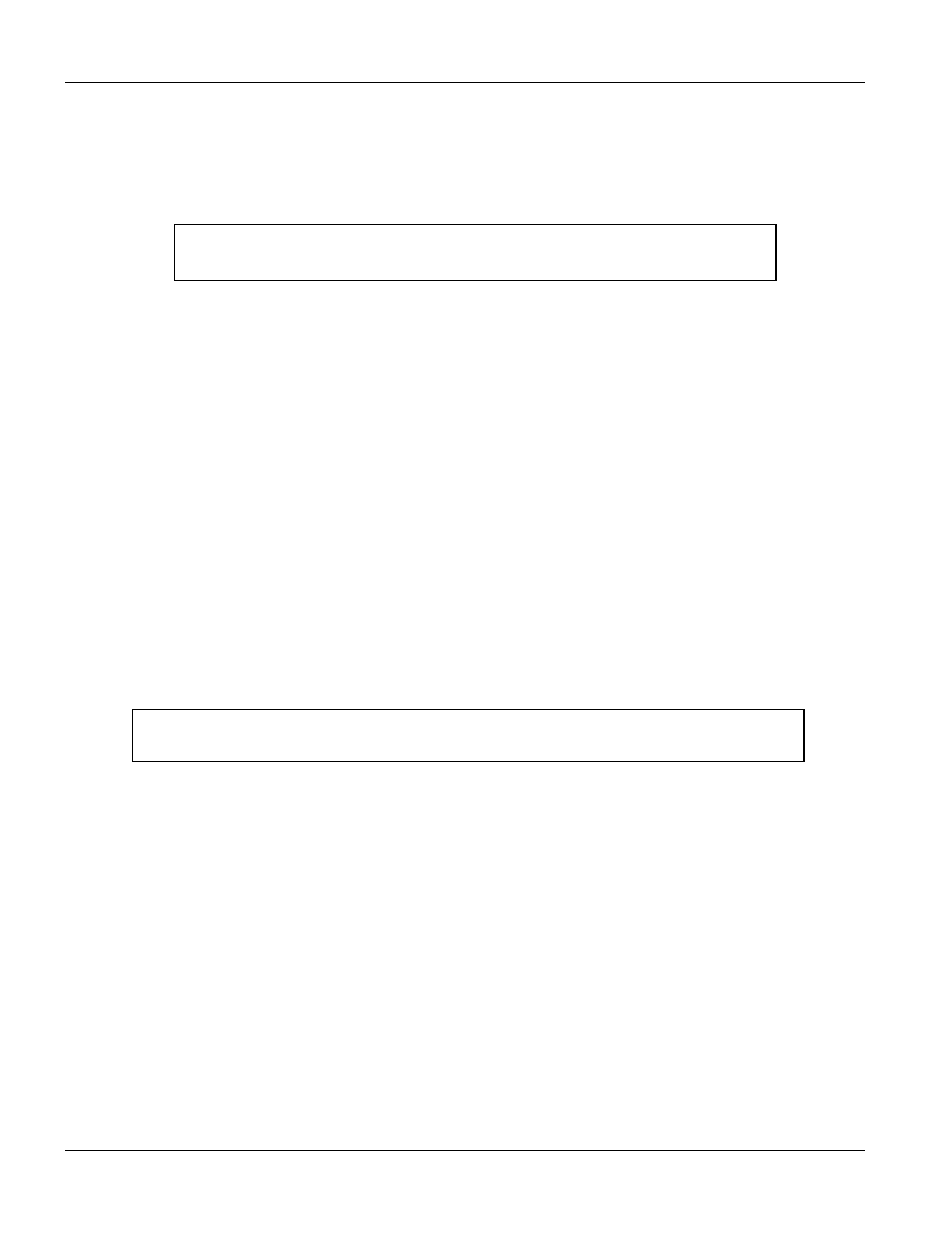
GS-3012/GS-3012F User’s Guide
31-16
Command Examples
An example is shown next.
Enable ports one, three, four and five for configuration.
Set a name for the interfaces.
Figure 31-32 name Command Example
31.8.14 speed-duplex
Syntax:
speed-duplex
where
full|100-
half|100-
full|1000-
full>
Sets the duplex mode (half, full) and speed (10/100/1000 Mbps) of the
connection on the interface. Selecting auto (auto-negotiation) makes one port
able to negotiate with a peer automatically to obtain the connection speed
and duplex mode that both ends support.
An example is shown next.
Enable ports one, three, four and five for configuration.
Set the speed to 10 Mbps in half duplex mode.
Figure 31-33 speed-duplex Command Example
ras(config)# interface port-channel 1,3-5
ras(config-interface)# speed-duplex 10-half
ras(config)# interface port-channel 1,3-5
ras(config-interface)# name Test
- ZyXEL Dimension GS-1116A (30 pages)
- ZyXEL Dimension ES-2108PWR (4 pages)
- DIMENSION ES-4024 (4 pages)
- MI-7526F (6 pages)
- ZyXEL Dimension ES-2048 (306 pages)
- DIMENSION ES-1016A (2 pages)
- ONU-6040B-21 (19 pages)
- HOMEBOUND TRIPLE PLAY DELIVERY ES-315-F (2 pages)
- IES-708-22 (6 pages)
- Version 1.03 (242 pages)
- ZyXEL Dimension ES-1552 (43 pages)
- ES-2108 (224 pages)
- ZyXEL Dimension ES-1124 (48 pages)
- 2-Slot 10GBase-CX4 10Gigabit Module EM-412 (18 pages)
- GS-105B/108B (48 pages)
- ES-4024A (128 pages)
- ETHERNET SWITCHES ES-1016 (2 pages)
- GS-4012F/4024 (363 pages)
- ZyXEL Dimension ES-2024 (195 pages)
- ZyXEL Dimension ES-2108 (277 pages)
- ZyXEL Dimension GS-3012F (237 pages)
- VES-1000 (155 pages)
- PoE-80 (23 pages)
- ES-1124 (30 pages)
- 4500 Series (7 pages)
- ES-3148 Series (362 pages)
- GS-3012F Series (300 pages)
- Ethernet-to-Fiber Media Converter MC1000-SFP-FP (34 pages)
- GS2200-24P (4 pages)
- ES-105A/108A (2 pages)
- ZyXEL Dimension GS-1016 (32 pages)
- EES-1024AF (99 pages)
- GS-4012 (462 pages)
- IES-6000 (100 pages)
- ES-315 (166 pages)
- ES-2108 Series (283 pages)
- ZyXEL Dimension ES-2024PWR (286 pages)
- GS-3012F/3012 (314 pages)
- GS-108B (48 pages)
- GS-105 (7 pages)
- GS-4012F (462 pages)
- VES-1616 (118 pages)
- A-6000 (23 pages)
- LAYER 3 ES-3124 (337 pages)
- GS-105A (2 pages)
