Stp status, 2 stp status, 2 how stp works – ZyXEL Communications ZyXEL Dimension GS-3012 User Manual
Page 100
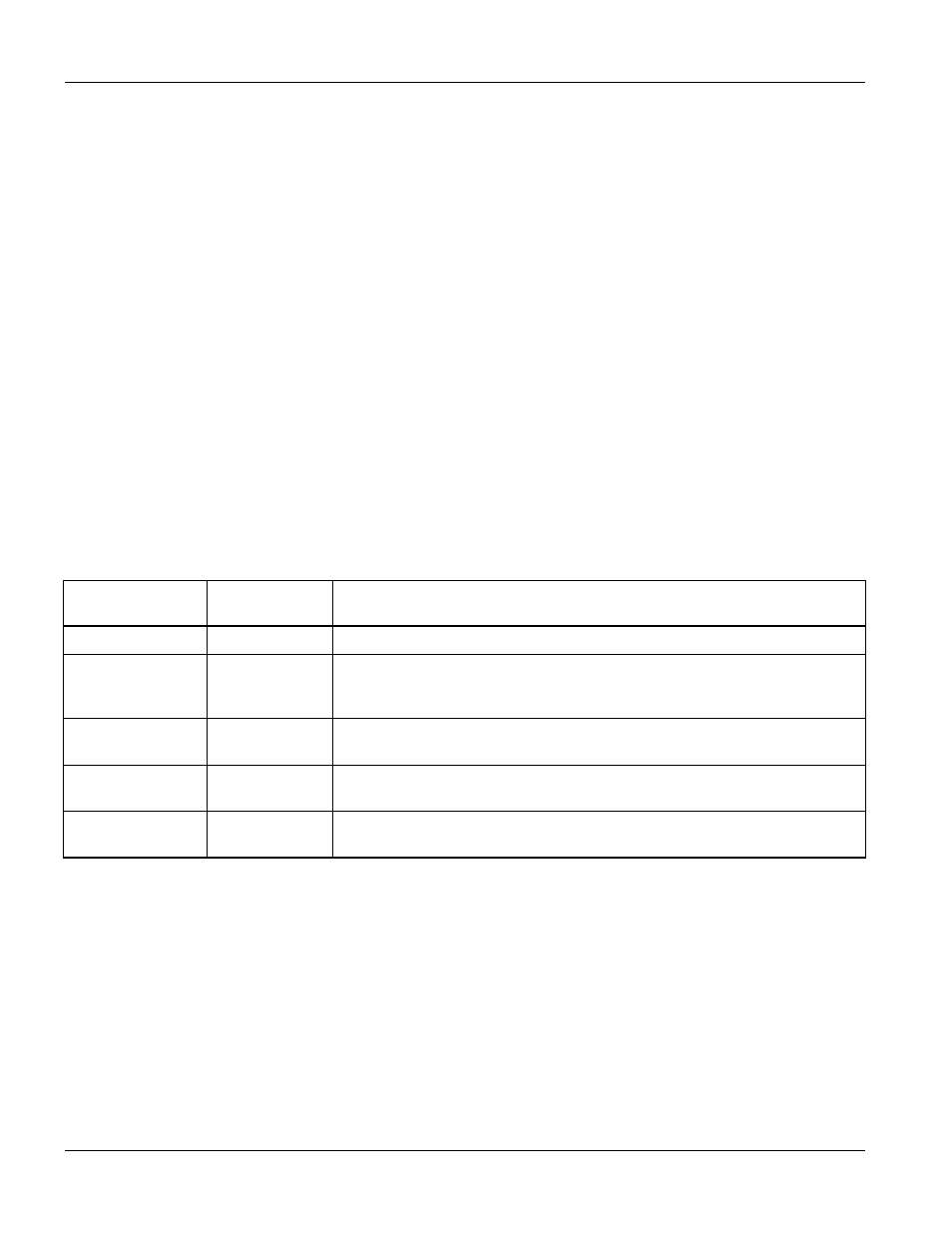
GS-3012/GS-3012F User’s Guide
10-2
Spanning Tree Protocol
10.1.2
How STP Works
After a bridge determines the lowest cost-spanning tree with STP, it enables the root port and the ports that are the
designated ports for connected LANs, and disables all other ports that participate in STP. Network packets are
therefore only forwarded between enabled ports, eliminating any possible network loops.
STP-aware switches exchange Bridge Protocol Data Units (BPDUs) periodically. When the bridged LAN
topology changes, a new spanning tree is constructed.
In RSTP, the devices send BPDUs every Hello Time. If an RSTP-aware device does not get a Hello BPDU after
three Hello Times pass (or the Max Age), the device assumes that the link to the neighboring bridge is down. This
device then initiates negotiations with other devices to reconfigure the network to re-establish a valid network
topology.
In STP, once a stable network topology has been established, all devices listen for Hello BPDUs transmitted from
the root bridge. If an STP-aware device does not get a Hello BPDU after a predefined interval (Max Age), the
device assumes that the link to the root bridge is down. This device then initiates negotiations with other devices
to reconfigure the network to re-establish a valid network topology.
RSTP assigns three port states to eliminate packet looping while STP assigns five (see following table). A device
port is not allowed to go directly from blocking state to forwarding state so as to eliminate transient loops.
Table 10-2 RSTP and STP Port States
RSTP PORT
STATE
STP PORT
STATE
DESCRIPTION
Discarding
Disabled
RSTP or STP is disabled (default).
Discarding
Blocking
In RSTP, BPDUs are discarded.
In STP, only configuration and management BPDUs are received and
processed.
Discarding
Listening
In RSTP, BPDUs are discarded.
In STP, all BPDUs are received and processed.
Learning
Learning
All BPDUs are received and processed. Information frames are submitted to
the learning process but not forwarded.
Forwarding
Forwarding
All BPDUs are received and processed. All information frames are received
and forwarded.
See the IEEE 802.1w standard for more information on RSTP. See the IEEE 802.1D standard for more
information on STP.
10.2 STP Status
Click Advanced Application and then Spanning Tree Protocol in the navigation panel to display the STP status
as shown in the screen next.
