3 configure mode – ZyXEL Communications ZyXEL Dimension GS-3012 User Manual
Page 205
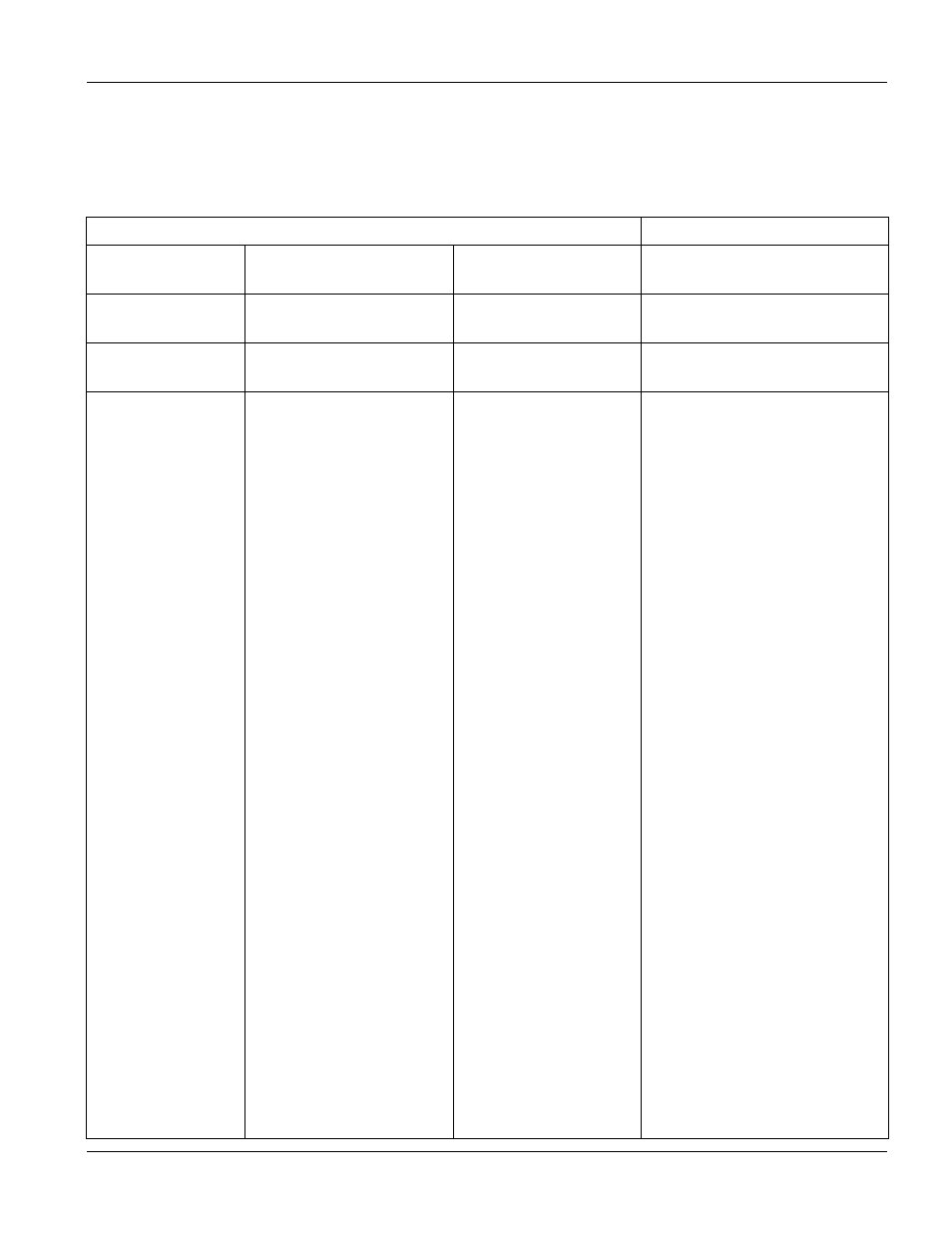
GS-3012/GS-3012F User’s Guide
Introducing the Commands
30-11
30.9.3 Configure
Mode
The following table lists the commands in Configuration (or Config) mode.
Table 30-3 Command Summary: Configure Mode
COMMAND DESCRIPTION
admin-password
Changes the administrator
password.
bandwidth-
control
Enables bandwidth control.
bcp-
transparency
Enables Bridge Control Protocol
Transparency.
classifier
<[packet-format
<802.3untag|802.3ta
g|
EtherIIuntag|EtherI
Itag>] [priority
<0-7>]
[vlan
[ethernet-type
appletalk|decnet|
sna|netbios|dlc>]
[source-mac
[source-port
mac
[dscp <0-63> ] num|tcp|udp|icmp|eg [source-ip [source-socket [mask-bits [inactive]> Configures a classifier. A classifier
[ip-protocol
p|ospf|rsvp|igmp|
igp|pim|ipsec>
[establish-only]]
[destination-ip
[destination-socket
groups traffic into data flows
according to specific criteria such
as the source address, destination
address, source port number,
destination port number or
incoming port number.
