Telenetics 56 User Manual
Page 157
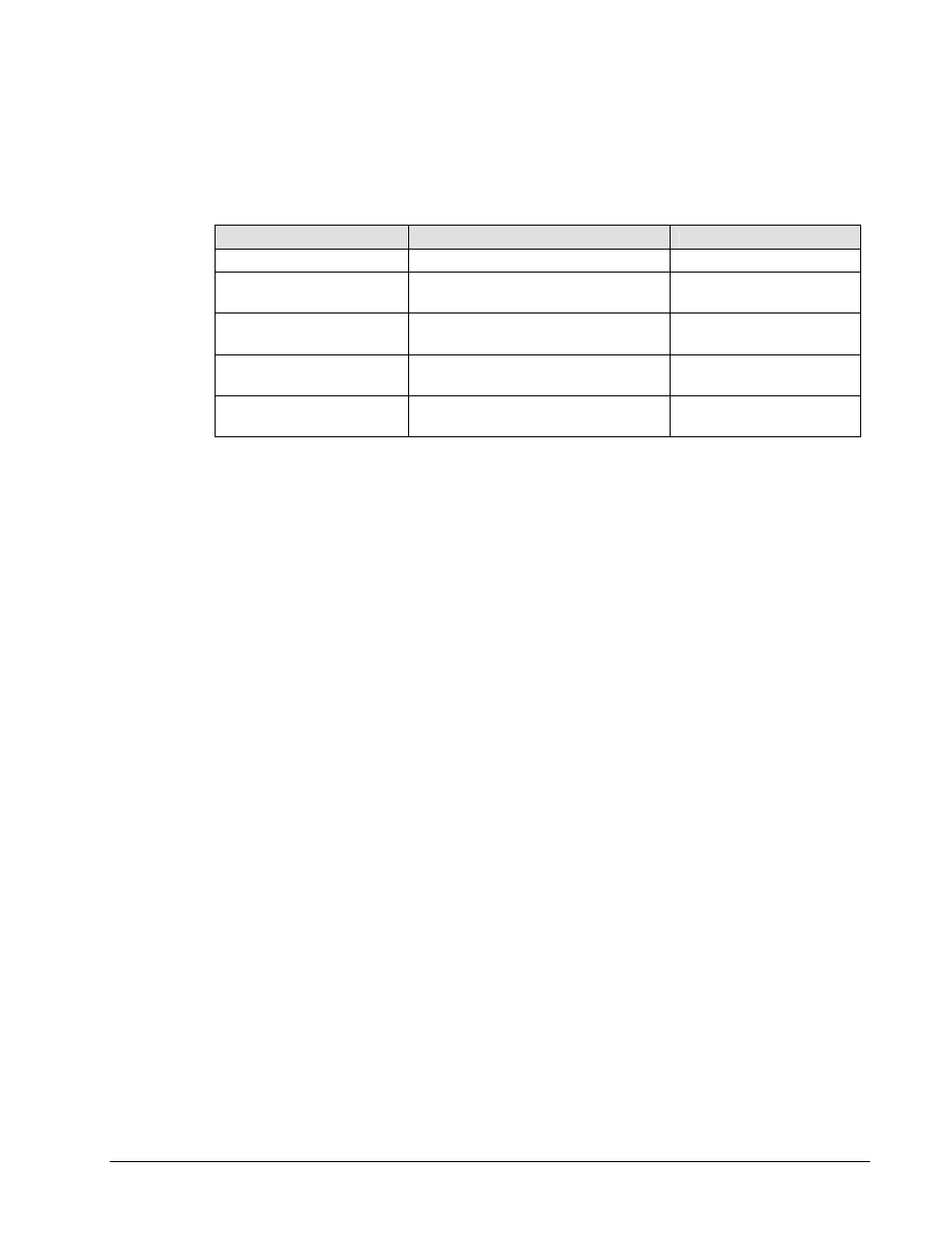
AT Commands
Page 149
Command:
FIT?
Response: +FIT:
(
range), (
Example: +FIT:
(0-255),(0-1)
Table A-19. Inactivity Timer Start and Stop Events
On-line state
Start timer event
Stop timer event
Waiting for a command
modem sends final result code
DTE sends AT or “at”
Waiting for transmit data
modem sends CONNECT after
FTM or FTH command
DTE sends data
Waiting for transmit data
modem sends XO or sets CTS
ON
DTE sends data
Waiting to deliver
received data
modem sends XOF after FRM
or FRH command
DTE sends XO
Waiting to deliver
received data
DTE sets V.24 Ckt 133 OFF after
FRM or FRH command
DTE sets V.24 Ckt 133
ON
+FPR - Fixed DTE Rate
This numeric extended-format parameter specifies the data rate at which the modem will
accept commands during on-line operation. It may be used to select operation at rates at
which the modem is not capable of automatically detecting the data rate being used by
the DTE. Specifying a value of 0 disables the function and allows operation only at rates
automatically detectable by the modem. The specified rate takes effect following the
issuance of any result code(s) associated with the current command line.
The <rate> specified does not apply in On
Line Data State if Normal Mode (Direct
Mode) of operation is selected.
Syntax
+FPR=
Defined Values
a rate code. The available rate codes are:
0 Automatic detection (default)
1 2400 bits/s (executes +IPR=2400)
2 4800 bits/s (executes +IPR=4800)
4 9600 bits/s (executes +IPR=9600)
8 19200 bits/s (executes +IPR=19200)
10 38400 bits/s (executes +IPR=38400)
18 57400 bits/s (executes +IPR=57400)
If unspecified or set to 0, automatic detection is selected and
the character format is also forced to autodetect, +ICF=0.
If the rate specified is not supported by the modem, an ERROR
result code will be returned.
Reporting Current or Selected Values code> Example 1: 0 For automatic rate detection. Example 2: 18 For 57600 bits/s. Reporting Supported Range of Parameter Values (
Command: +FPR?
Response:
Command: +FPR=?
Response:
