Management via the cm-1 module, Chapter 3 management via the cm-1 module – RAD Data comm LRS-24 User Manual
Page 59
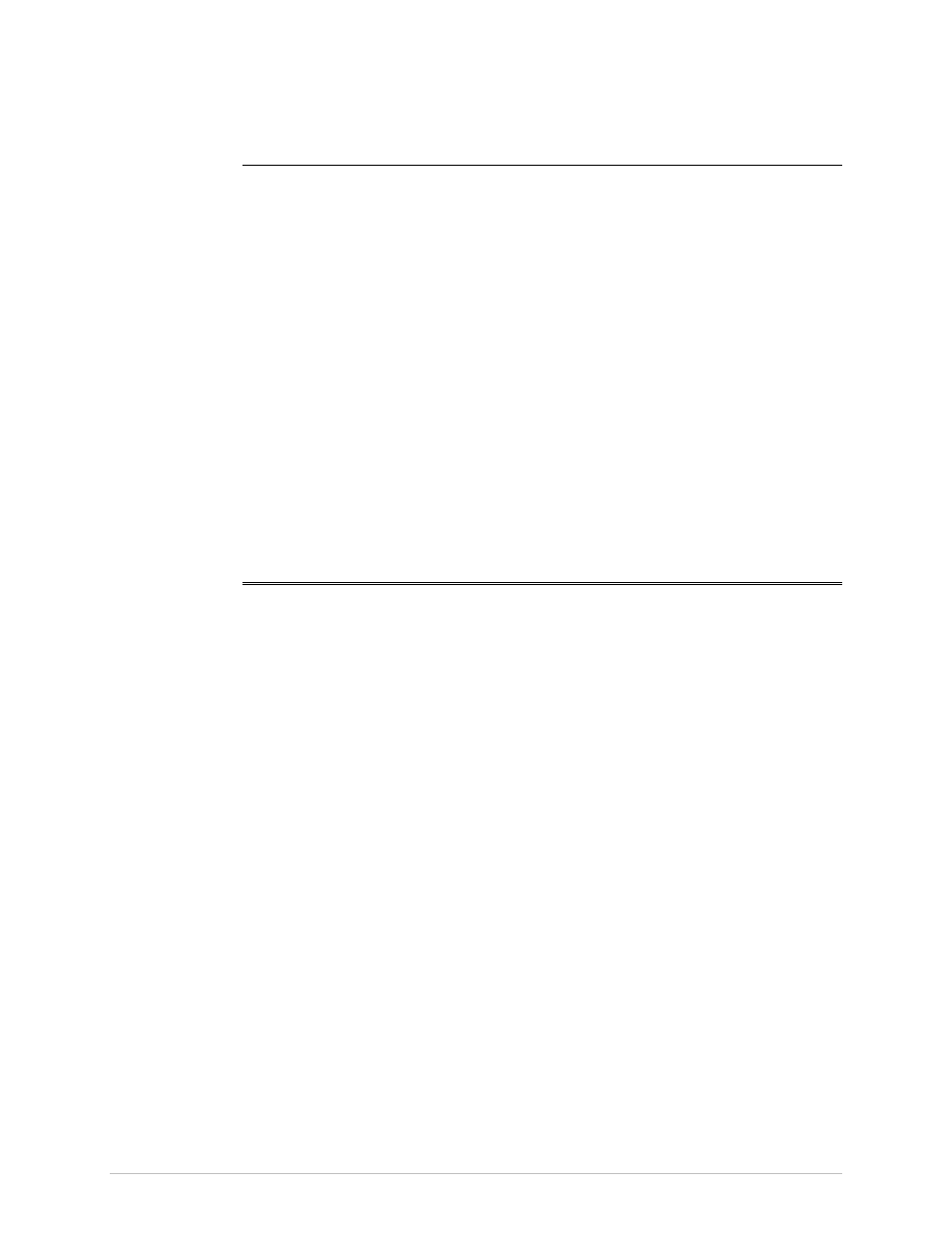
Introduction
3-1
Chapter 3
Management via the CM-1
Module
This chapter provides information on the management of LRS-24 enclosures
equipped with CM-1 control logic modules. It includes:
• General description of CM-1 functions and their integration in the system
• Supervision terminal hardware requirements
• Methods to connect supervision terminal or network management station to
LRS-24
• Starting a management session by means of the supervision terminal.
For information regarding the management of LRS-24 enclosures equipped with
CM-2 control logic module, refer to Chapter 4.
3.1 Introduction
CM-1 Functions
The functions of the CM-1 module are limited to physical interfacing between a
supervision terminal and the equipment modules installed in the LRS-24. No
processing takes place in the CM-1 module. The supervision terminal can be
connected to one of the RS-232 management ports either directly, or through a
low-speed modem link.
The RS-232 management ports of the CM-1 module are connected through a
digital sharing circuit to each of the internal control ports of the equipment
modules. Thus, only one of the modules, the module selected by the user, can
interact with the terminal at any time. Therefore, it is not possible to
simultaneously monitor the operation of the whole LRS-24.
The user specifies the desired module by adding a node number before any
command. The node number is the number of the LRS-24 slot in which the
desired module is installed, 1 through 12. The module specified evaluates the
command, executes it, and sends a response to the terminal, i.e. NODE 10.
Management Capabilities
The transfer of management traffic by the CM-1 module, to the modules installed
in the LRS-24 is transparent. Therefore, only modules that include software for
controlling a supervision terminal, for example, ASMi-450C, HTU-E1C, etc., can
be managed through the CM-1 module.
Order from: Cutter Networks
Ph:727-398-5252/Fax:727-397-9610
www.bestdatasource.com
