Figure d-37 ), D.13 displaying general alarm status, Purpose – RAD Data comm LRS-24 User Manual
Page 135: Format, Procedure
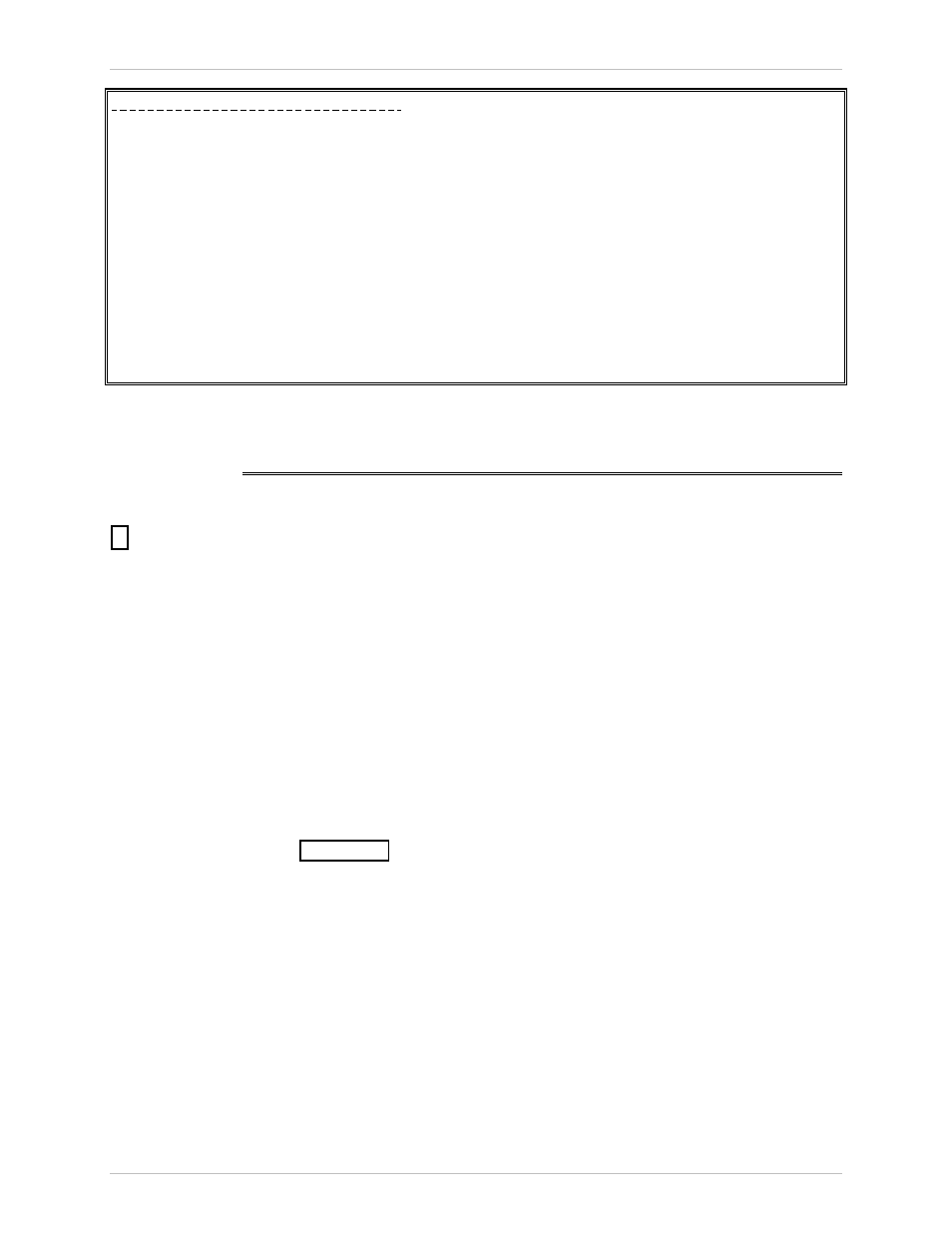
LRS-24 Installation and Operation Manual
Appendix D CM-2 Management Commands
Displaying General Alarm Status
D-33
VIEW CONFIGURATION FILES IN HUB
Modem Configuration files:
ID User String
Date
Size
1 test
1999-11-21 11:25:16
62 byte
2 asmi31tst
1999-11-22 11:59:01
68 byte
3 asmi31tst
1999-11-22 11:59:01
68 byte
HUB Configuration files:
4 hub1
1999-11-18 14:11:58
0.4 Kbyte
5 hub2
1999-11-18 14:12:20
0.4 Kbyte
CM2>
Figure D-37. View Configuration Files in Hub Screen
D.13
Displaying General Alarm Status
Displays the general alarm status of the LRS-24.
This command is always addressed to the CM-2 module. Therefore the node
address must always be 13.
Format
NODE 13 DSP ALM
Procedure
➤
To display the LRS-24 alarm status:
• Type: NODE 13 DSP ALM
The alarm status display form appears. A typical form is shown in
Figure D-38.
Order from: Cutter Networks
Ph:727-398-5252/Fax:727-397-9610
www.bestdatasource.com
