Lrsi-f-1-cm2 internal settings – RAD Data comm LRS-24 User Manual
Page 48
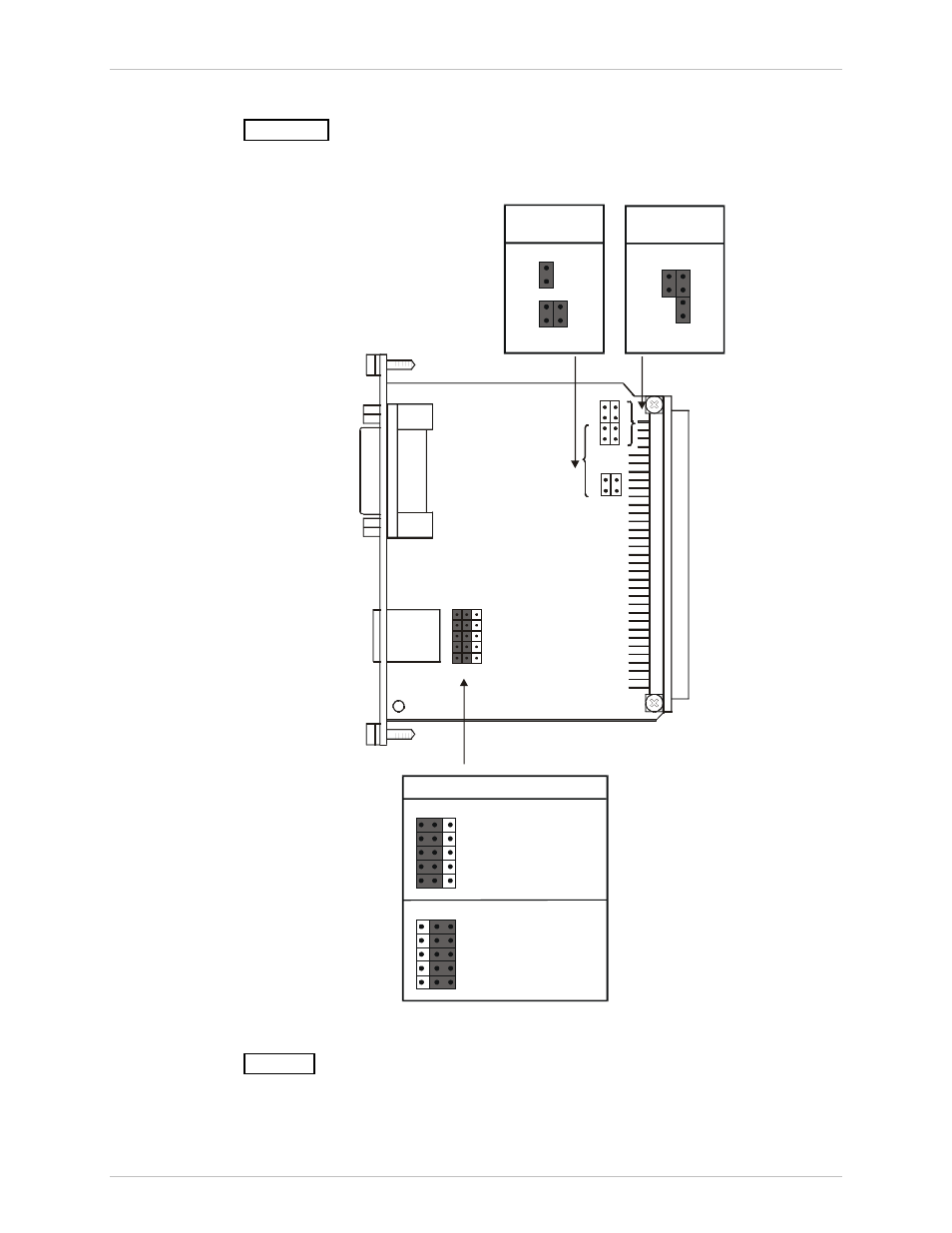
Chapter 2 Installation and Setup
LRS-24 Installation and Operation Manual
2-20
Interfaces and Connections
LRSI-F-1-CM2 Internal Settings
Figure 2-11 shows the internal settings available on the LRSI-F-1-CM2 module.
The interface module includes additional factory-set jumpers, which must not be
moved by the user.
Connect Major
Alarm Relay
Connect Minor
Alarm Relay
JP9
JP7
JP6
JP10
JP11
JP8
JP7 JP6
JP9 JP8
JP10 JP11
Ethernet Connections
JP1
JP1
1 2 3
JP2
JP2
JP3
JP3
JP4
JP4
JP5
JP5
For Connection
To Hubs
(not Crossed)
TX: Pins 1, 2
RX: Pins 3, 6
JP1
JP2
JP3
JP4
JP5
1 2
2 3
For Connection
To LAN (Crossed)
TX: Pins 3, 6
RX: Pins 1, 2
Figure 2-11. Interface Module LRSI-F-1-CM2 with UTP Connector, Internal Jumpers
Table 2-8 lists the functions of the jumpers located on the LRSI-F-1-CM2 module.
Order from: Cutter Networks
Ph:727-398-5252/Fax:727-397-9610
www.bestdatasource.com
