Installing a 5 1/4-inch media device, Caution – NEC MH4500 User Manual
Page 98
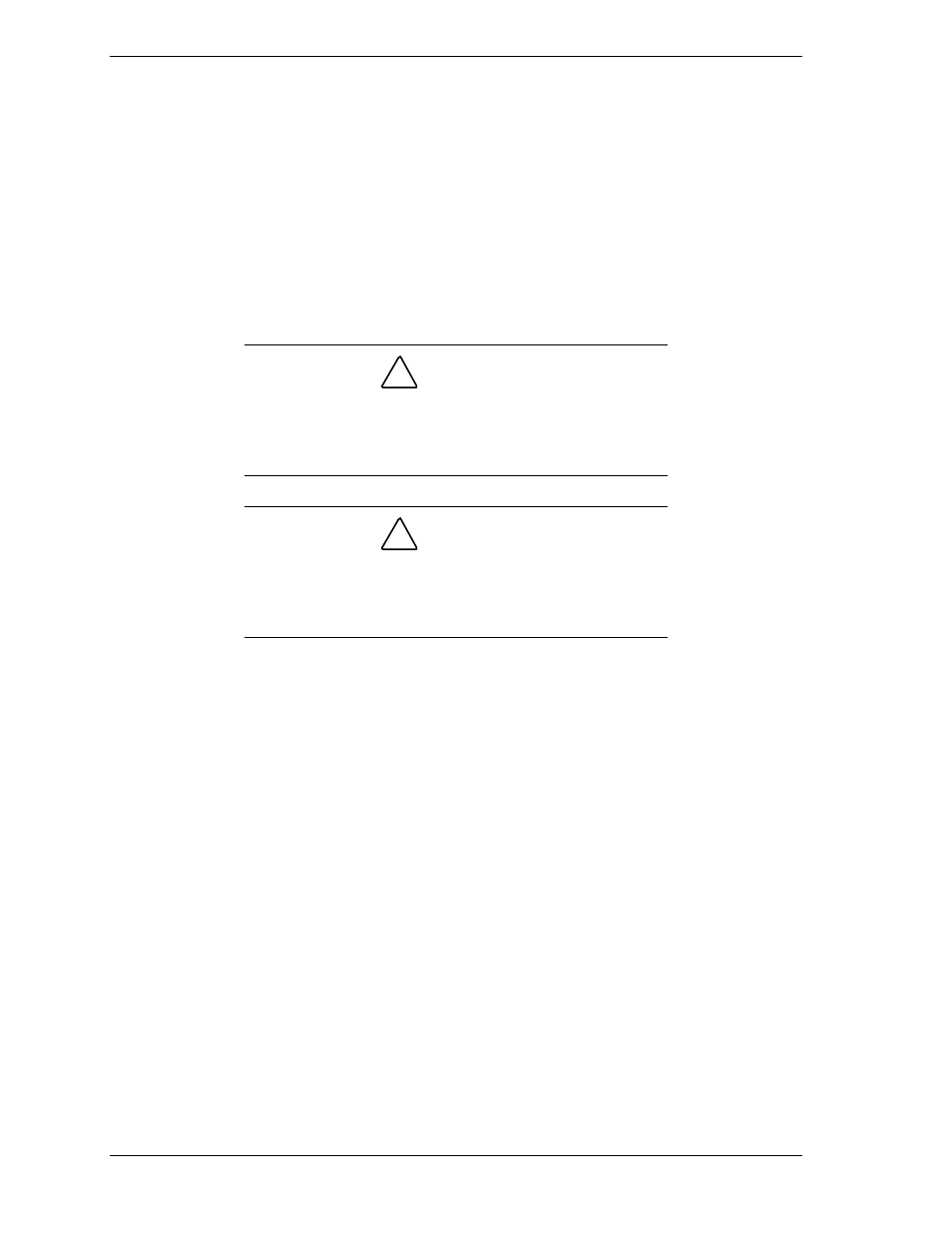
4-28 Upgrading Your System
T
If a SCSI tape drive is connected along with the SCSI CD-ROM on the
SCSI controller, SCSI termination must be removed from the tape drive.
Use the following procedures to install or remove optional 5 1/4-inch removable
media devices.
Installing a 5 1/4-Inch Media Device
Install an optional 5 1/4-inch device in the removable media bay as follows.
1.
Power off the system, disconnect all installed peripherals, and unplug all
system power cords from their power sources.
!
CAUTION
Only single-ended SCSI devices are supported by the
narrow SCSI channel. Connecting different SCSI devices
can result in electrical damage to the system board and
peripherals.
!
CAUTION
Do not install hard drives in the 5 1/4-inch device bay. The
drives cannot be properly cooled in the bay. Also a hard
drive generates EMI and is more susceptible to ESD in the
bay.
2.
Open the front panel for access to the removable media device bay.
3.
Remove the EMI metal shield from the slot that you are using for the
optional device.
T
Push the tab (A on the following figure) on the left side of the shield to
the right to disengage it from the bay.
T
Remove the shield and save it. Reinstall the shield if you remove the
device and don’t replace it.
