Moving system board jumpers, Caution – NEC MH4500 User Manual
Page 67
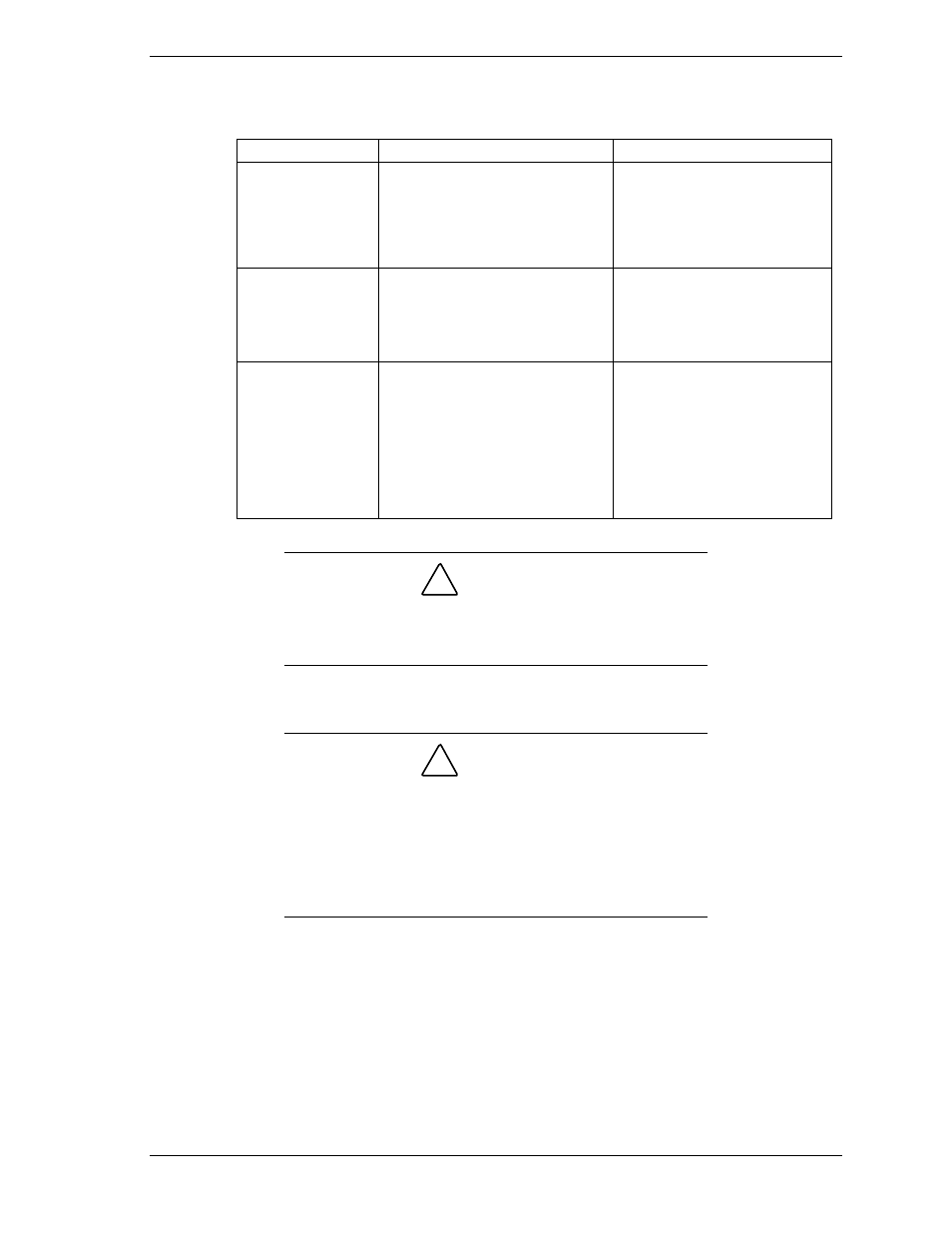
Configuring Your System 3-23
System Board Jumper J6J1 Summary
Function
Pins (default in bold)
What it Does at System Reset
CMOS Clear
1-2, Protect CMOS
2-3, Clear CMOS
Preserves contents of NVRAM.
Replaces contents of NVRAM
with manufacturing default
settings.
Password Clear
5-6, Protect
6-7, Clear
Maintains current system
password.
Clears current system
password.
Recovery Boot
9-10, Normal
10-11, Recovery
System attempts to boot using
BIOS stored in flash ROM
memory.
BIOS attempts recovery boot,
loading BIOS code from diskette
into the flash device. Typically
used when BIOS code is
corrupted.
!
CAUTION
Leave the Recovery Boot jumper at the factory default
setting. This jumper should only be set by technically
qualified personnel.
Moving System Board Jumpers
!
CAUTION
Before doing the following procedures, make sure your
system is powered off and the two AC power cords are
unplugged from the back of the chassis. Failure to
disconnect power before moving the jumpers can result in
personal injury and equipment damage.
Observe static precautions. Use an antistatic wrist strap.
Use this general procedure as an aid for configuring system board jumpers. See
the following paragraphs for details of setting the jumpers.
1.
Power off the system, disconnect any peripherals, unplug the system power
cords from the system and power source, and remove the access cover (see
Chapter 4, “Upgrading Your System,” for access cover removal).
