Controller/adapter hardware configurations, Installing an option board, Caution – NEC MH4500 User Manual
Page 91
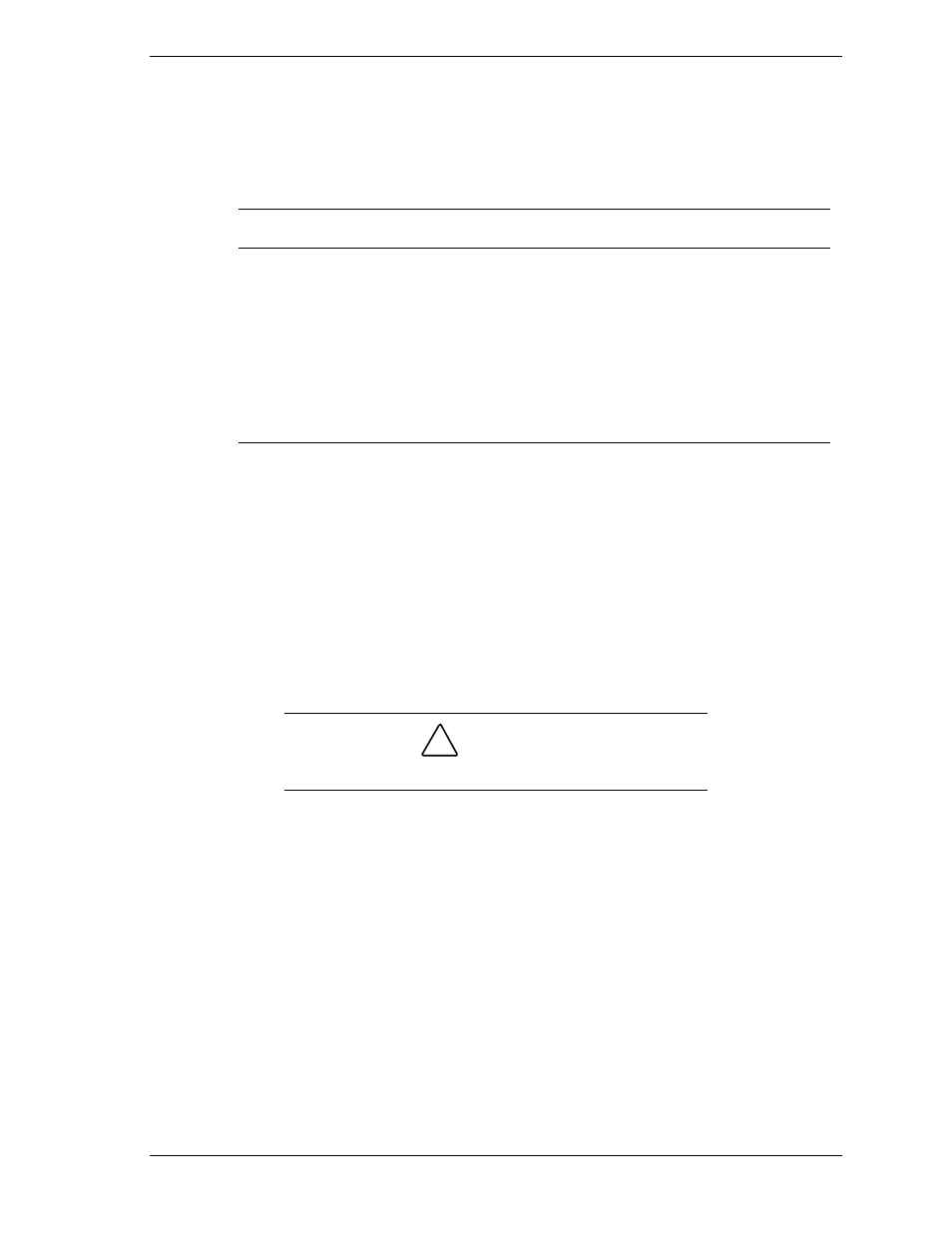
Upgrading Your System 4-21
Controller/Adapter Hardware Configurations
The following table lists the option boards you may add to your system that
require specific installation slots.
Option Board Hardware Configurations
Option Board
IRQ
Memory
Address
I/O Address
Option Slot
Mylex
AcceleRAID 250
(SecuRAID 210)
Controller Board
Mylex
AcceleRAID
1100 (SecuRAID
530) Controller
Board
Set by
BIOS
Set by
BIOS
Set by BIOS
PCI Slot B2 (see PCI/ISA
Slot Location illustration
above)
Installing an Option Board
Install an option board as follows.
1.
Power off the system, disconnect any peripherals, and unplug the AC power
cords from power.
2.
Remove the access cover as previously described.
3.
Remove the foam cover from the electronics bay.
4.
Remove an expansion slot screw and cover (see the following figure).
!
CAUTION
Observe static precautions. Use an antistatic wrist strap.
5.
Hold the option board by its edges and remove it from its protective
wrapper. Do not touch board components or connectors.
6.
Set the board down on an antistatic surface.
7.
Record the option board serial number in the equipment log.
