Installing hard disk drives – NEC MH4500 User Manual
Page 94
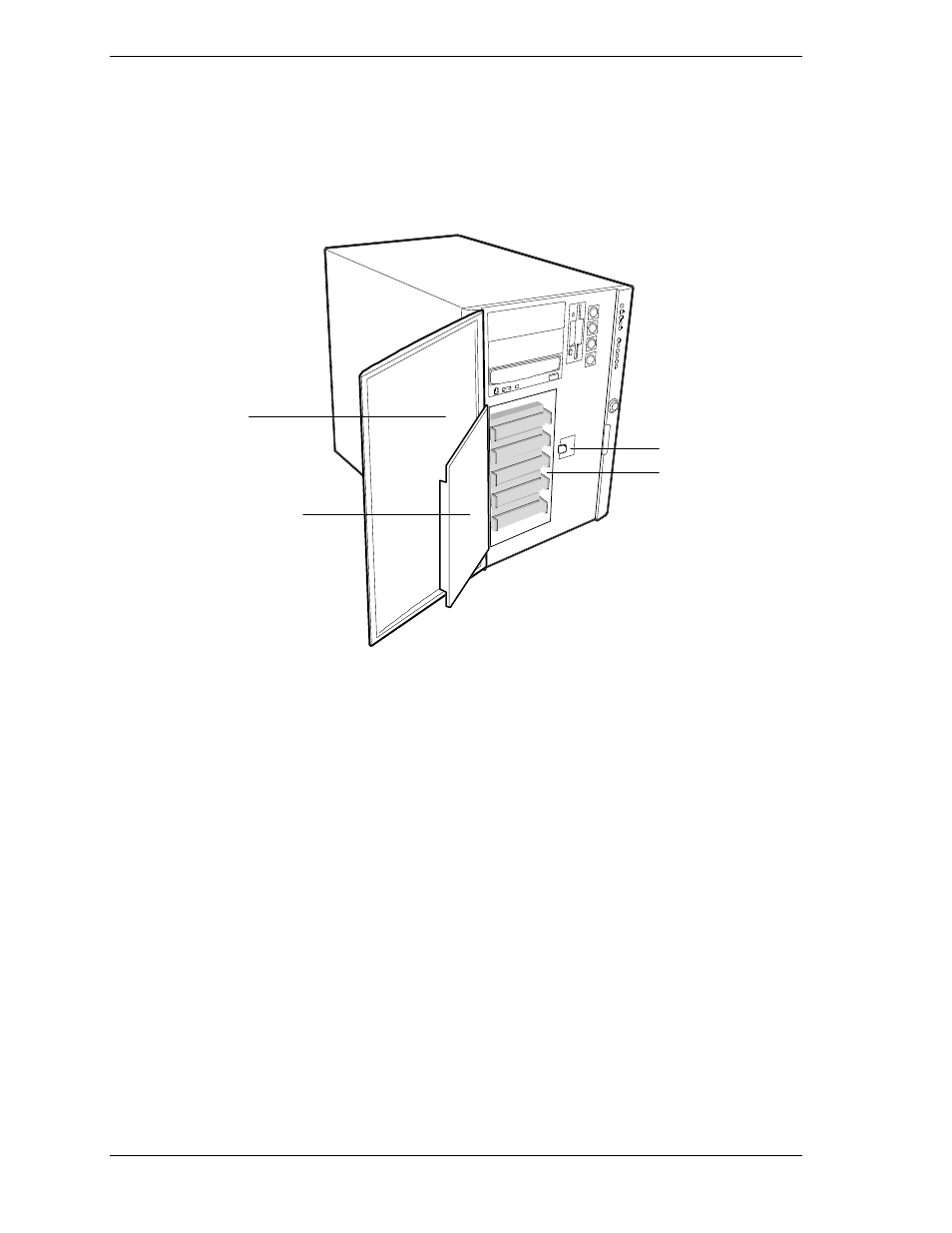
4-24 Upgrading Your System
Installing Hard Disk Drives
Your system supports up to six, 1-inch high, hot-swap, wide SCSI low voltage
drives (LVD). The drives install in the drive bay at the front of the system (see
the following figure). The drive bay is accessed by opening the front panel,
unlocking the metal door (if locked), and opening the metal door.
D
A
B
C
A.
Front panel
B.
Metal EMI shield door
C.
Metal door latch
D.
3 1/2-inch SCSI hard drive bay
3 1/2-Inch SCSI Hard Drive Bay Location
Each optional hard drive must be mounted in a plastic hard disk tray, and the
tray and hard drive installed in the drive bay. The SCA connector on the back of
the drive plugs into the system’s internal SCSI backplane. The connector
connects the SCSI drive power and data lines to the SCSI backplane. The
backplane also acts as the termination point for all installed SCSI hard drives
and sets the hard drive IDs automatically.
The following paragraphs include procedures for installing optional SCSI hard
drives and for hot-swapping a failed SCSI hard drive.
