Caution – NEC MH4500 User Manual
Page 87
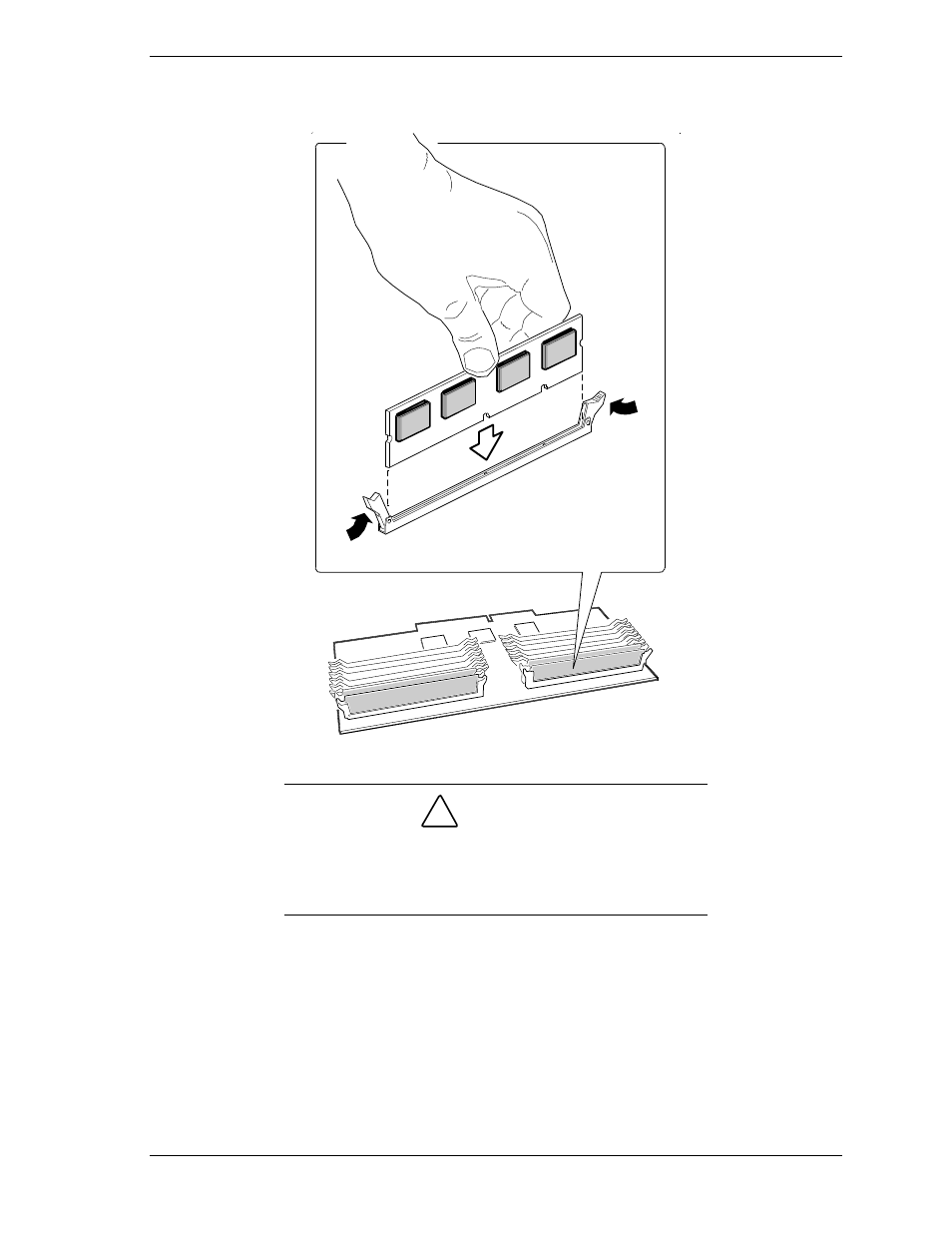
Upgrading Your System 4-17
3.
Align the two notches in the bottom edge of the DIMM with the keyed
socket on the memory module (see the following figure).
Installing the DIMM
!
CAUTION
Use care when inserting a DIMM. Applying too much
pressure when inserting a DIMM can damage a socket or
ejector lever. Apply just enough pressure on the DIMM
ejector levers to lock the DIMM.
4.
Carefully insert the DIMM into the socket and press down firmly on the
DIMM until it is fully seated.
5.
Gently push the plastic ejector levers on the socket ends to the upright
position.
6.
Repeat the above steps for each additional DIMM.
7.
Reinstall the memory module (see “Installing the Memory Module,” below).
See also other documents in the category NEC Computers:
- Express 320Lc (4 pages)
- Express5800/120Rh-2 N8100-1125F (406 pages)
- Express NR579-02 (10 pages)
- 140He (360 pages)
- Esmpro EXP350E (2 pages)
- MATWORX NWA-008862-001 (66 pages)
- 1320Xd (20 pages)
- 5020M-16 (149 pages)
- NECCare Standard/300 (11 pages)
- Express 5800/320Lb-R (302 pages)
- Express 5800/320Lc-R (357 pages)
- EXPRESS5800/100 SERIES N8100-1635F (152 pages)
- ExpressA1160 (252 pages)
- EXPRESS 320Lb (39 pages)
- NEAX2000 ND-91649 (58 pages)
- Server Express5800 (400 pages)
- NX7700i/5080H-32 (170 pages)
- EXP351E (2 pages)
- 5800 Series (12 pages)
- Express320F (2 pages)
- 320Fc (120 pages)
- set810 (2 pages)
- NEAX NDA-24349 (421 pages)
- Express5800 Series N8800-090F (358 pages)
- L320 (198 pages)
- Express 456-01721-000 (26 pages)
- INTEL 5800/1000 (12 pages)
- Care Express5800/FT (14 pages)
- Express5800/340Hb-R (4 pages)
- R320A-E4 (23 pages)
- Express 320Fc Systems (10 pages)
- PD75P308 (34 pages)
- Express 5800/230Eh (342 pages)
- Express N8800-063E/064E (145 pages)
- EXPRESS800 (78 pages)
- NEAX 2000 IPS (96 pages)
- 2000 (137 pages)
- MC2400 (204 pages)
- Express120Bb-6 (2 pages)
- EXPRESS 320Lb-R (296 pages)
- 120Rf-2 (20 pages)
- A1160 (62 pages)
- 1080Xd (216 pages)
