Adding and removing isa boards, Modifying resources – NEC MH4500 User Manual
Page 140
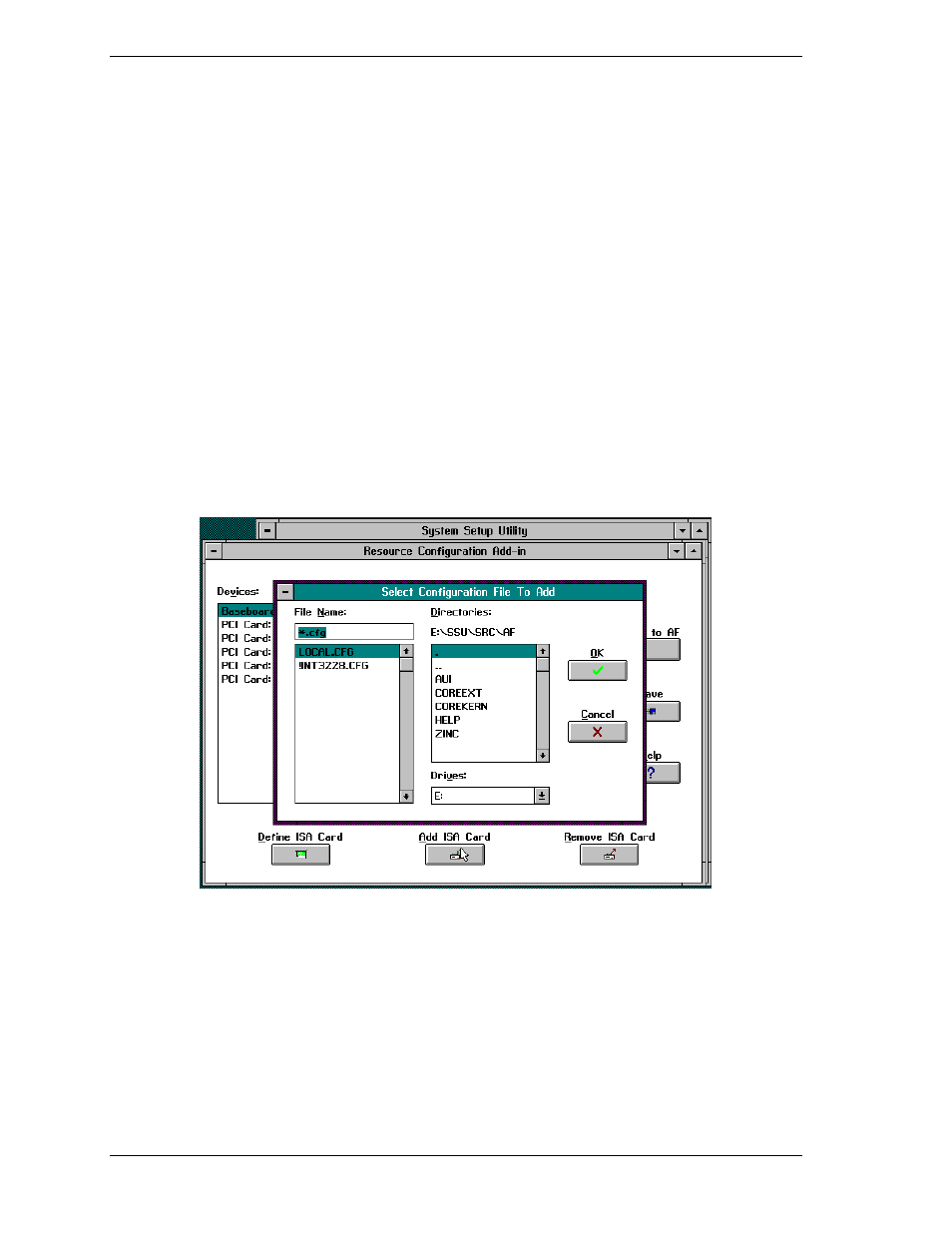
B-8 System Setup Utility
8.
To return to the RCA Menu, click
Close
.
Adding and Removing ISA Boards
Adding and removing boards through the RCA provides a way for the RCA to
run its conflict detection algorithms on the resources requested by the boards.
This alerts you to any possible problems with that particular board in the current
configuration. The following figure shows a typical RCA window.
To add an ISA board:
1.
Click
Add ISA Board
in the RCA window.
2.
Specify the directory for the .CFG file.
3.
Select the file and click
Ok
.
To remove an ISA board:
1.
Select a valid ISA board in the Devices section of the RCA window.
2.
Click Remove ISA Board.
Adding and Removing ISA Boards Window
Modifying Resources
Modifying the resources of a device may be necessary to accommodate certain
operating systems, applications, and drivers. It may also be necessary to modify
resources to resolve a conflict.
To modify the resources associated with a device:
1.
Highlight the device in the Devices section of the RCA window.
