Warning – NEC MH4500 User Manual
Page 34
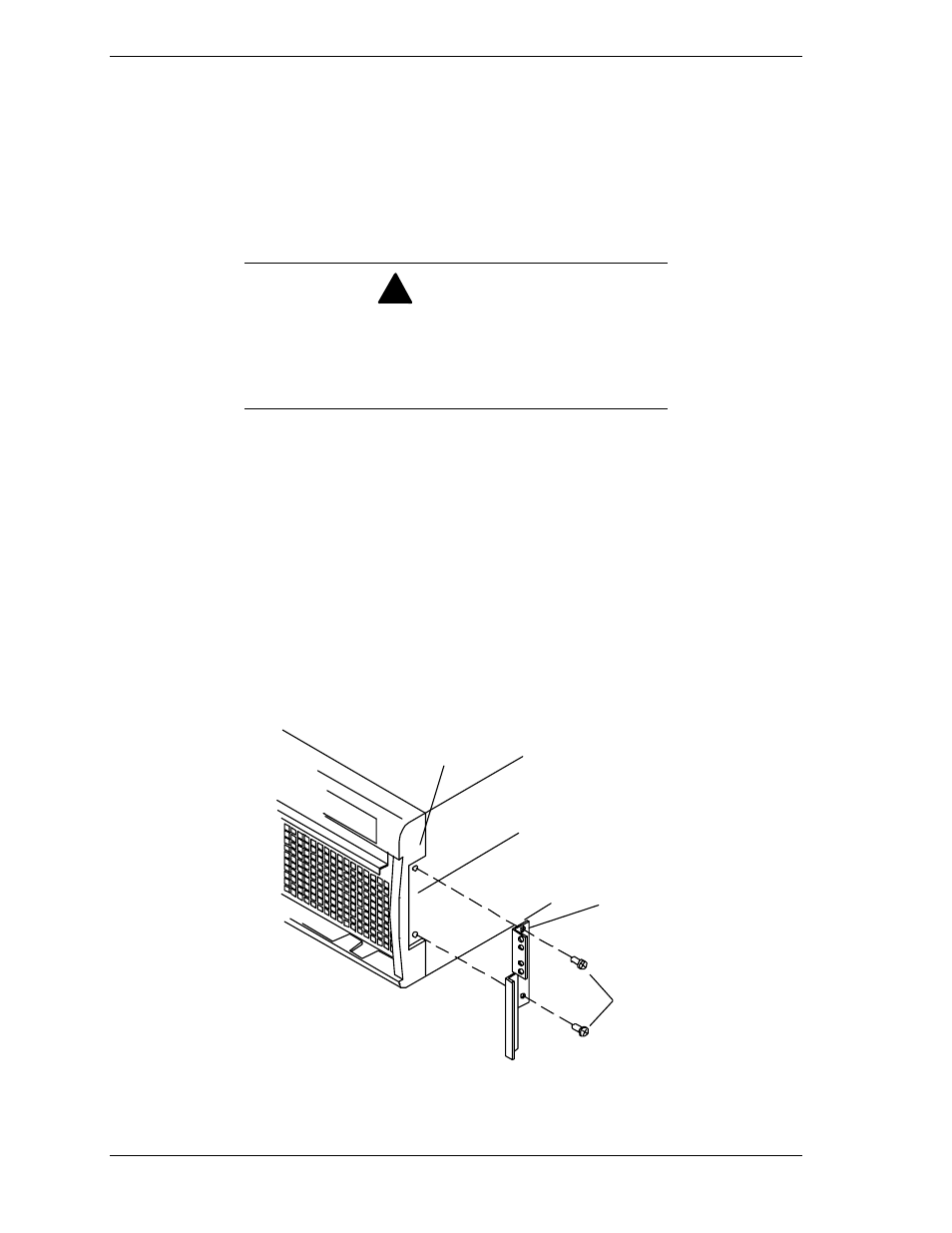
2-14 Setting Up Your System
3.
Install the new bezel frame by inserting the retaining tabs into their
corresponding slots on the chassis.
4.
Install the bezel door by inserting the door onto the hinge pins on the
chassis. Shut the bezel door.
Installing the Chassis Handles
Install the two chassis handles on the chassis as follows.
!
WARNING
Attaching the chassis handles requires repositioning the
system unit on its side. The unit weighs between 85 pounds
(38 kg) and 100 pounds (45 kg), depending on configuration.
To avoid injury, make sure you have someone help you to
position the unit on its side.
1.
Turn the system unit on its side, with the electronics bay facing up and the
front of the unit facing you.
2.
Locate the two rectangular cutouts in the bezel frame, one on each side, and
the two threaded holes in each side of the chassis (see the following figure).
3.
Attach the handles, one to a side, to the chassis. Because of the bezel frame
configuration, the handles can only fit one way.
T
Align the two holes in the handle with the two threaded holes in the
chassis.
T
Fasten the handle in place with two screws from the kit.
T
Repeat for the second handle.
A
B
C
D
