Password administration (pwa) window, System event log (sel) window – NEC MH4500 User Manual
Page 144
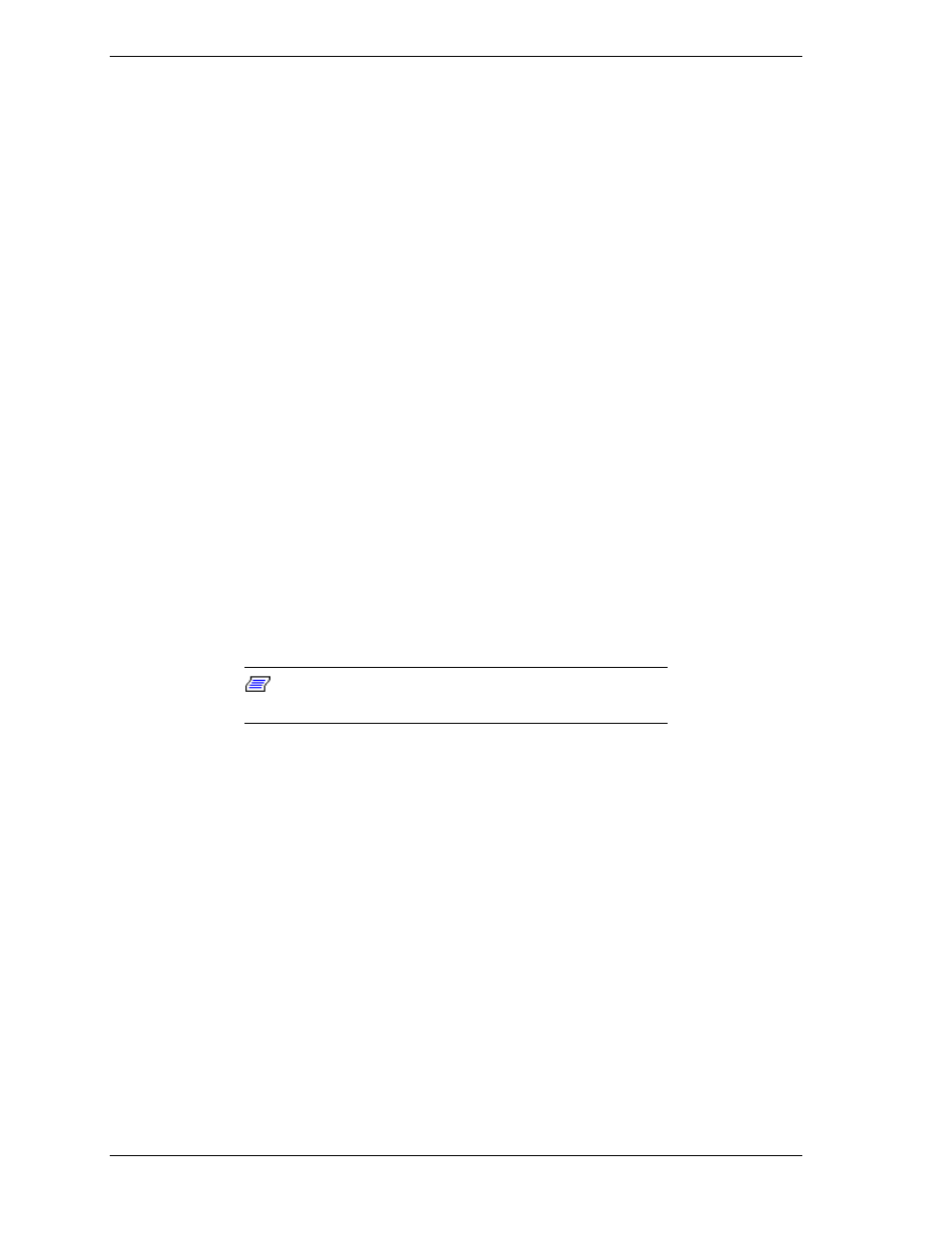
B-12 System Setup Utility
4.
Click Save to save the boot priority.
5.
Click
Close
to return to the Main Menu.
Password Administration (PWA) Window
The PWA configures administrator and user passwords and other security
options.
1.
From the SSU Main Menu, launch the PWA by selecting the “Security” task
under the PWA heading in the task box.
2.
Click
OK
. The Security window displays.
3.
Select the Administrator and User Password buttons to change passwords.
4.
Select the Options button to enable or disable security options. For an
explanation of the configurable security options, press
Help
.
5.
Click
Save
to save the security option changes.
6.
Click
Close
to return to the Security menu.
7.
Click
Close
to return to the Main menu.
System Event Log (SEL) Window
The SEL displays information on the events stored in the system log area. The
information stored includes the name of the event, the date and time the event
occurred, and data pertinent to the event. Event data may include POST error
codes that reflect hardware errors or software conflicts within the system.
Note:
Refer to Chapter 5, “Solving Problems,” for
definitions of POST error codes
1.
From the SSU Main Menu, launch the SEL by selecting the “SEL Viewer
Add-in” task under the SEL heading in the task box.
2.
Click
OK
. The SEL Viewer Add-in window (Event Log) displays.
The following table shows available screen choices.
