Match ip dscp, Match ip precedence, Match ip dscp -8 – NETGEAR 7300 Series User Manual
Page 250: Match ip precedence -8
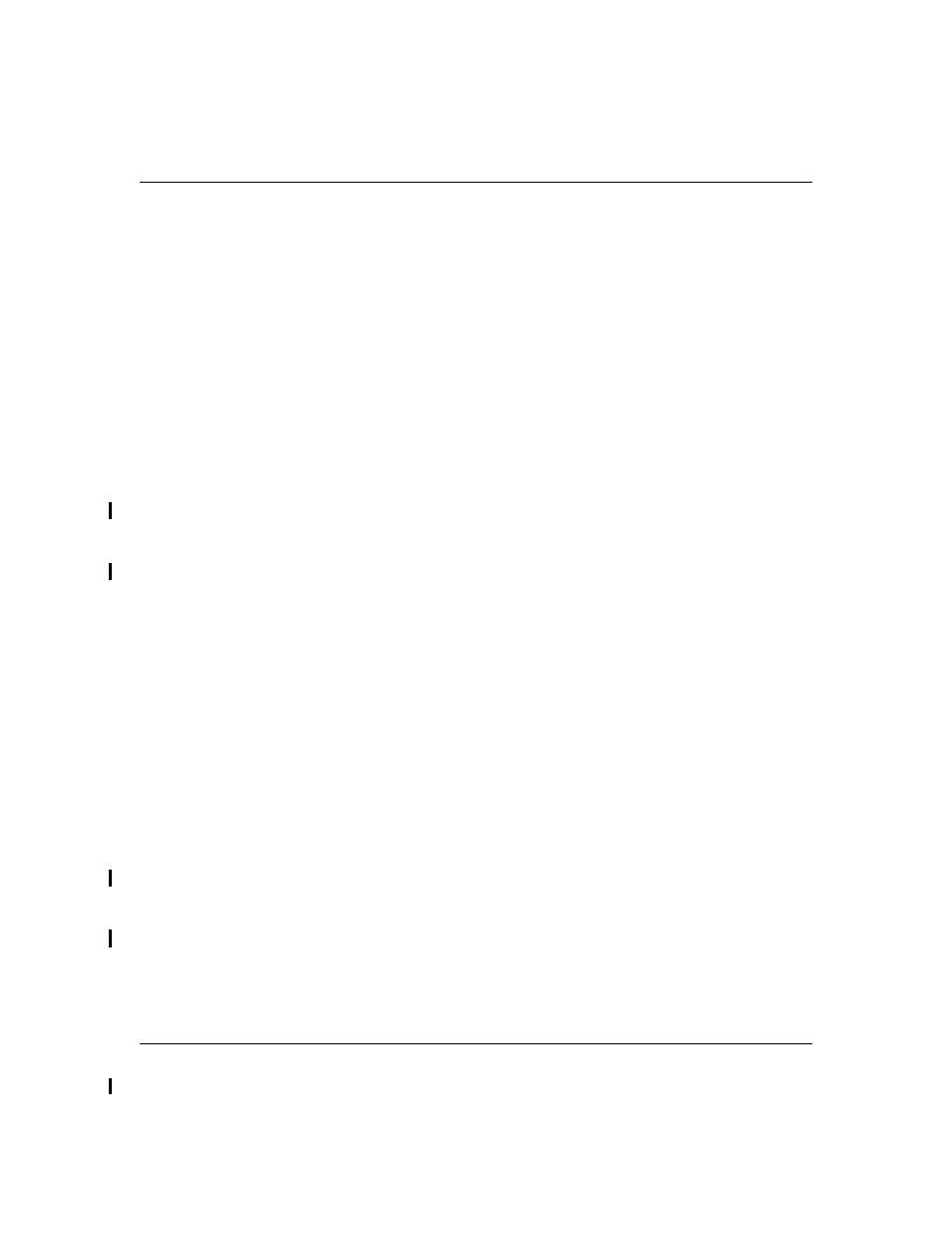
User Manual for the NETGEAR 7300 Series Layer 3 Managed Switch Software
10-8
CLI Commands: Differentiated Services
202-10009-01_060204
Format
match [not] dstl4port {
65535>]}
Mode
Class-Map Config
match ip dscp
This command adds to the specified class definition a match condition based on the value of the IP
DiffServ Code Point (DSCP) field in a packet, which is defined as the high-order six bits of the
Service Type octet in the IP header (the low-order two bits are not checked). The optional [
not]
parameter has the effect of negating this match condition for the class (i.e., match all IP DSCP
values except for what is specified here). The <
dscpval>
value is specified as either an integer from
0 to 63, or symbolically through one of the following keywords:
af11, af12, af13, af21, af22, af23, af31,
af32, af33, af41, af42, af43, be, cs0, cs1, cs2, cs3, cs4, cs5, cs6, cs7, ef
.
Note:
The ip dscp, ip precedence, and ip tos match conditions are alternative ways to specify a
match criterion for the same Service Type field in the IP header, but with a slightly different user
notation.
Note:
To specify a match on all DSCP values, use the match [not] ip tos
command with <tosbits> set to 0 and <tosmask> set to 03 (hex).
Default
None
Format
match [not] ip dscp
Mode
Class-Map Config
match ip precedence
This command adds to the specified class definition a match condition based on the value of the IP
Precedence field in a packet, which is defined as the high-order three bits of the Service Type octet
in the IP header (the low-order five bits are not checked). The precedence value is an integer from
0 to 7. The optional [
not]
parameter has the effect of negating this match condition for the class
(i.e., match all IP Precedence values except for what is specified here).
Note:
The ip dscp, ip precedence, and ip tos match conditions are alternative ways to specify a
match criterion for the same Service Type field in the IP header, but with a slightly different user
notation.
Note:
To specify a match on all Precedence values, use the match [not] ip tos
command with <
tosbits>
set to 0 and <
tosmask>
set to 1F (hex).
Default
None
Format
match [not] ip precedence <0-7>
