Nortel Networks DCT1900 User Manual
Page 371
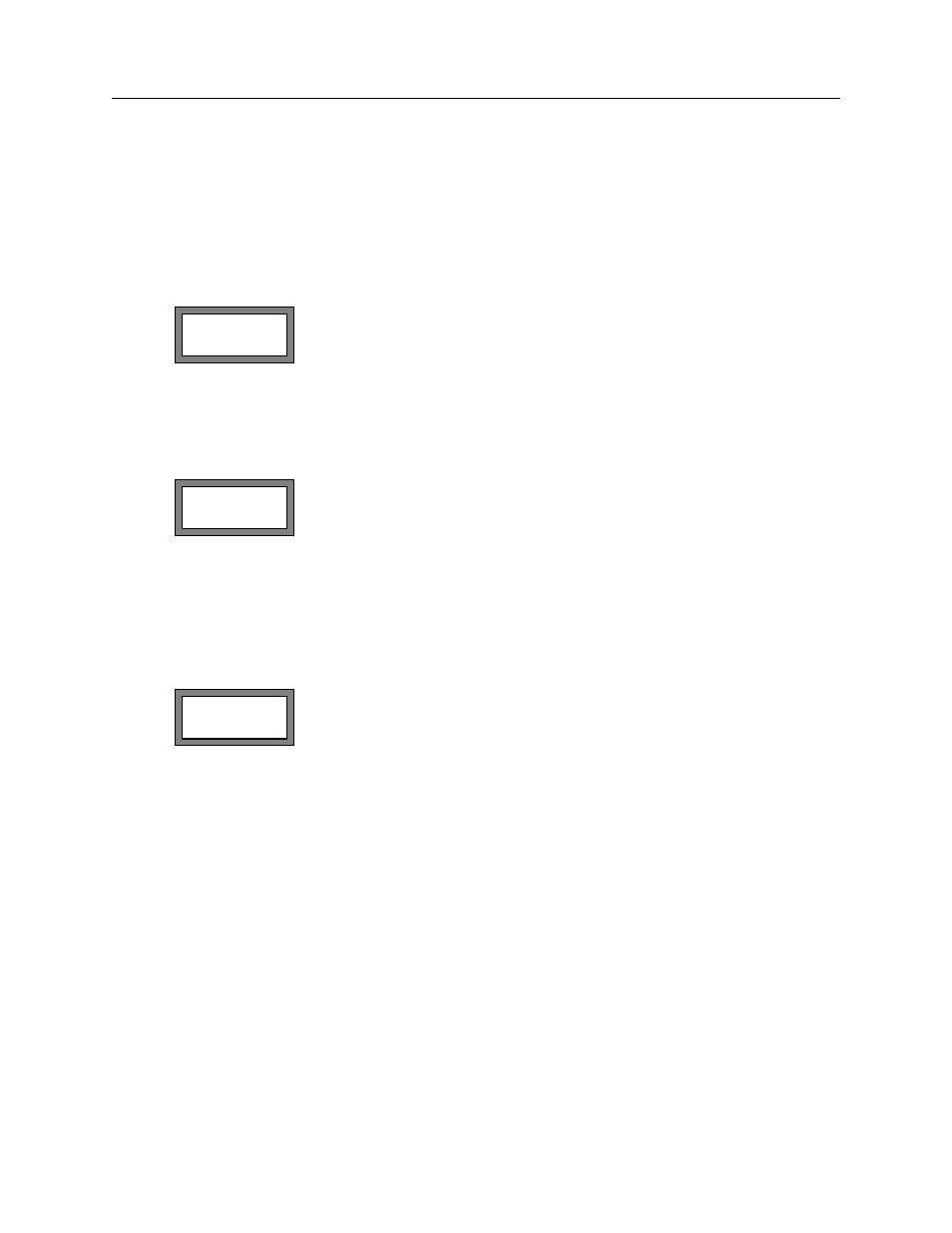
Technical Product Manual - DCT1900
Maintenance, Fault Signalling
Maint-DCT1900/R8/mw
3-11
© 2000-2005
This option enables the display of information for a selected channel. Data is updated at every 8
frames. UP will increment DCA_carrier by one and scroll back to FIRST_CARRIER if beyond
limits, DOWN will increment DCA_timeslot by one and scroll back to FIRST_SLOT if beyond limits.
TimeSlots
This shows status of all 12 time slots on the carrier of the master bearer.
SysOrder
Scroll through current list of systems and display the system number and RSSI of its best RFP’s
best channel. Two systems are displayed at a time. UP/DOWN can be used to scroll through the
list.
SysList
Display information about a chosen system on the list of systems or the best one (FIRST ENTRY),
if the selected one is not found. Users can use UP/DOWN to scroll through the list of systems.
0123456790AB
-----BXB---
0-B
: Free time slot
B
: Blind time slot
X
: Time slot in active use
NnnnSsNnnnSs
01F4A5xxxx--
Nnnn
: System number
Ss
: RSSI value
E Nnnn ASs F
1 01F4 AA2 3
E
: Index to current system in the list
Nnnn
: System number
A
: System allowed
Ss
: RSSI value
F
: Number of RFPs
