3 installation – Nortel Networks DCT1900 User Manual
Page 177
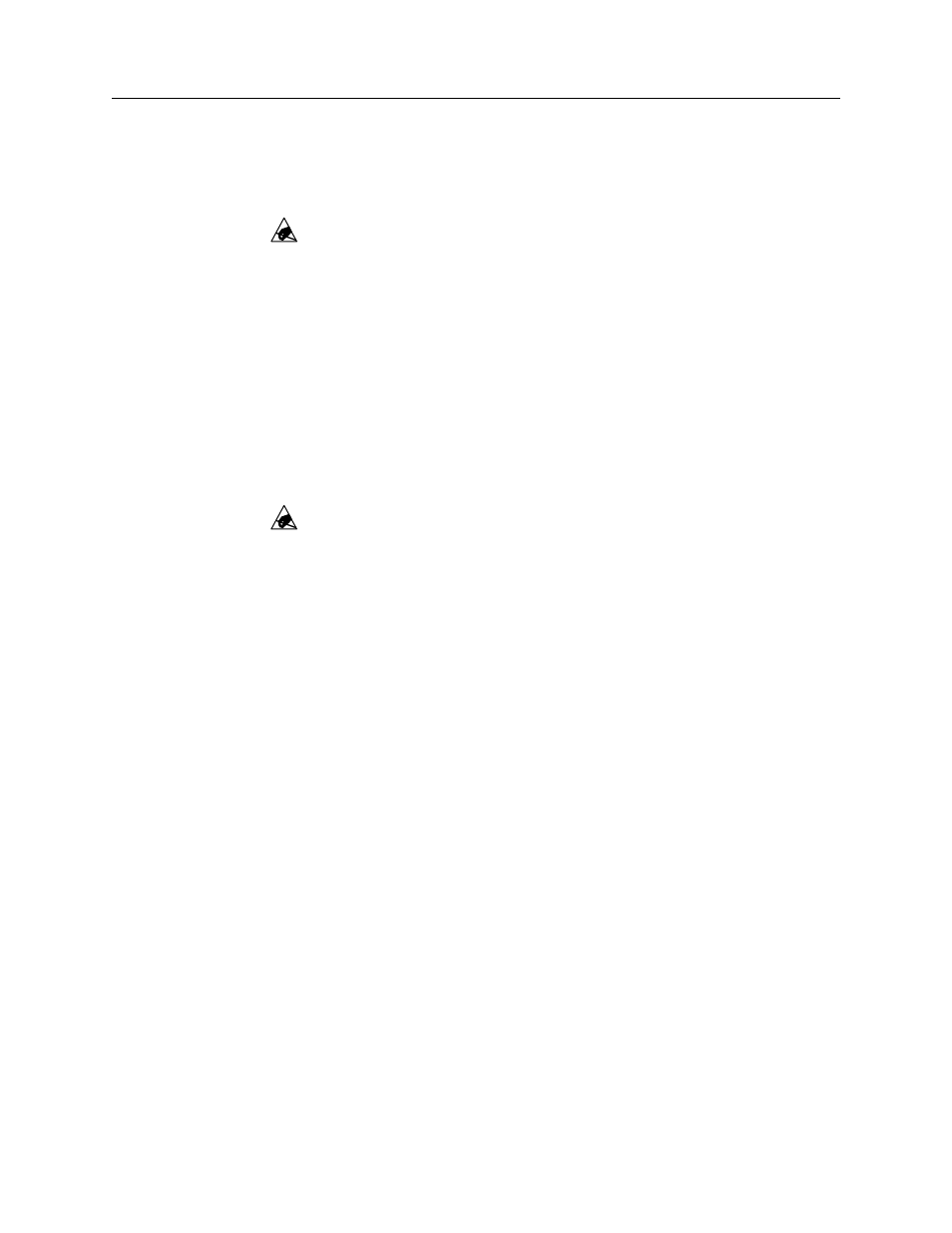
Technical Product Manual - DCT1900
Installation Instructions, Central Processing Unit (CPU) – REX-BRD0004 or 2/ROFNB 157 19/2
Install-DCT1900/R8/mw
5-5
© 2000-2005
5.3
Installation
For the installation of the CPU board refer to Figure 5–4 and perform the following steps:
1. Use ESD
precautions.
2. Insert the CPU firmware, RYS 105 447 or RYS 105 657 in the proper socket.
(See Fig. 5-4)
3. Make sure FPGA is installed. Otherwise see FPGA installation (Figure 5-3).
4. Set the straps, shown in Figure 5–2, in the correct position as described in
Paragraph 5.2.
5. Remove the insulation foil between the positive contact of the battery holder and the
lithium battery.
6. Insert the CPU board gently into the card slot in board position 24. The cabinet in
which the CPU board resides automatically becomes cabinet 1.
For FPGA installation use the following steps: Note: FPGA is installed by manufacturer in most
cases.
1. Use ESD
precautions.
2.
Be sure the notched corner of the chip is aligned with the blocked corner of the CPU socket.
Note: This notch will not prevent the chip from being inserted incorrectly!
3.
Seat with firm but even force until the chip is recessed into the CPU socket.
