Powerware 9170+ User Manual
Page 86
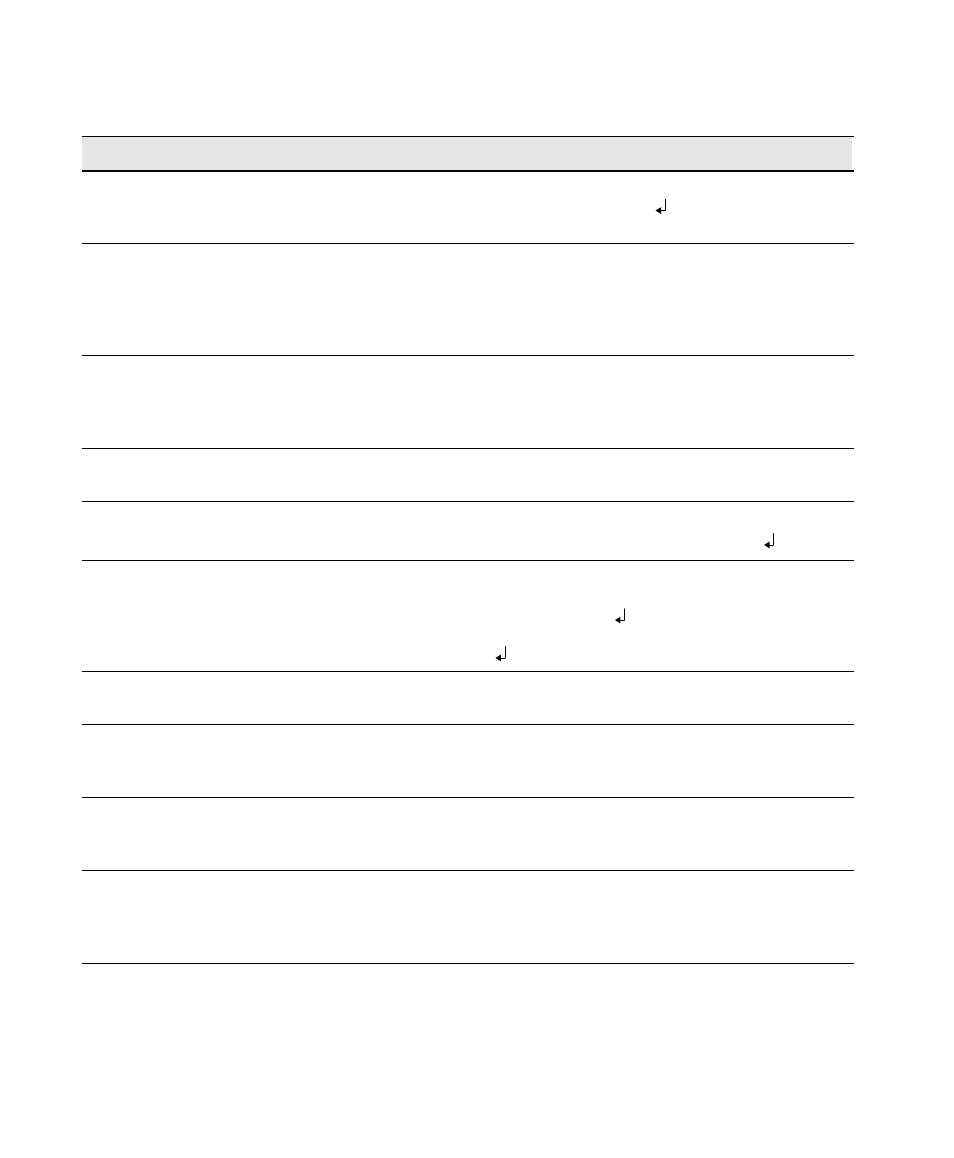
Troubleshooting
82
Powerware
®
9170 User's Guide
S
LTM-1344 B Uncontrolled Copy
Answer
Question: How do I... "
Check the condition of the batteries?
The results of the most recent battery test are stored at menu 6-2. To run a test
of battery condition, go to menu 10-1 and press the button. When the test is
complete, the results are again stored in menu 6 parameters.
Change the battery low-voltage alarm
threshold? (or any other alarm or
operating limit?)
This is one of the parameters that require a trained person, knowing the correct
password, to perform. Without the proper password, you are only able to view
operating limits, not change them. Only authorized personnel should change
these limits. For information about making this or other password-protected
adjustments, contact your service representative.
Apply power to the load if the unit
won't operate?
Turn the optional external bypass switch to either the SERVICE or the LINE
position. In these two positions, utility power flows directly to the load. In the
SERVICE position, the UPS does not receive utility power and may be worked on
for maintenance purposes.
Turn the external bypass switch?
If the bypass switch is a Make-Before-Break type, you must press the
interlocking red button next to the switch before turning the switch.
Set the UPS to turn on in High
Efficiency mode?
Go to menu 2. Select the system mode desired at power-on by pressing the
or button. When the display shows Auto High Efficiency, press the button.
Y
B
Set the UPS to operate in High
Efficiency mode on weekends?
The Powerware 9170 system will not change operating modes as a timed event.
But, if you wish to conserve energy, before leaving for the weekend, go to
menu 2. Select High Efficiency and press the button. After the weekend,
return to the Automatic mode by going to menu 2 again, and selecting Auto
followed by pressing the button.
Change the level of system
redundancy?
To view or change the redundancy level, go to menu 7-3-5.
Change the batteries?
Each side-by-side pair of battery modules forms one series string on the battery
bus. See Battery Replacement" on page 74 for the battery replacement
procedure.
Add/delete one or more strings of
batteries?
Physically install or remove battery modules as described on page 50. Record
capacity of external battery strings (in all external battery cabinets) by going to
menu 7-2-10.
Add/delete one or more power
modules?
Physically install or remove power modules as described on page 50. The
system operating software senses the number and location of all power
modules in the cabinet. If you want to change the number of redundant power
modules, go to menu 7-3-5 and change the level of system redundancy.
