Nine- and twelve-slot cabinets – Powerware 9170+ User Manual
Page 13
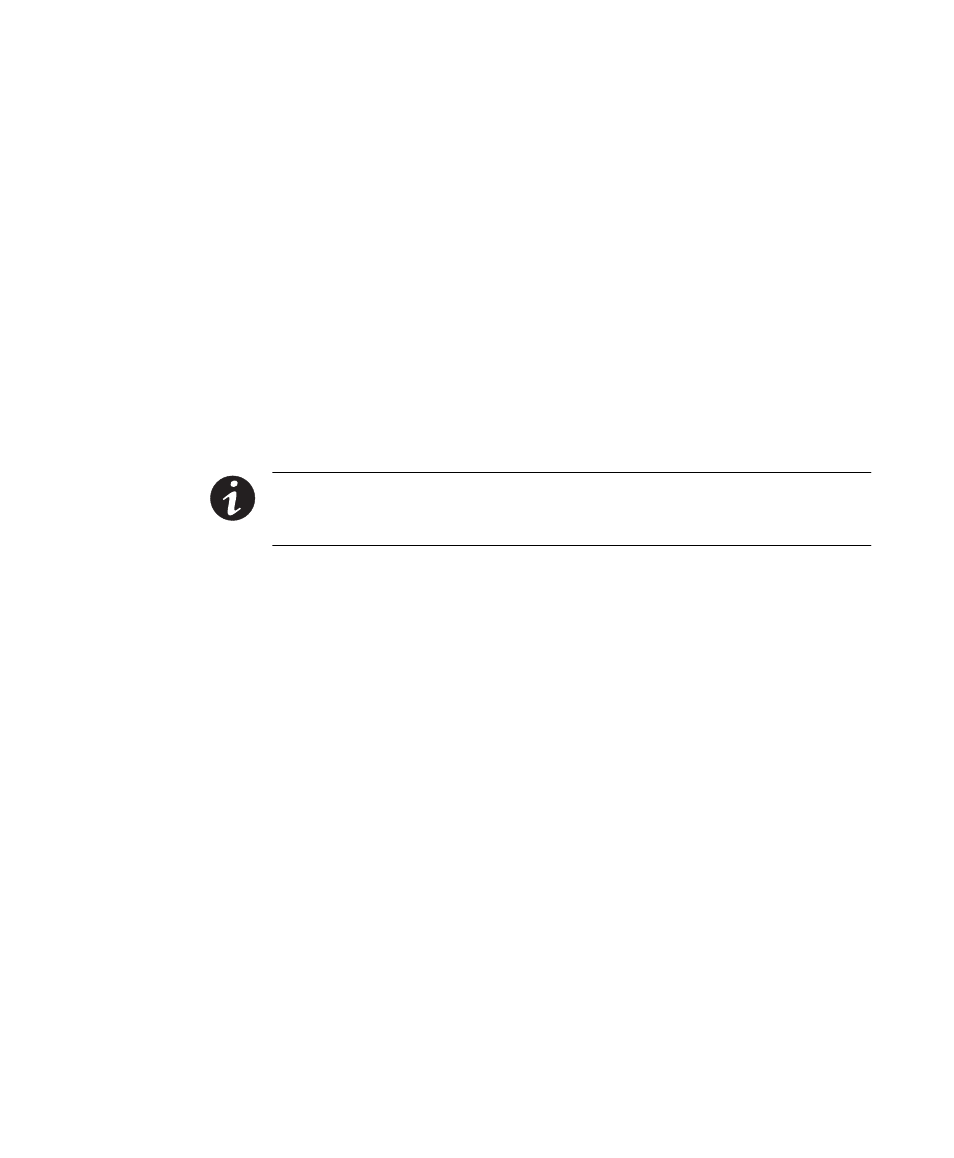
Installation Setup
9
Powerware
®
9170 User's Guide
S
LTM-1344 B Uncontrolled Copy
4. If an optional caster cart is included for cabinet mobility, see
Caster Cart Installation" on page 10 for information about
mounting the cabinet on the cart and stabilizing it using the
cart foot pads.
5. After placing the cabinet in its intended operating location, cut
the lifting straps or slip them off the cabinet base tabs.
6. If you are installing an external battery cabinet, continue to
Battery Cabinet Installation" on page 17.
If you do not have an external battery cabinet, continue to UPS
Startup" on page 49 for plug-receptacle units or to Electrical
Installation" on page 23 for hardwired units.
Nine- and Twelve-Slot Cabinets
NOTE The 12-slot Powerware 9170 UPS cabinet with non-isolated output is shipped
with two stabilizer brackets. These brackets must be attached to the wall or the floor
behind the UPS cabinet (see page 11).
1. Open the top of the carton by cutting the straps that hold the
cover to the carton. Lift the cover off.
2. Remove the pallet ramp packed on top of the cabinet. Locate
the ramp-mounting hardware (supplied in the accessory kit)
and attach the ramp to the pallet as shown in LTS-1724,
accompanying the hardware.
3. Remove any packing material inside the carton. Also remove
cartons containing front panel bezels, electrical or mechanical
hardware, and printed material.
4. Lower the four cabinet casters (one at each corner of the
cabinet base) by using a 1/2I hex-style socket wrench to turn
each bolt clockwise.
5. With all casters fully extended, carefully roll the cabinet down
the ramp and to its intended operating location.
6. To stabilize the cabinet in its operating location, turn the four
caster bolts counter-clockwise until the cabinet rests on the
floor. Place a plastic cap into each bolt access hole.
