Balancing receptacle loads – Powerware 9170+ User Manual
Page 62
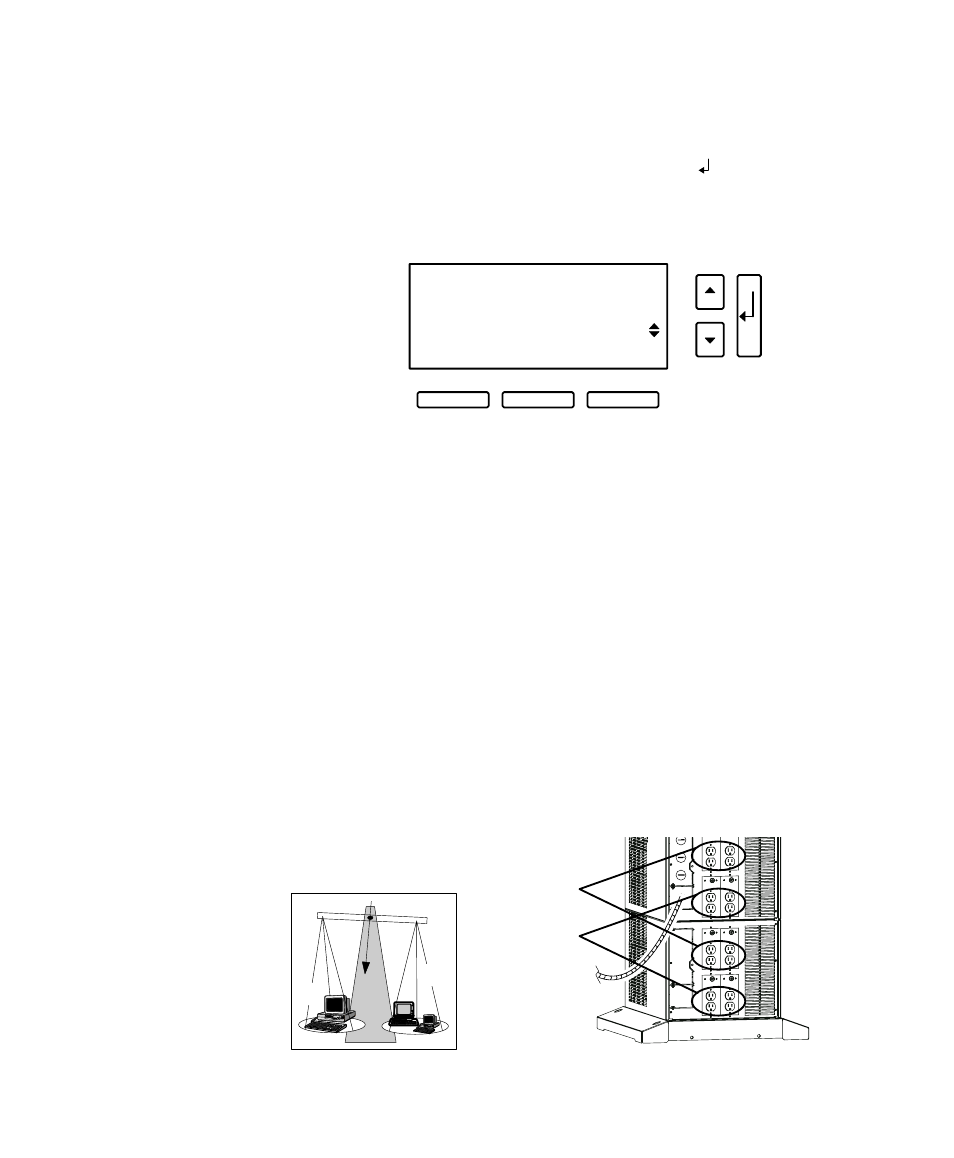
UPS Startup
58
Powerware
®
9170 User's Guide
S
LTM-1344 B Uncontrolled Copy
7. To password-protect the UPS On/Off function, press the
Y
or
B
button to make your selection; then press the button. If a
password is required, the UPS On and Off functions are
accessible only after first entering the correct password value
(0377).
ON OFF Password?
No
ESC
8. The UPS is now ready to operate, and displays the normal
On/Off function screen.
These configuration parameters are accessible during normal
UPS operation by pressing the Config button through the front
panel display.
Balancing Receptacle Loads
For Powerware 9170 UPS models with low-voltage output receptacles, it
is recommended to divide loads between upper and lower receptacles
as equally as possible. (In some configurations, each set of receptacles
is limited to one half of the total UPS capacity.) Whether the cabinet
has one panel containing eight receptacles, two panels containing
16 receptacles, or three panels containing 24 receptacles, you should
try to supply half of the UPS output through the upper half of the
receptacles (X1) and the other half through the lower half of the
receptacles (X2), as shown in Figure 44.
X1
X2
X1
X2
Figure 44. Balancing Receptacle Loads
