Printronix MVP Series User Manual
Page 210
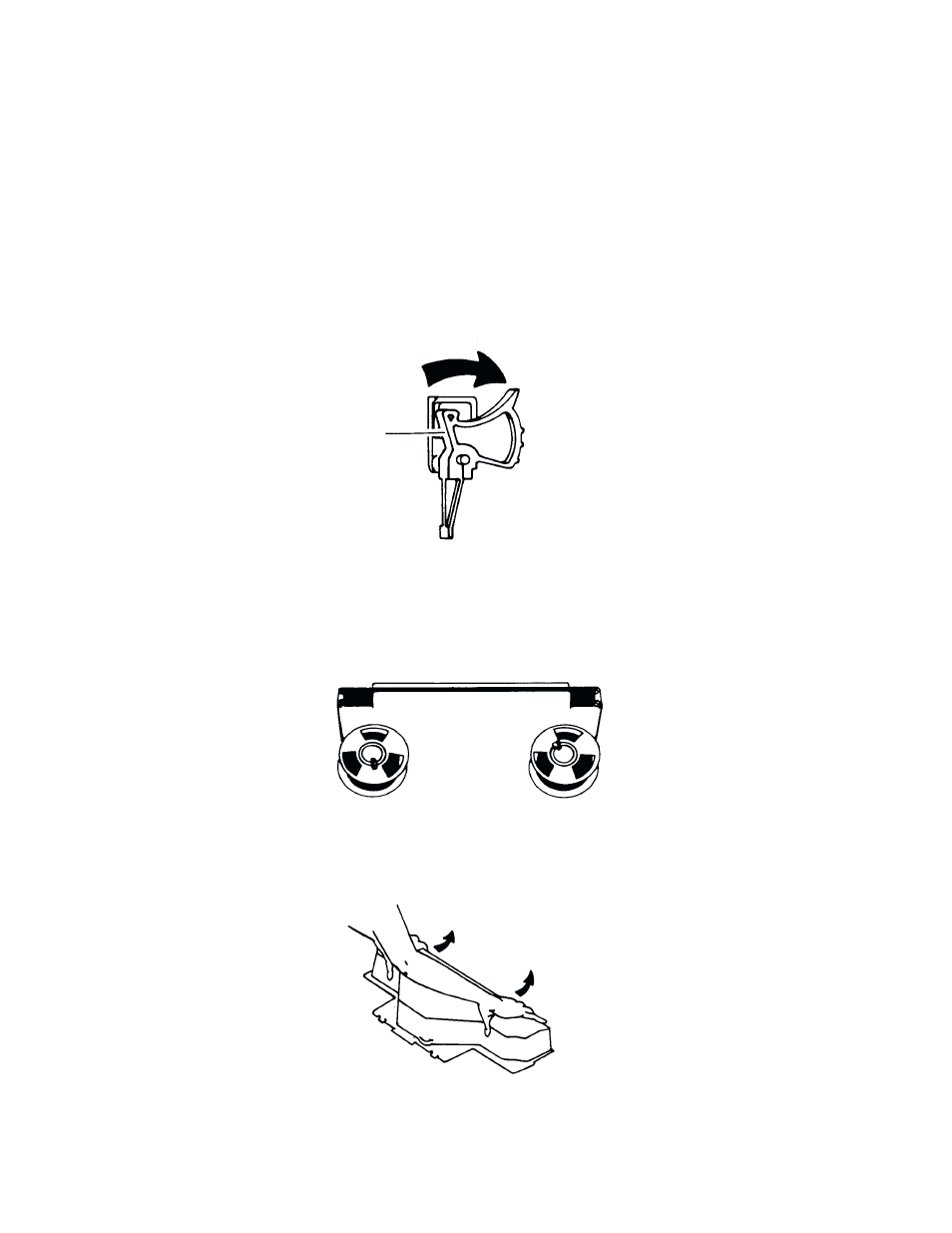
Routine Service and Diagnostics
9–3
Before Cleaning
Before cleaning the printer, turn the printer off and unplug the power cord.
Unload the paper (page 3–12), and perform the following steps. (refer to the
maintenance manual for further assistance).
NOTE: If you must move the printer, follow instructions in the next section
on Moving the Printer.
1.
Fully raise the forms thickness adjustment lever.
Forms-
Thickness
Adjustment
Lever
2.
Unlatch both ribbon spools, and carefully lift them off the hub. Raise the
ribbon out of the ribbon path.
Ribbon Path
3.
Remove the shuttle cover by grasping the cover on both sides. Lift it up
at the rear, while gently sliding it backward and off the shuttle.
See also other documents in the category Printronix Printers:
- SL5000e (52 pages)
- T4204 (232 pages)
- T6200 (5 pages)
- ANSI Printer (106 pages)
- P9000 Series (334 pages)
- T3308 (144 pages)
- SL5000 (16 pages)
- L5520 (244 pages)
- 182043 (5 pages)
- SL5000r MP2 (5 pages)
- P7000 (44 pages)
- SLPA7000r MP2 (5 pages)
- SL5000r MP (84 pages)
- Series 5 (248 pages)
- P3000 Series (270 pages)
- SL5000r (102 pages)
- T5000e (76 pages)
- PSA3 (102 pages)
- laser printers (12 pages)
- ThermaLine Series (412 pages)
- L1024 (136 pages)
- T5000e Series (78 pages)
- LQH-HWTM (302 pages)
- H-SERIES P7000 (210 pages)
- T5000R (96 pages)
- P5000 (2 pages)
- L1524 (148 pages)
- L5035 (278 pages)
- L5535 (180 pages)
- L5020 (248 pages)
- PrintNet Enterprise (330 pages)
- P7000 H-Series Cartridge Ribbon Printer (220 pages)
- SL_T5R Energy Star (412 pages)
- T2N (150 pages)
- P8000 Series Cartridge Ribbon Printer (414 pages)
- N7000 H-Series Cartridge Ribbon Printer (292 pages)
- PrintCart (62 pages)
- SL5000r RFID Smart Label and Thermal Printers (394 pages)
- P7000 Cartridge Ribbon Printer (378 pages)
- SL4M (308 pages)
- P7000 OpenPrint consumables (2 pages)
- P5000LJ Series (336 pages)
