Printronix MVP Series User Manual
Page 157
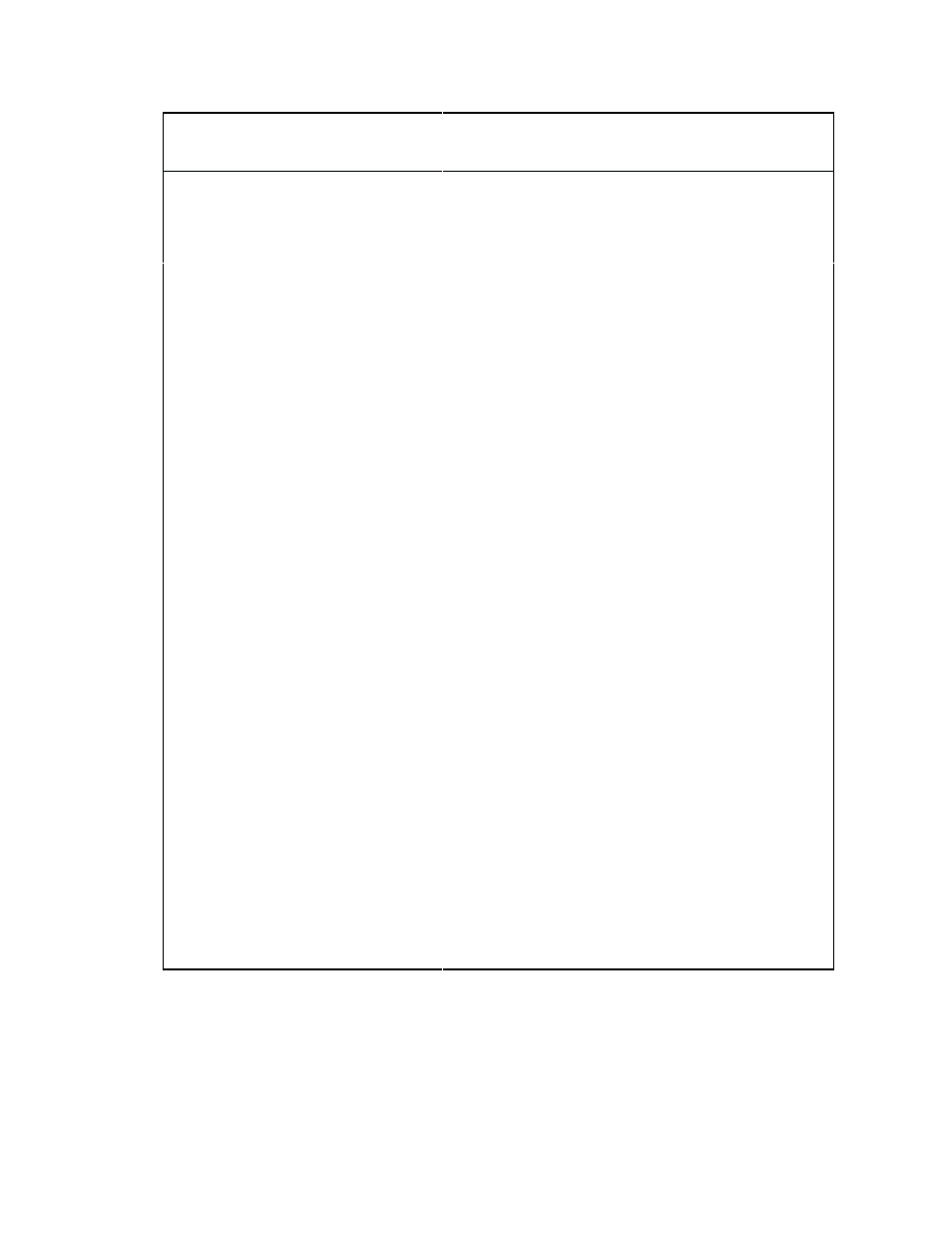
Programming
7–33
Character Name
Control Code
(ASCII)
Dec Value
CHR$(n)
Printer Response
Escape, “D” n1, n2...
n28... 1st number,
terminator, 2nd
number
ESC D
(27) (68)
(n1) (n2)
Set horizontal tabs. Refer to page 7–36 for
details on horizontal tabs.
Escape, “E”
ESC E
(27) (69)
See emphasized print mode.
Ignored if Mode 5 is active.
Escape, “F”
ESC F
(27) (70)
Reset emphasized print mode.
Escape, “G”
ESC G
(27) (71)
Set double strike mode.
Escape, “H”
ESC H
(27) (72)
Reset double strike mode.
Escape, “I”
ESC I
(27) (73)
Sets double high print feature (option code
31.0). Associated line ONLY. See alternate
ESC H (option code 31.1).
Escape, “J”
ESC J
(n)
Prints the current buffer and produces an
immediate one time line feed of n/216.
Escape, “K”
ESC K
(27) (75)
Sets odd dot feature. All subsequent
characters in line plotted as ASCII
patterns. Plot on odd dot centers.
Refer to page 7–11.
Escape, K”
Dec. No. 1
Dec. No. 2
ESC K
(n1) (n2)
(27) (75)
(n1) (n2)
(data)
Sets Single Density Bit Image feature.
Operates in Modes 1, 2, and 5. This code
must be followed by bit image data which
establishes the bit pattern(s).
Escape, “L”
Dec. No. 1
Dec. No. 2
ESC L
(n1) (n2)
(27) (76)
(n1) (n2)
Sets Double Density Bit Image feature.
(Printer will print both even and odd dot
centers.) Operates in Modes 1, 2, and 5 in
a manner similar to ESCAPE K. A dot
pattern obtained using ESCAPE L would
have twice the dot density of one using the
ESCAPE K feature.
Escape, “M”
ESC M
Turns elite mode ON (See Configuration
Option 59.1, 12.5 cpi)
