Printronix MVP Series User Manual
Page 131
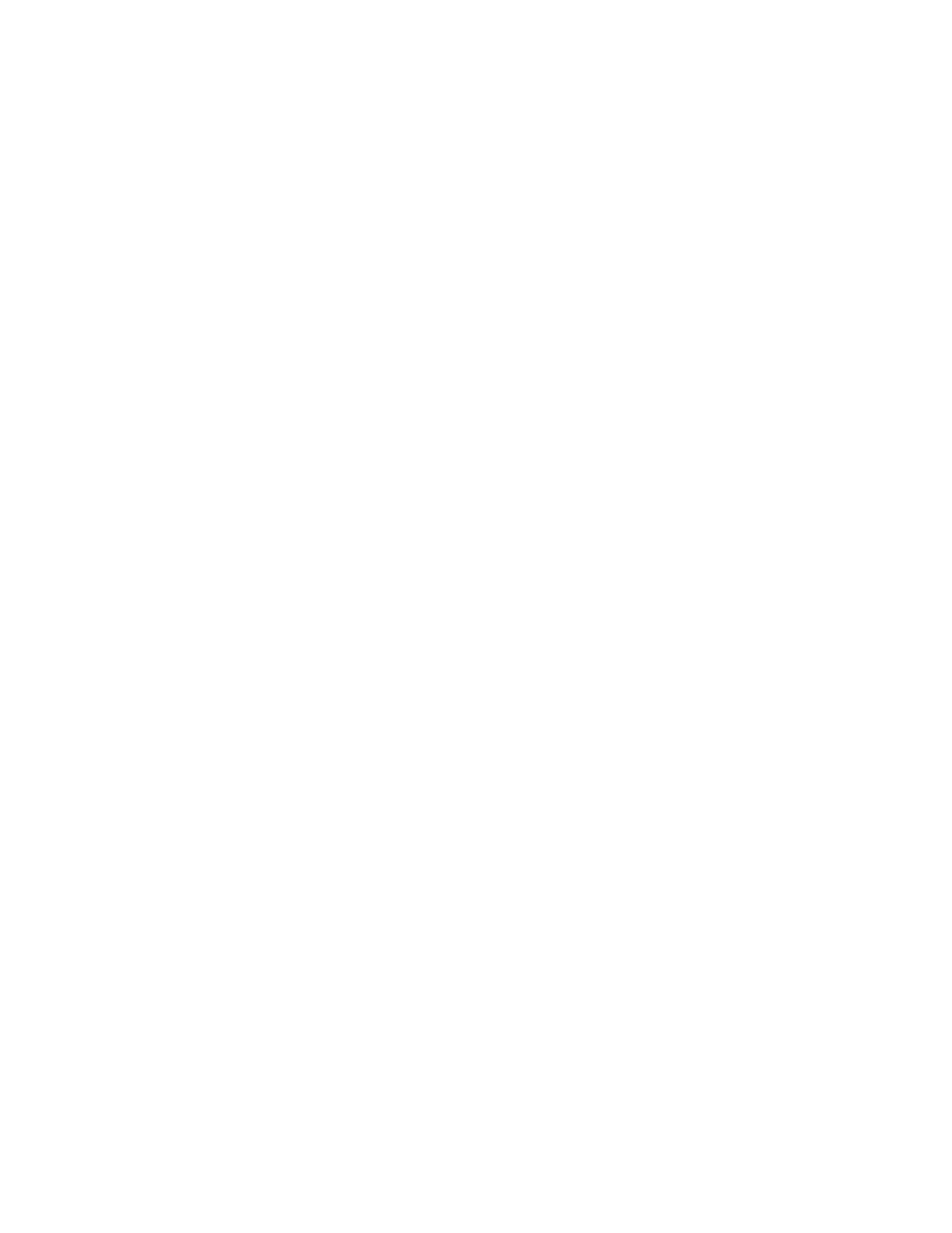
Programming
7–7
0EH — Alternate Character Set Select
0FH— Alternate Character Set Deselect
The printer’s controller board contains two sockets for character set PROMs.
One socket is for the primary character set PROM and the other is for the
alternate character set PROM. The primary character set PROM usually
contains standard characters while the alternate character set PROM may
contain special characters.
Alternate and Primary Characters
Alternate and primary characters can be mixed on a single line or printed
line–by–line. To select a single alternate character, you must send code 0EH
(Shift Out, alternate character set select) followed by the character code, and
code 0FH (Shift In, alternate character set deselect), through the host
computer. Several single alternate characters with a line also may be selected
this way.
Line of Alternate Characters
To select an entire line of alternate characters, you must send code 0EH to
select the alternate character set followed by a line of character codes and a
line feed through the host computer. This action will print the line, advance
the paper, and the printer will default to the primary character set.
If you select the alternate character set when the alternate character set
PROM is not installed, a blank space will be inserted each time a character
code is received. To alter this situation, the printer must receive the Shift In
code or a line feed .
