Printronix MVP Series User Manual
Page 112
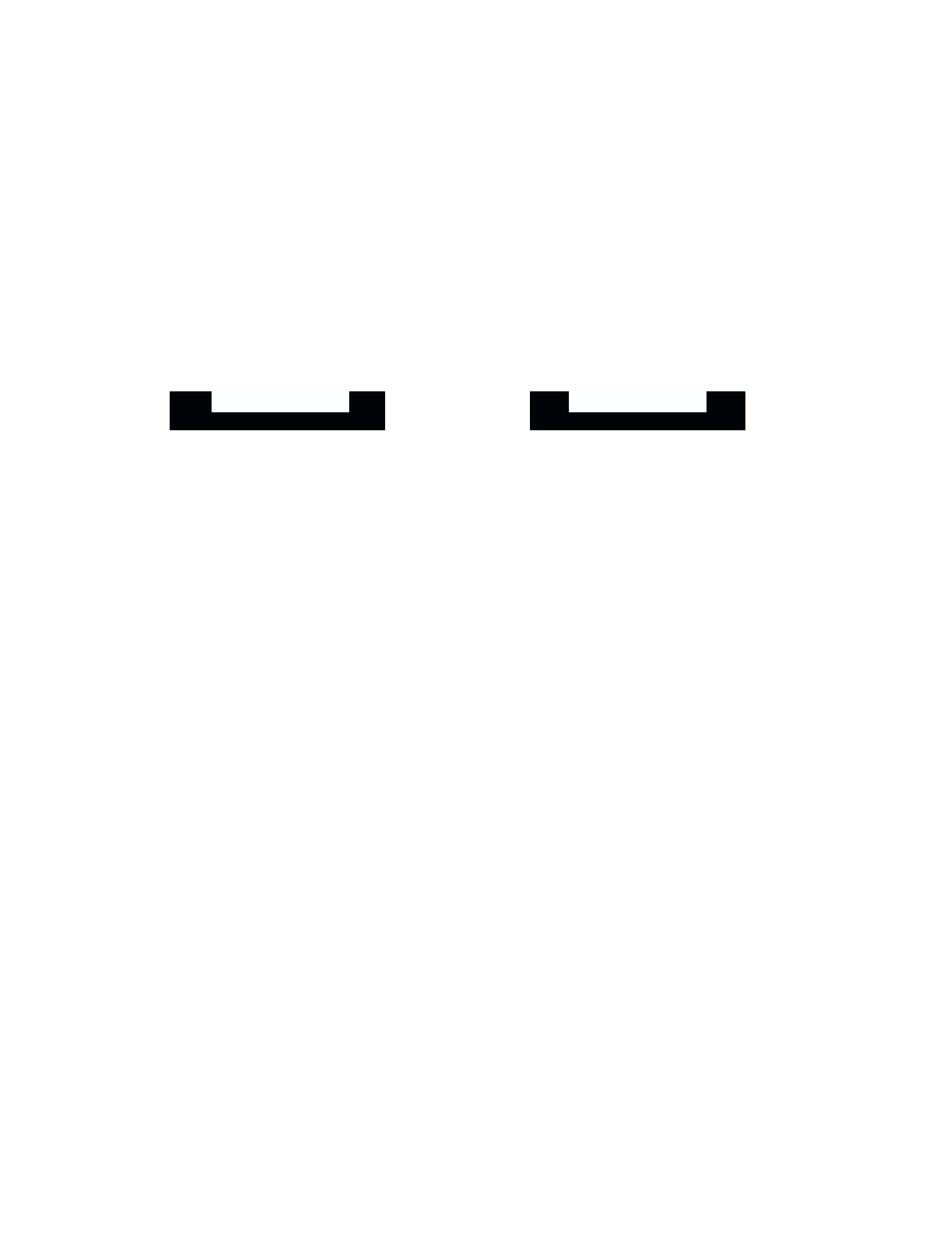
Graphics
5–22
Exiting P–Series Plot Mode
When you want to return to the print mode from the P–Series Plot mode,
include an extra line feed in the data stream to maintain proper print line
registration relative to the last line of plot graphics. If the extra line feed is
not included, the first character line after the graphics data may be truncated,
as shown in Figure 5–11.
@ABCDEFGHIJKLMNOPQR
plot data
plot data
In this example, a text line follows plot data,
preceded by a single line terminator code.
(Text characters extend into the range of the
previously printed plot line and appear
truncated.)
This example shows a text line following
plot data, but preceded by an additional line
terminator code. (Characters are able to be
printed full–height.)
@ABCDEFGHIJKLMNOPQR
Figure 5–11. Truncated Character Line
- SL5000e (52 pages)
- T4204 (232 pages)
- T6200 (5 pages)
- ANSI Printer (106 pages)
- P9000 Series (334 pages)
- T3308 (144 pages)
- SL5000 (16 pages)
- L5520 (244 pages)
- 182043 (5 pages)
- SL5000r MP2 (5 pages)
- P7000 (44 pages)
- SLPA7000r MP2 (5 pages)
- SL5000r MP (84 pages)
- Series 5 (248 pages)
- P3000 Series (270 pages)
- SL5000r (102 pages)
- T5000e (76 pages)
- PSA3 (102 pages)
- laser printers (12 pages)
- ThermaLine Series (412 pages)
- L1024 (136 pages)
- T5000e Series (78 pages)
- LQH-HWTM (302 pages)
- H-SERIES P7000 (210 pages)
- T5000R (96 pages)
- P5000 (2 pages)
- L1524 (148 pages)
- L5035 (278 pages)
- L5535 (180 pages)
- L5020 (248 pages)
- PrintNet Enterprise (330 pages)
- P7000 H-Series Cartridge Ribbon Printer (220 pages)
- SL_T5R Energy Star (412 pages)
- T2N (150 pages)
- P8000 Series Cartridge Ribbon Printer (414 pages)
- N7000 H-Series Cartridge Ribbon Printer (292 pages)
- PrintCart (62 pages)
- SL5000r RFID Smart Label and Thermal Printers (394 pages)
- P7000 Cartridge Ribbon Printer (378 pages)
- SL4M (308 pages)
- P7000 OpenPrint consumables (2 pages)
- P5000LJ Series (336 pages)
