Sony DVS-9000 User Manual
Page 277
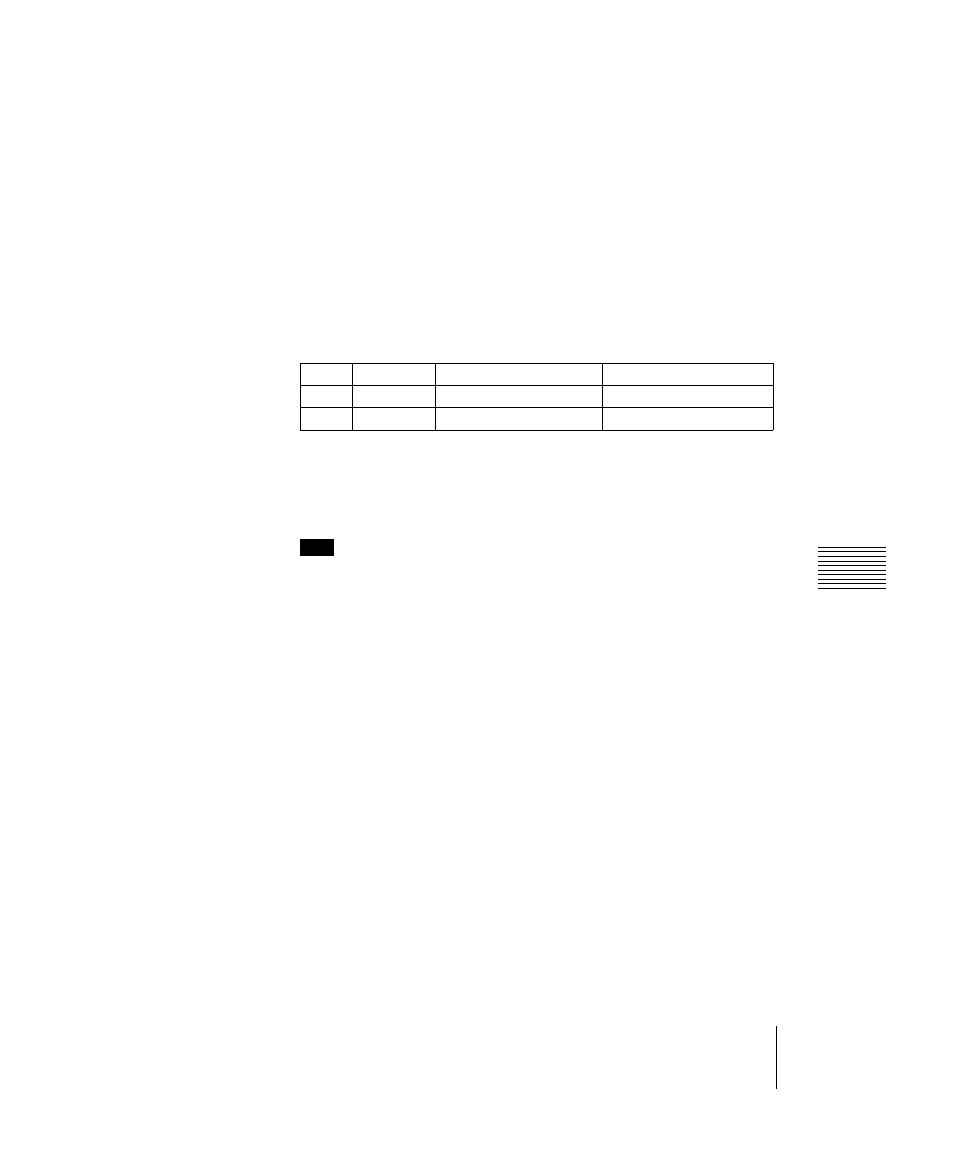
277
C:\WINNT\Profiles\Administrator\Desktop\WORK_08_21\370467401
DVS9000WW\01GB09C07-WW.fm
masterpage:Right
Frame Memory Operations
Chapter 7
F
rame Memor
y
DVS-9000/9000SF
3-704-674-01 (1)
1
In the Frame Memory menu, select VF3 ‘Reposition/Lock’ and HF2
‘Reposition.’
The Reposition/Lock>Reposition menu appears. In this menu, you can
also enable the frame memory pair function (see page 267).
2
In the
Normal: Move in normal mode.
Black&White: Move in black & white mode.
3
With the knobs, adjust the parameters to move the image.
The surroundings of the moved image on the screen are filled with black.
4
To return the image moved by the reposition function to the center
position, in the
Note
It is not possible to write the image moved by the reposition function
directly to frame memory.
Fixing the output image selection (lock function)
Use the following procedure.
1
In the Frame Memory menu, select VF3 ‘Reposition/Lock’ and HF3
‘Lock.’
The Reposition/Lock>Lock menu appears. In this menu, you can also
enable the frame memory pair function (see page 267).
2
Press [Lock], turning it on.
This fixes the currently selected frame memory output image.
To release the lock, in step
2
above, set [Lock] to off.
Knob
Parameter
Adjustment
Setting values
1
Position H
Move in horizontal direction –200.00 to +200.00
2
Position V
Move in vertical direction
–200.00 to +200.00
