Files – Sony DVS-9000 User Manual
Page 134
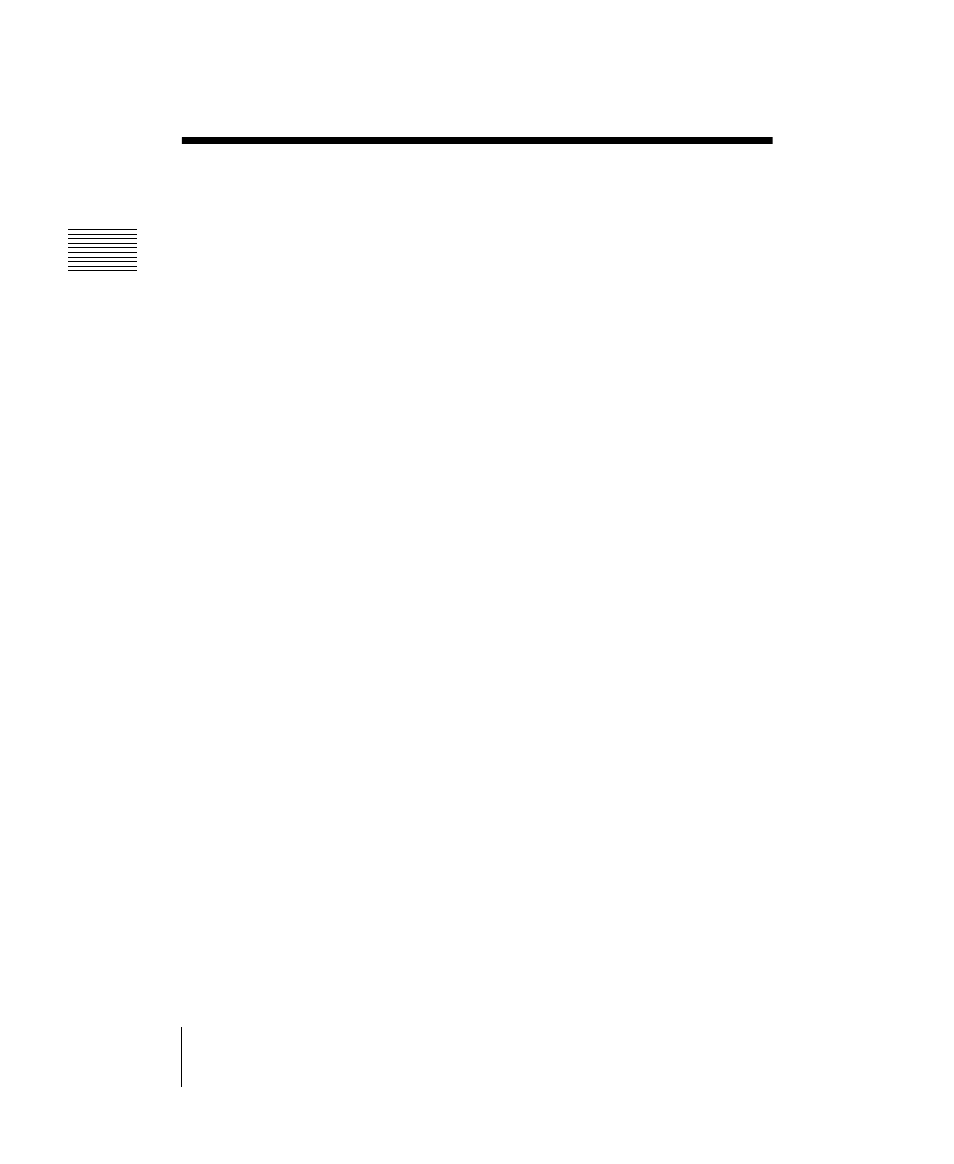
Chapter 1
D
V
S-9000 Functions
C:\WINNT\Profiles\Administrator\Desktop\WORK_08_21\370467401
DVS9000WW\01GB03C01-WW.fm
masterpage:Left
134
Files
DVS-9000/9000SF
3-704-674-01 (1)
Files
You can save register data, including setup information and snapshot
information, as a file on a hard disk or memory card, and recall it as required.
You can operate on individual files or registers, or together in a batch.
Files that can be manipulated
The following files can be saved and recalled.
• Operating mode setup data for system as a whole and individual devices
• Device status data for system startup
• Key memory setting data
• Video process memory setting data
• Keyframe effect setting data
• Snapshot setting data
• Wipe snapshot setting data
• DME wipe snapshot setting data
• Key snapshot setting data
• Shot box setting data
• Frame Memory image data
File operations
You can carry out the following file operations.
When operating on individual files or registers
Save: Save the data in a register to the hard disk or memory card.
Load: Load a file from the hard disk or memory card.
Copy: Copy a file within a directory or from one directory to another.
Move: Move data between the hard disk and memory card, or from hard disk
or memory card to a register.
Delete: Delete a file from the hard disk or memory card.
Rename: Rename a file on the hard disk or memory card.
When operating on files or registers in a batch
Only the above Save and Load operations are performable.
