Sony DVS-9000 User Manual
Page 142
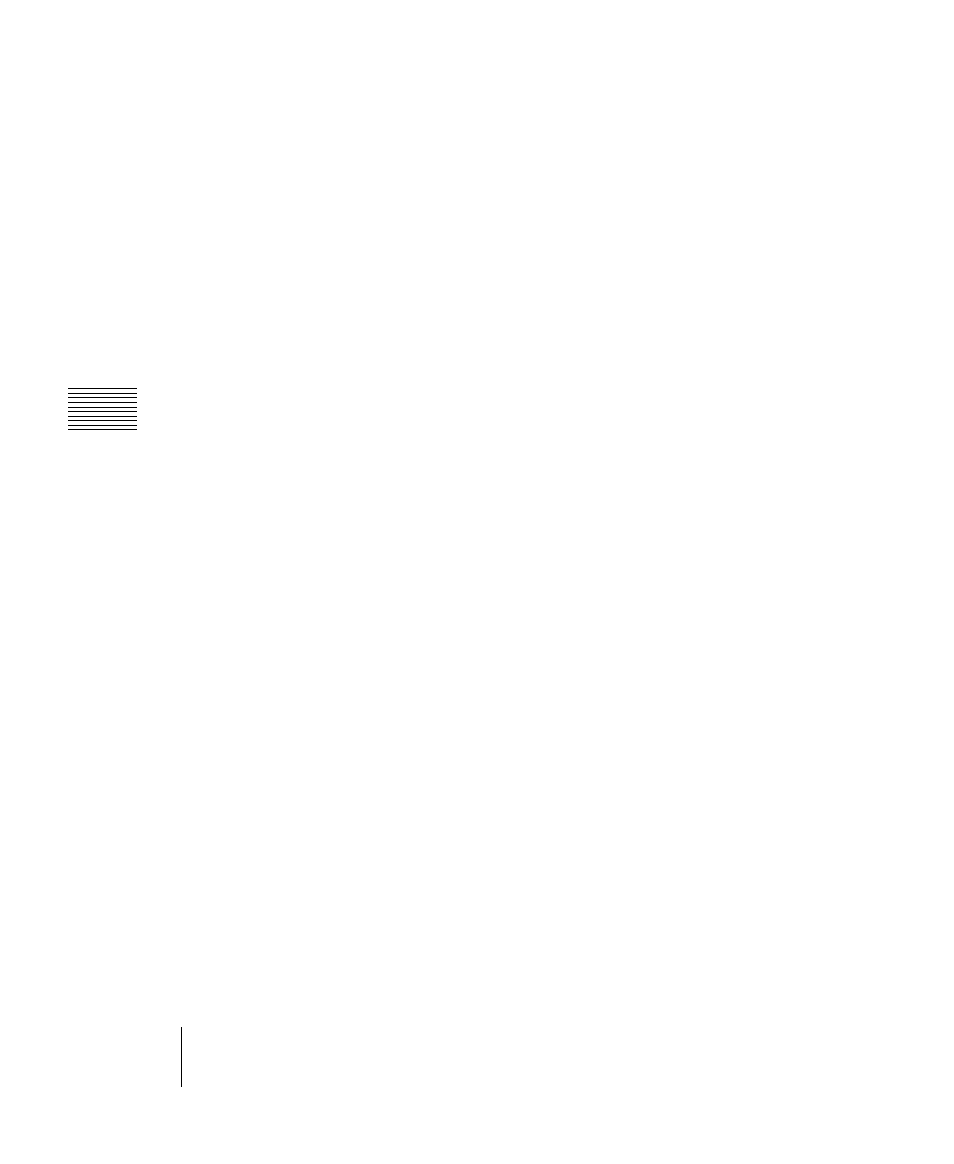
Chapter 2
Men
us and Control P
anel
C:\WINNT\Profiles\Administrator\Desktop\WORK_08_21\370467401
DVS9000WW\01GB04C02-WW.fm
masterpage:Left
142
Names and Functions of Parts of the Control Panel
DVS-9000/9000SF
3-704-674-01 (1)
REV (reverse): The wipe proceeds in the
opposite direction to that when the
[NORM] button is pressed.
NORM/REV (normal/reverse): The wipe
direction alternates between normal
and reverse every time a transition is
executed.
e TRANS PVW (transition preview)
button
When this button is lit, you can check in
advance the video changes during the
transition, on the preview output from the
M/E or PGM/PST bank.
During the preview, you can use the fader
lever, [AUTO TRANS] button, and [CUT]
button. One of the following functions of
this button can be selected in a Setup mode.
• When the transition completes, the
system returns to the normal mode.
• The transition preview mode is
maintained while this button is pressed.
• Switching is made between the transition
preview mode and normal mode every
time this button is pressed.
f Pattern limit buttons
LIMIT SET: Use this button to set a
pattern limit when the [PTN LIMIT]
button is off.
Move the fader lever to the position of
a particular pattern size, and stop it
there, then press this button to set the
pattern limit range.
PTN (pattern) LIMIT: Pressing this
button, turning it on, enables the
pattern limit function.
g Key status display
For each of keys 1 to 4, the corresponding
ON indicator lights when the key is
inserted. It also shows the priority (1 to 4)
of each key.
h PRIOR (priority) SET button
While this button is held down, you can set
the key priority.
The setting mode when this button is
pressed depends on whether or not the
[KEY PRIOR] button is lit, as follows.
• When the [KEY PRIOR] button is off, the
current key priority is set.
• When the [KEY PRIOR] button is lit, the
key priority after the next transition is set.
Press the [KEY PRIOR] button as required,
to switch between these two modes.
In either mode, hold down the [PRIOR
SET] button, and press the button ([KEY1]
to [KEY4]) corresponding to the key you
want to bring to the front.
i KF (keyframe) button
The following controls are used as the
independent key transition control block.
j Independent key/downstream key
transition execution section
KEY1 TRANS to KEY4 TRANS (DSK1
TRANS to DSK4 TRANS in the
PGM/PST bank) buttons: These
correspond to keys 1 to 4 from left to
right; press one to carry out an auto
transition. The transition rate for an
independent key transition can be set in
the numeric keypad control block or in
a menu.
