Sony DVS-9000 User Manual
Page 268
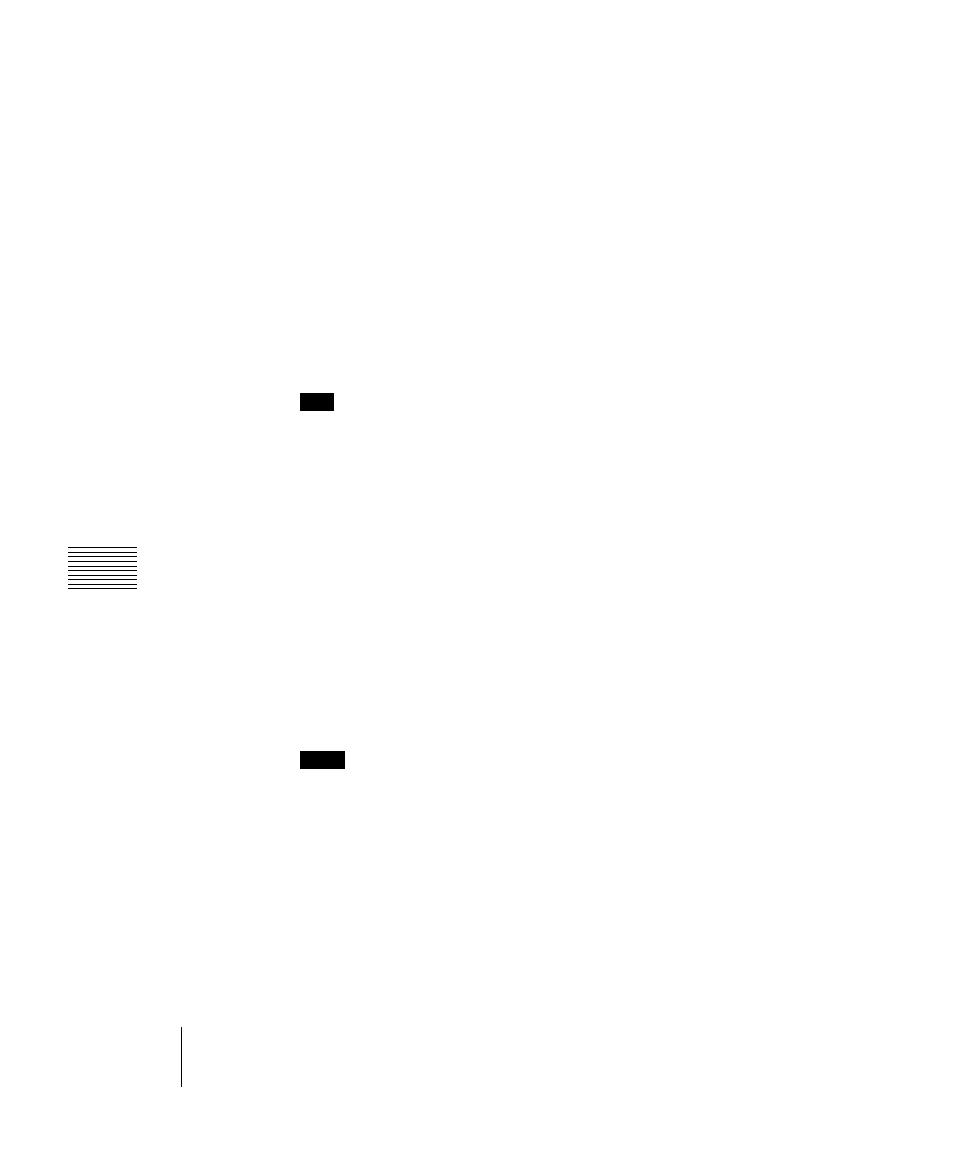
Chapter 7
F
rame Memor
y
C:\WINNT\Profiles\Administrator\Desktop\WORK_08_21\370467401
DVS9000WW\01GB09C07-WW.fm
masterpage:Left
268
Frame Memory Operations
DVS-9000/9000SF
3-704-674-01 (1)
1
In the Frame Memory menu, select VF2 ‘Edit’ and HF1 ‘Select.’
The Edit>Select menu appears.
2
Select the target frame memory.
For the procedure, see page 267.
3
Select HF2 ‘Freeze.’
The Edit>Freeze menu appears. In this menu, you can enable the pair
setting (see page 267).
4
To enable V/K mode, press [V/K Mode] turning it on.
Note
This is only possible when [Pair] is selected in the
5
Press [Freeze Enable], turning it on.
A freeze is now possible.
6
If necessary, make the video process settings (see page 269) or mask
settings (see page 270) for application to the selected signal.
7
In the
to temporary memory.
Frame: Freeze a video frame.
Field: Freeze a video field.
Off: End the freeze, and delete the recorded freeze image.
To return to the state immediately before executing a freeze, press [Undo]
in the
Notes
• Be sure to save the freeze image written to temporary memory. It is
deleted if you start operating on another FM without saving it.
• When the system is powered off, any freeze images written to temporary
memory are lost.
• If you use “Input Mask,” a field freeze is not available.
Saving a freeze image in frame memory
To save a captured image in frame memory, use the following procedure in the
Edit>Freeze menu.
