Stb nip 2212 registers web page – Schneider Electric 890USE17700 User Manual
Page 94
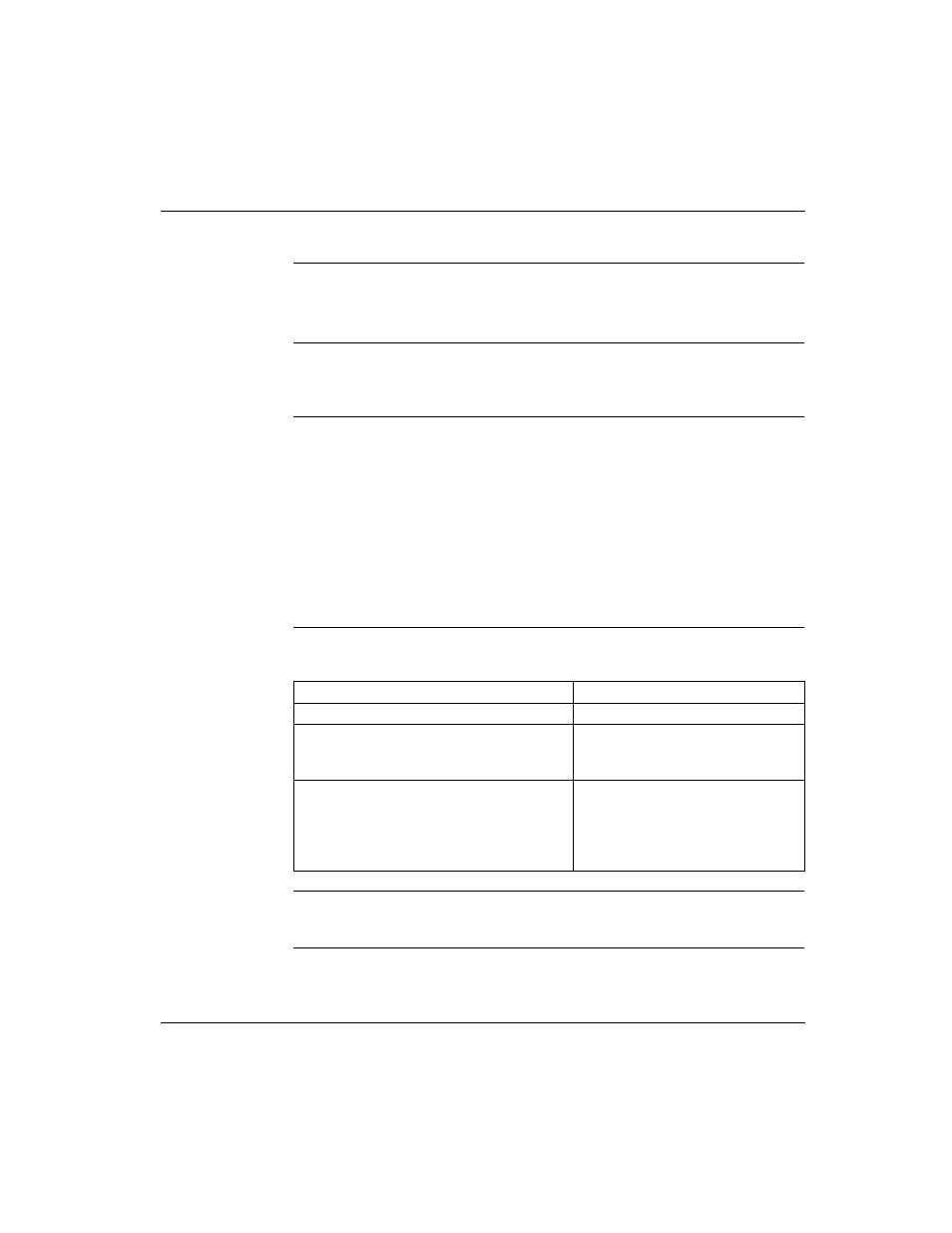
STB NIP 2212 Web Server
94
890USE17700 April 2004
STB NIP 2212 Registers Web Page
Summary
The NIM Registers web page will display information about specific Modbus
registers in the STB NIP 2212 process image. The registers to display are identified
by their Modbus register addresses.
Page Design
The NIM Registers web page is designed to provide a shared view of the specified
Modbus registers (See The Data Image, p. 166). There is no limit to the number of
registers that can be displayed on this web page.
Customized and
Common Views
The NIM Registers web page is designed to provide a customized but common view
of the STB NIP 2212 process image to everyone viewing the web page.
z
Custom view—By supplying a personal variable name (maximum 10
characters) and an actual Modbus register location (See The Data Image,
p. 166), you can customize this page to show the data that is most important to
you.
z
Common view—However, only one view of the NIM Registers can be saved to
Flash memory.
After the display on the NIM Registers web page is written to Flash memory (by
clicking on the Save button on the page), the display on this web page is fixed,
providing a common view.
Using the
Command
Buttons
The following table describes how to use the command buttons on the NIM
Registers web page:
Format Feature
The format feature allows you to select whether the content of the NIM registers is
displayed in decimal or hexadecimal notation.
To ...
Click on the ...
add a row to the display.
Add button.
delete one or more row(s) from the display.
checkbox in front of each row that you
want to delete; then, click on the Delete
button.
save the NIM registers’ information from the web
page to Flash memory.
Note: This operation will overwrite the "save"
space in Flash memory with the NIM registers’
data displayed on the web page.
Save button.
