Schneider Electric 890USE17700 User Manual
Page 31
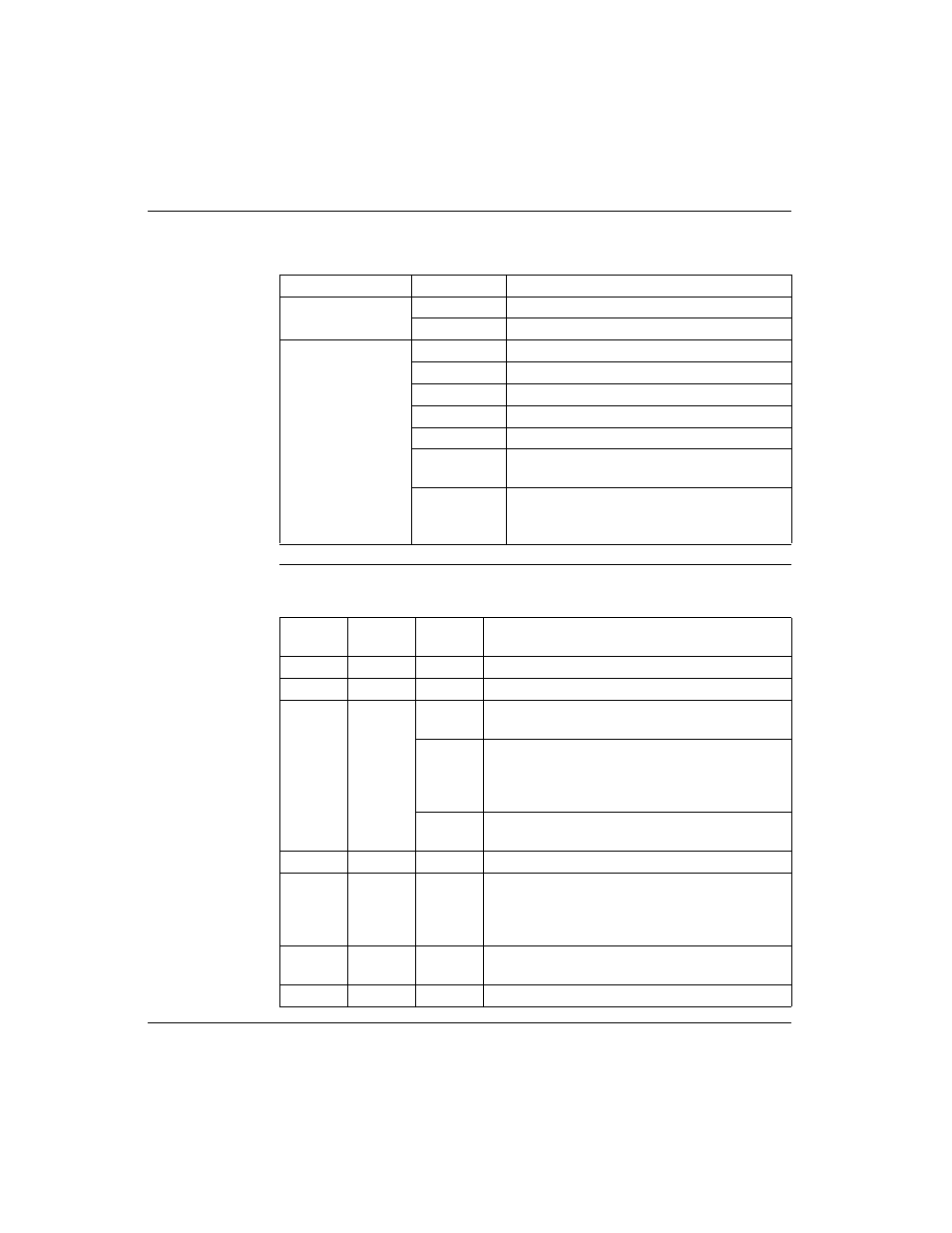
The STB NIP 2212 NIM
890USE17700 April 2004
31
Ethernet
Communications
LEDs
The 10T ACT and the STATUS indicate the conditions described in the following
table:
Advantys STB
Communications
LEDs
The table that follows describes the island bus condition(s) communicated by the
LEDs, and the colors and blink patterns used to indicate each condition.
Label
Pattern
Meaning
10T ACT (green)
on
The network is alive and healthy.
off
The network is not alive and not healthy.
LAN ST (green)
steady on
The Ethernet LAN is operational.
steady off
No MAC address found.
blinking
Initializing the Ethernet network.
blink: 3
No link pulse detected.
blink: 4
Duplicate IP address detected.
blink: 5
Obtaining IP address (See The IP Address
Assignment Process, p. 63).
blink: 6
Using the default IP address (See Deriving an
IP Address from a Media Access Control (MAC)
Address, p. 61).
RUN
(green)
ERR (red) TEST
(yellow)
Meaning
blink: 2
blink: 2
blink: 2
The island is powering up (self test in progress).
off
off
off
The island is initializing—it is not started.
blink: 1
off
off
The island has been put in the pre-operational state by
the RST button—it is not started.
blink: 3
The NIM is reading the contents of the removable
memory card (See Using the STB XMP 4440 Optional
Removable Memory Card to Configure the Island Bus,
p. 53).
on
The NIM is overwriting its Flash memory with the card’s
configuration data. (See 1.)
off
blink: 8
off
The contents of the removable memory card is invalid.
blinking
(steady)
off
off
The NIM is configuring (See Configuring the Island
Bus, p. 45) or auto-configuring (See Auto-
Configuration, p. 49) the island bus—the bus is not
started.
blinking
off
on
Auto-configuration data is being written to Flash
memory. (See 1.)
off
blink: 6
off
The NIM detects no I/O modules on the island bus.
