Schneider Electric 890USE17700 User Manual
Page 83
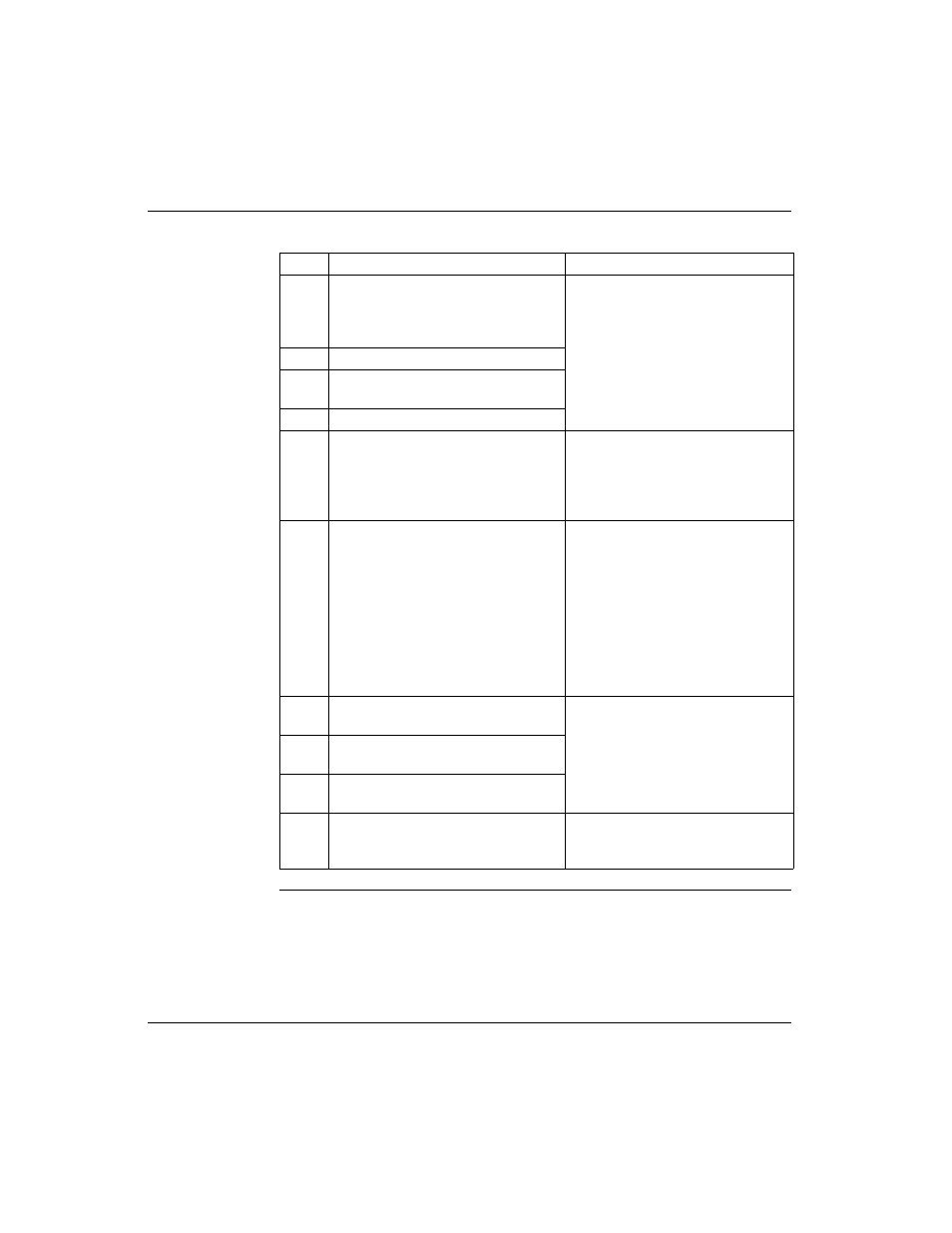
STB NIP 2212 Web Server
890USE17700 April 2004
83
Configuring a
Role Name
Use the following procedure to create or edit a role name for the STB NIP 2212:
Step
Action
Comment
1
Set the lower rotary switch to an
INTERNAL position (See Physical
Description, p. 28), and power cycle the
STB NIP 2212.
2
Open the STB NIP 2212 web site.
3
Click on the Configuration tab to display
the Configuration menu.
4
Select the Role Name option.
5
Type or overtype the numeric part of the
role name with three numeric values. You
can use any numbers in the range
00 to 159 that are not already in use on
the same Ethernet LAN.
The default role name is
STBNIP2212_000.
6
Click on the Save button to save your role
name to the Flash memory and in RAM.
The role name will appear in the banner
at the top of each STB NIP 2212 web
page.
Note: Saving the role name, however,
does not configure the STB NIP 2212
with it. You must reboot the
STB NIP 2212 (see step 8) to configure
it with a role name and to have a
DHCP server assign an IP address (See
Server-Assigned IP Addresses, p. 62).
7
Click on the Configuration tab to return to
the Configuration menu.
8
Select the Reboot option (See About the
Reboot Option, p. 84).
9
At the Reboot now? prompt, click on the
OK button.
10
Click on the OK button at the confirmation
prompt, "Are you sure?"
Your STB NIP 2212 restarts. It is
configured with the role name and an
IP address.
