Schneider Electric 890USE17700 User Manual
Page 171
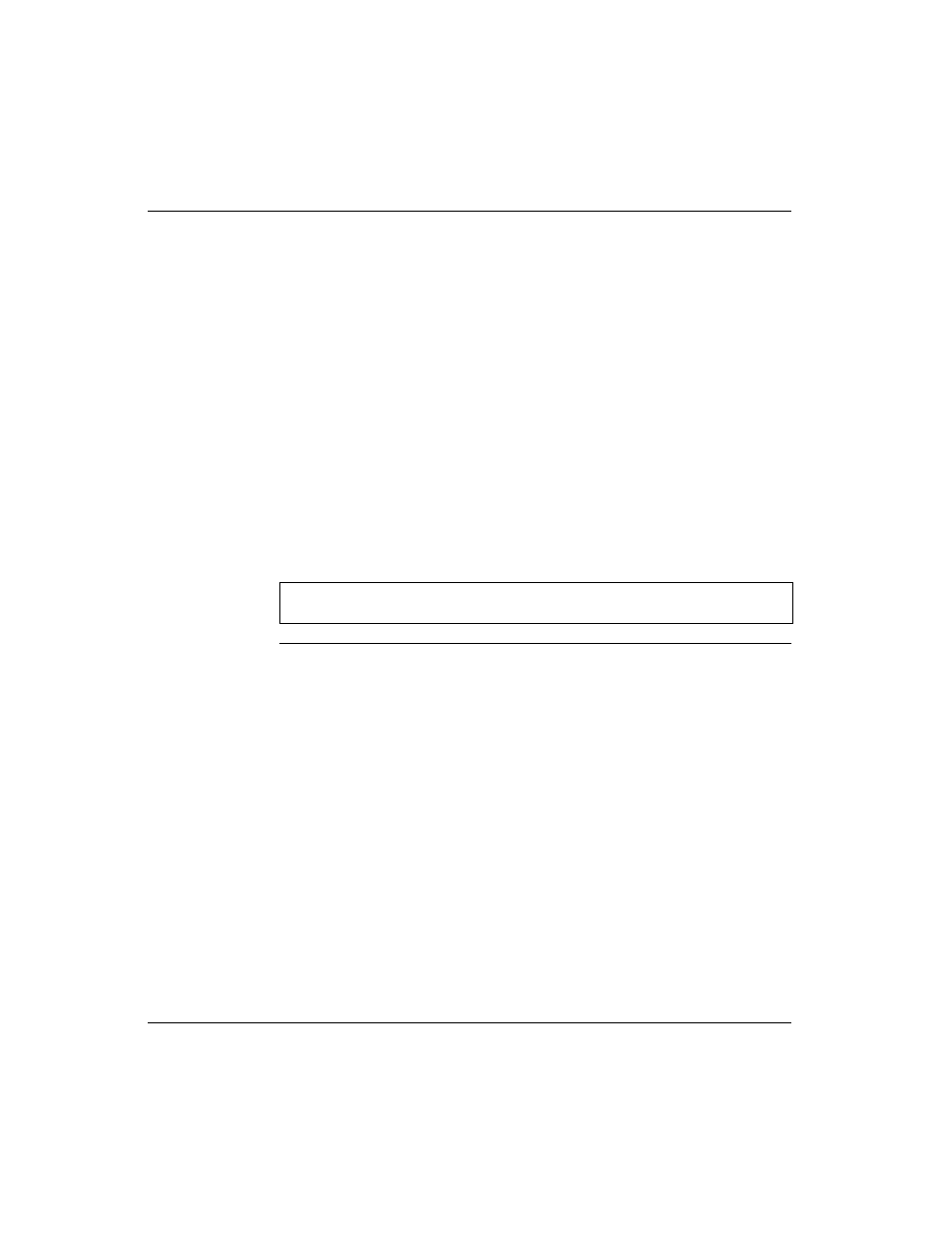
Advanced Configuration Features
890USE17700 April 2004
171
HMI Output Data
Exchange
In turn, output data written by the fieldbus master can be used to update enunciator
elements on the HMI panel. Enunciator elements might be:
z
display indicators
z
buttons or screen images that change color or shape
z
data display screens (for example, temperature read-outs)
To use the HMI panel as an output device, you need to enable the fieldbus-to-HMI
block in the island’s data image (See The Data Image, p. 166) and specify the
number of registers in this block that you want to use. You need to use the Advantys
configuration software to make these adjustments to your configuration.
The fieldbus master-to-HMI block can comprise up to 512 registers, ranging from
register 44097 to 44608. This block follows immediately after the standard output
data process image (See Output Data Process Image, p. 168) block (registers
40001 through 44096) in the island’s data image.
The fieldbus master writes output update data in native fieldbus format to the HMI
data block concurrent with writing this data to the output data process image area.
The output data is placed in the fieldbus master-to-HMI block. Upon request by the
HMI via a Modbus read command, the role of the NIM is to receive this output data,
convert it to16-bit Modbus format, and send it over the Modbus connection at the
CFG port to the HMI panel.
Note: The read command enables all Modbus registers to be read, not just those
in the block reserved for fieldbus master-to-HMI data exchange.
