Siemens SIMATIC PANEL PC 877 User Manual
Page 78
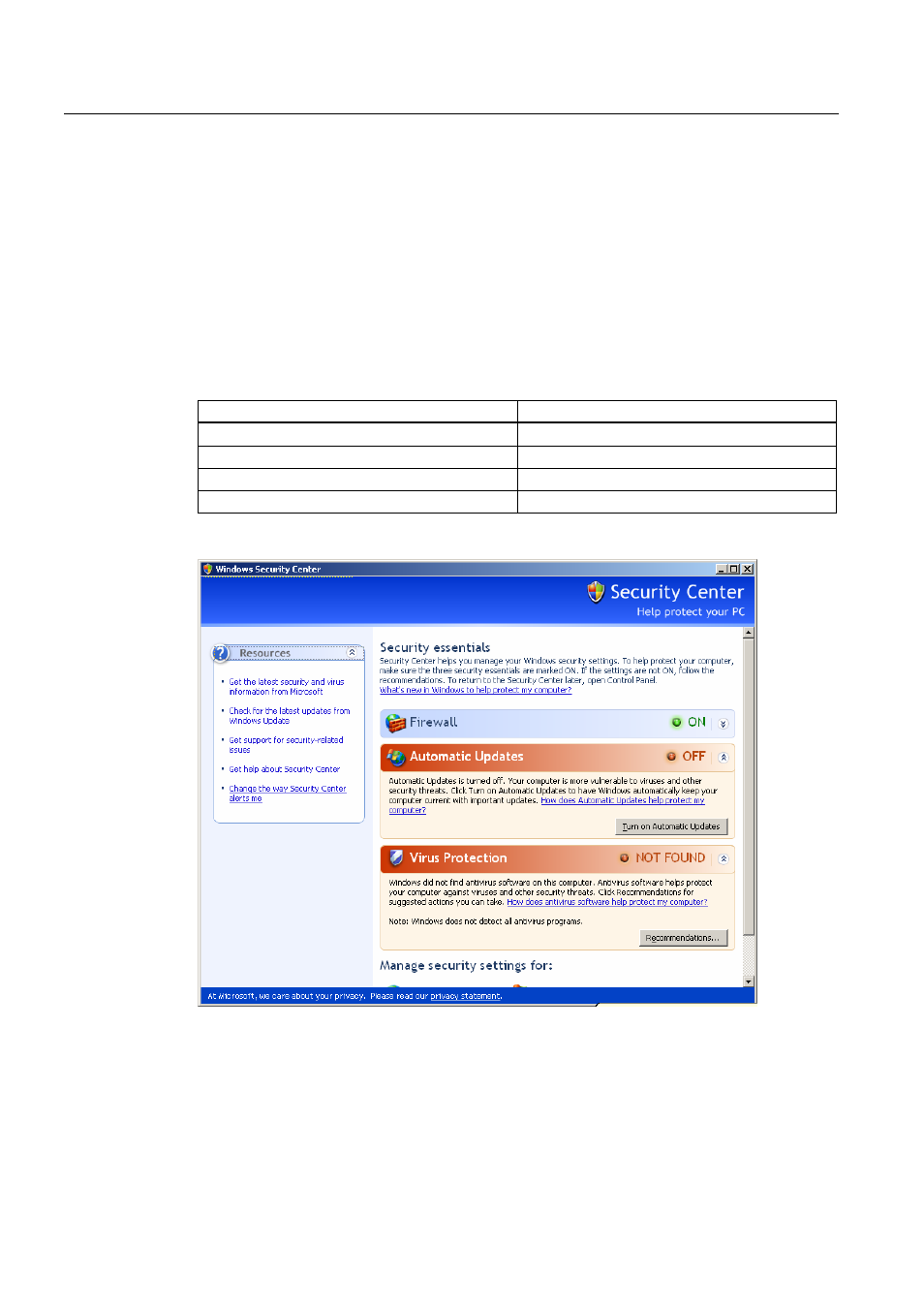
Operation and configuration
9.2 Additional Drivers and Applications
SIMATIC Panel PC 877
9-10
Operating instructions, Release 07/2006, A5E00877780-01
9.2.4
Windows Security Center (Windows XP Professional only)
Call
•
Start menu "Start", command "Settings > Control panel > Security Center"
Function
The Windows Security Center has the following functions with the corresponding default
settings: Activates and deactivates the following functions on the device:
Function
Default setting
Firewall
on
Automatic updates
off
Virus protection
off
Alarms
on
The default settings can be activated and deactivated.
Figure 9-2
Windows Security Center
