6 installing individual drivers – Siemens SIMATIC PANEL PC 877 User Manual
Page 153
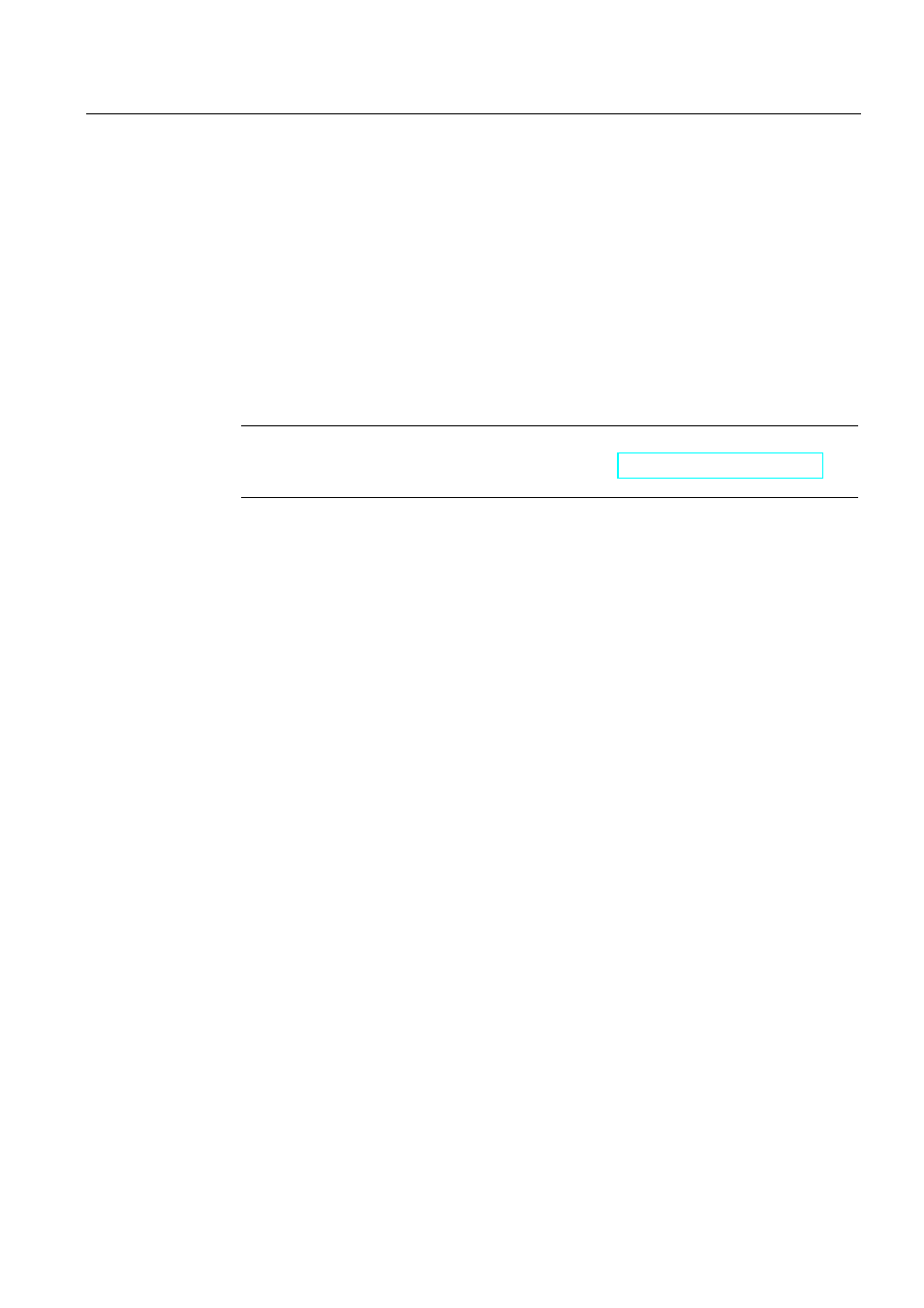
Maintenance and service
12.5 Installing Software
SIMATIC Panel PC 877
Operating instructions, Release 07/2006, A5E00877780-01
12-39
12.5.6
Installing individual drivers
Introduction
The "Documentation and Drivers" CD contains the required drivers for the device.
Procedure
1. Start "Start.exe" in the root directory of the CD.
2. Follow the instructions displayed on the screen.
Note
For further information on reinstalling the drivers
under "Support".
