Siemens SIMATIC PANEL PC 877 User Manual
Page 286
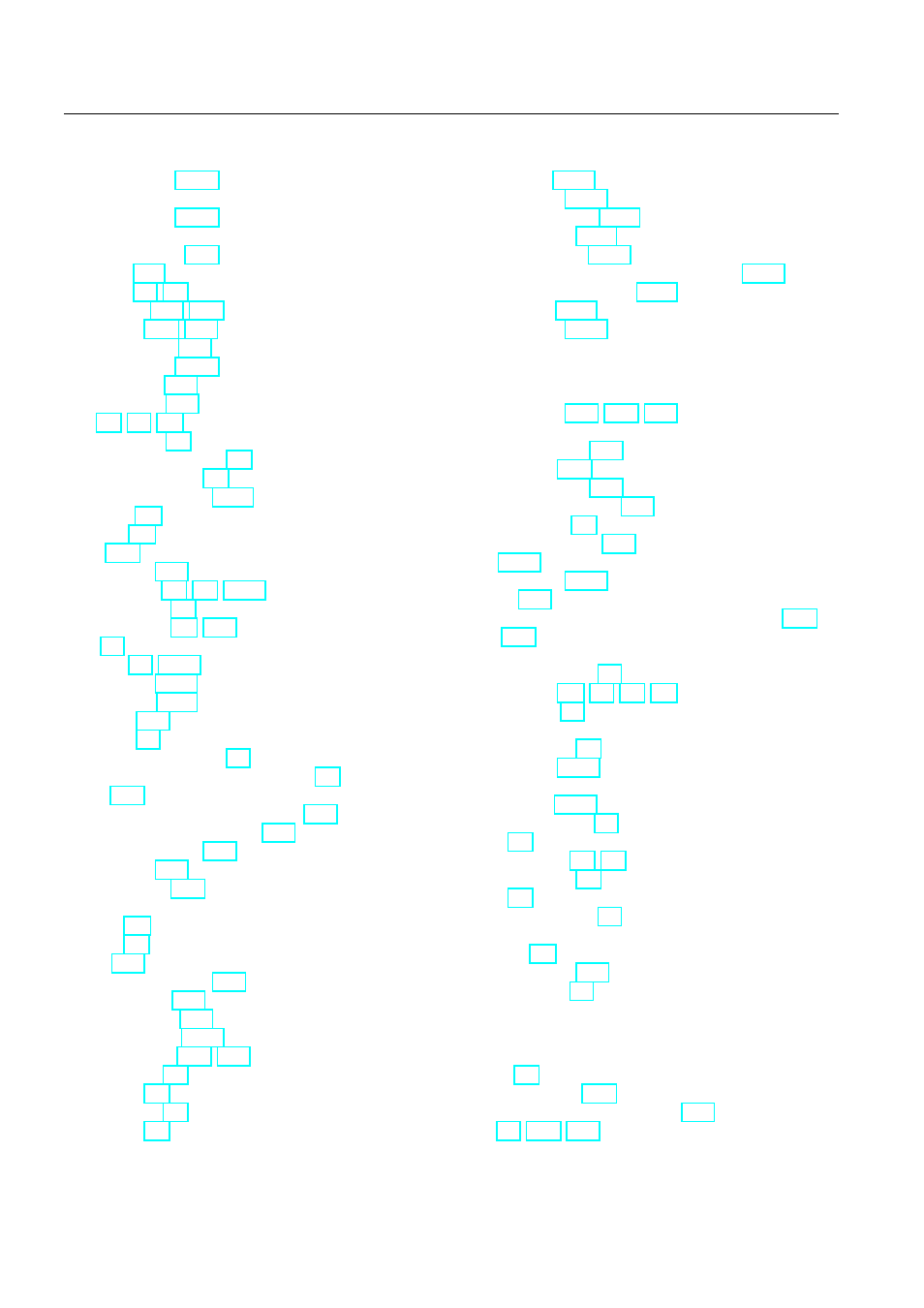
Index
SIMATIC Panel PC 877
Index-6
Operating instructions, Release 07/2006, A5E00877780-01
Security menu
Selecting the language
Windows XP, 9-16
Self test, 13-3
Serial interface, 17-2
Service pack, 8-11
Service Pack, 8-12
Key panel, 8-7
Touch screen front, 8-5
Touch software, 9-6
Setting up partitions, 12-30
SIMATIC S7, 7-1, 7-2, 17-30
Slide-in labels, 3-5, 15-5
slot, 3-3
Softkey, 3-2, 10-14
Labeling, 10-14
Softkey row, 10-14
Software components, 8-4
additional software components, 8-4
SOM (Safecard On Motherboard), 11-2
Temperature monitoring, 11-2
Special characters, 10-7
Special codes, 13-4
Standard, 1-1
Exit, 8-7
Uninstalled state, 12-6
Status display, 10-1
Status displays, 15-4
Steel slot cover, 12-13
Supply voltage, 15-1, 15-4
Switching off, 9-4
Device, 9-4
Switching on, 9-1
Device, 9-1
System Date, 17-41
System parameters, 17-66
System partition, 12-33
System resources, 17-31
Currently allocated system resources, 17-31
Interrupt assignments, 17-34
System Time, 17-41
T
Technical data, 15-1, 15-6, 15-8
Temperature
Fan monitoring, 11-6
Monitoring, 11-4
Temperature error, 14-3
Temperature threshold, 10-1
TFT technology, 3-2
Third-party modules, 14-2
between lower-case and upper-case letters, 10-6
Touch screen
Special features, 9-7
Touch screen, 3-1, 3-2, 9-6, 9-7
Touch screen
Maloperation, 9-7
Touch screen, 10-18
Touch screen
Touch screen front, 8-5
set, 8-5
Touch software, 9-6, 9-7
Maloperation, 9-7
set, 9-6
Special features, 9-7
Trademark, 1-2
Transport, 2-6
Troubleshooting, 14-3
U
Toggling to lower-case letter, 10-6
