3 switching off the device – Siemens SIMATIC PANEL PC 877 User Manual
Page 72
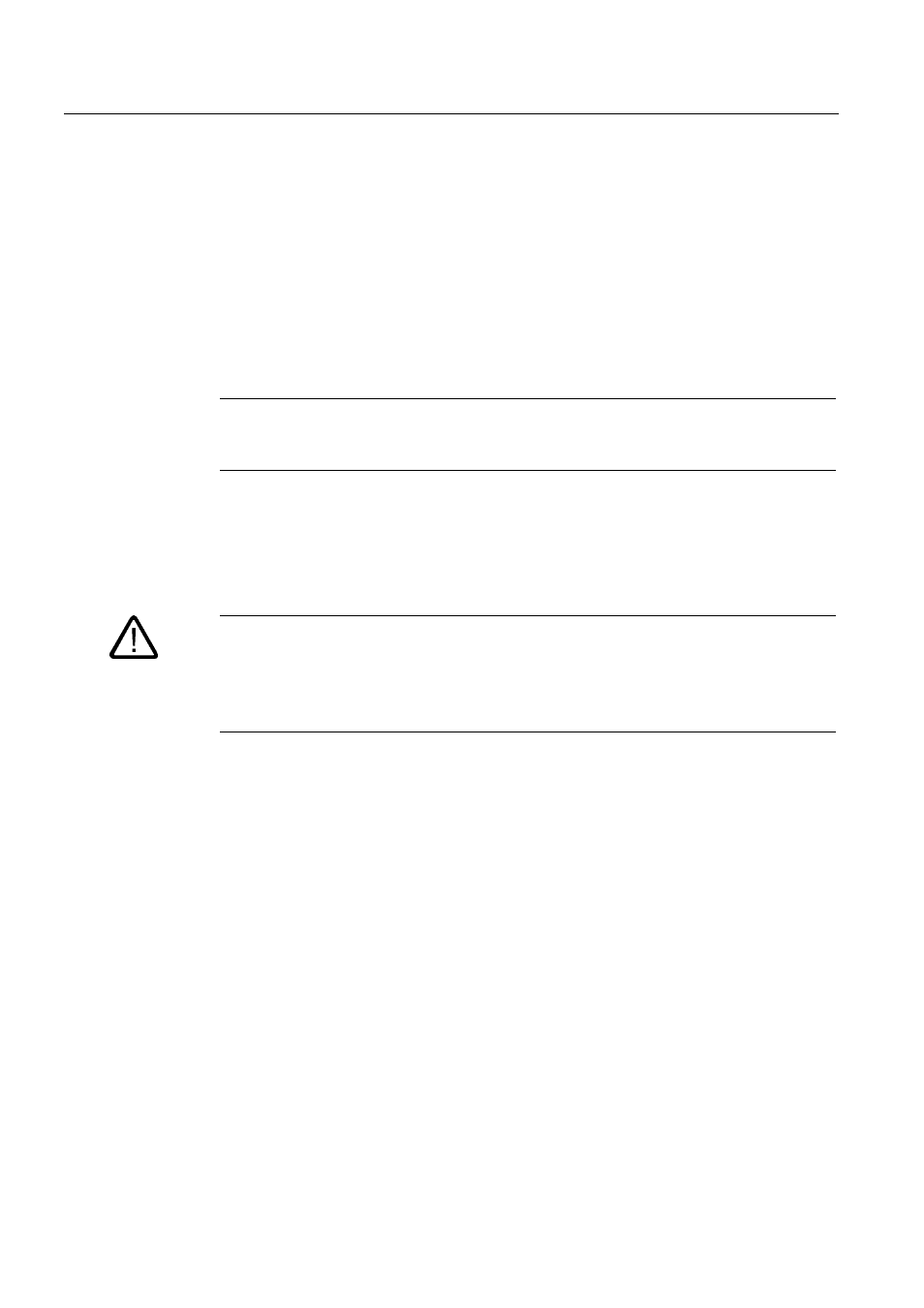
Operation and configuration
9.1 Normal operation
SIMATIC Panel PC 877
9-4
Operating instructions, Release 07/2006, A5E00877780-01
9.1.3
Switching off the device
Introduction
To turn off the device, shut it down and disconnect the device from the power supply.
Procedure
1. Exit the operating system session of the device properly.
Caution
When using the operating systems Windows 2000 Proofessional and Windows XP
Professional, wait until the display has turned dark.
2. Switch the device off using the On/Off switch.
3. In order to isolate the power supply completely, turn off the power at the power supply
switch and pull out the plug from the device.
Warning
Always pull out the plug to isolate the device from the mains.
In the case of the direct key module, make sure the keys of the membrane keyboard that
are configured as direct control keys remain operable until the voltage of the entire device
has been switched off.
