Siemens SIMATIC PANEL PC 877 User Manual
Page 285
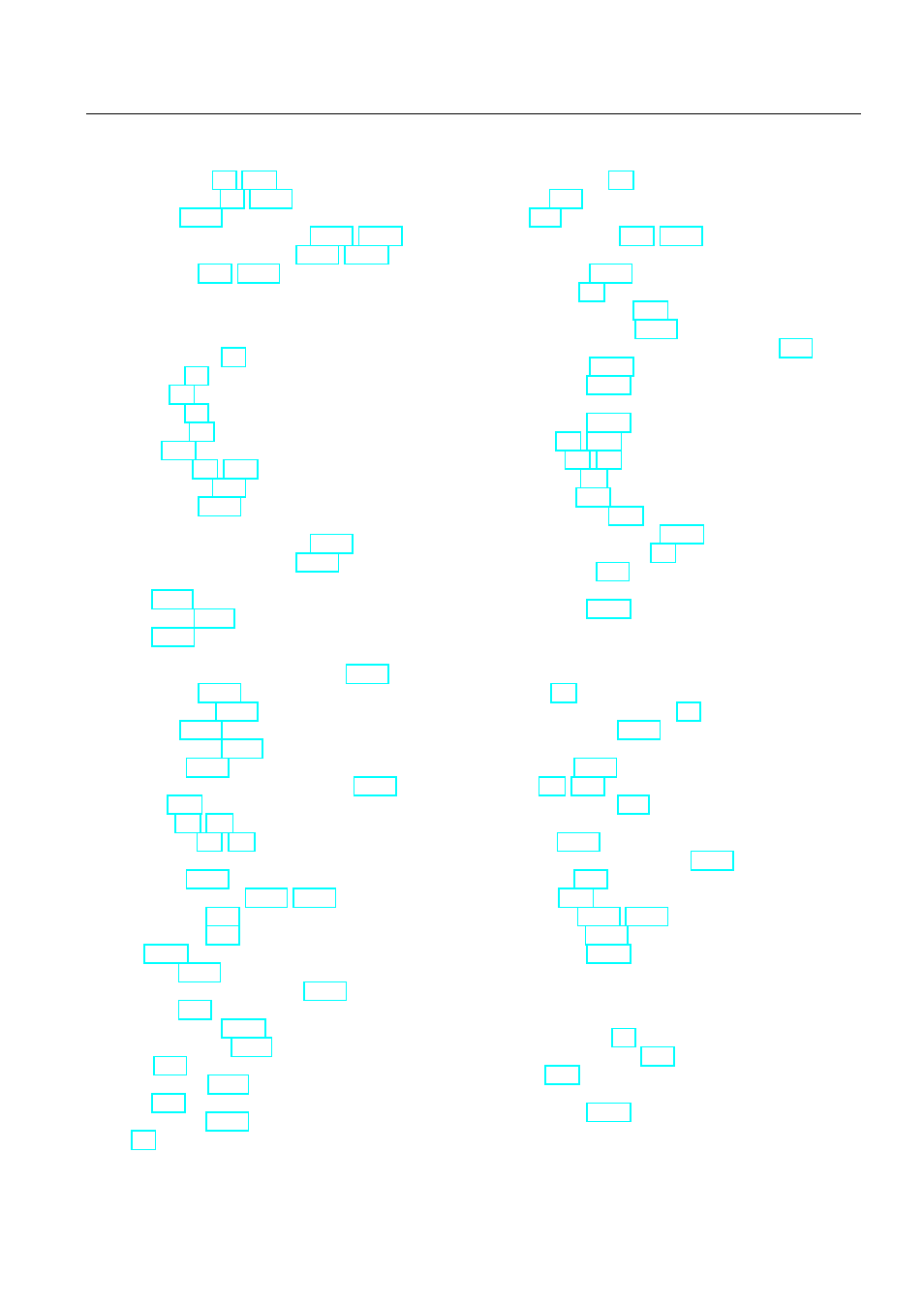
Index
SIMATIC Panel PC 877
Operating instructions, Release 07/2006, A5E00877780-01
Index-5
Operating status, 3-2, 10-1
Windows 2000 Professional, 12-30, 12-37
Windows XP Professional, 12-30, 12-37
Output voltage, 15-9, 15-10
P
Package contents, 4-2
Checking, 4-2
Packaging, 4-2
Checking, 4-2
Removing, 4-2
Panel PC 877, 3-1, 16-2
Partitioning
Windows 2000 Professional, 12-30
Windows XP Professional, 12-30
Password
Supervisor, 17-59
PCI / AT cards
Assignment of PCI IRQ channels, 17-58
PCI configuration, 17-55
PCI devices, 17-56
PCI IRQ channels, 17-58
Allocation, 17-25
PCI/PNP ISA IRQ resource exclusion, 17-57
Peripheral, 8-13
Peripherals, 9-1, A-2
Connecting, 9-1, A-2
Pin assignment of the interfaces on the motherboard
ATX power supply, 17-13, 17-18
COM1 (X30), 17-6
COM2 (X31), 17-7
Fan power supply (x41-43), 17-18
Operator panel, 17-19
PROFIBUS/MPI, 17-10
SCSI activity, 17-18
USB internal, 17-18
Pixel, 2-8
Defective pixel, 2-8
Plus sign, 10-7
Power Good Signal, 15-9, 15-10
Power menu
Power supply, 3-4
AC voltage supply, 15-9
DC voltage supply, 15-10
Power requirements of the components, 17-2
Primary master, 17-42
Primary Slave
Processor, 3-4, 15-3
Interfaces, 17-2
Technical data, 15-4
PROFIBUS/MPI interface, 17-10
PROFIBUS-DP network, 7-2
Protection class, 15-6
PS/2 port
R
Radiation, 2-4
High frequency radiation, 2-4
Recovery functions, 12-37
Removing
Drive bay, 12-18
Replacement parts, 12-3
Replacing
Battery, 12-25
Reserved hardware interrupts, 17-26
Reset button, 10-2
Resolution, 15-4
Restore DVD, 12-32, 12-33
RJ45 Ethernet, 17-11
S
Safety information, 2-4
Scope of maintenance, 12-1
Scrolling, 10-8
Secondary Master
Secondary slave
