Pci irq channels" field – Siemens SIMATIC PANEL PC 877 User Manual
Page 250
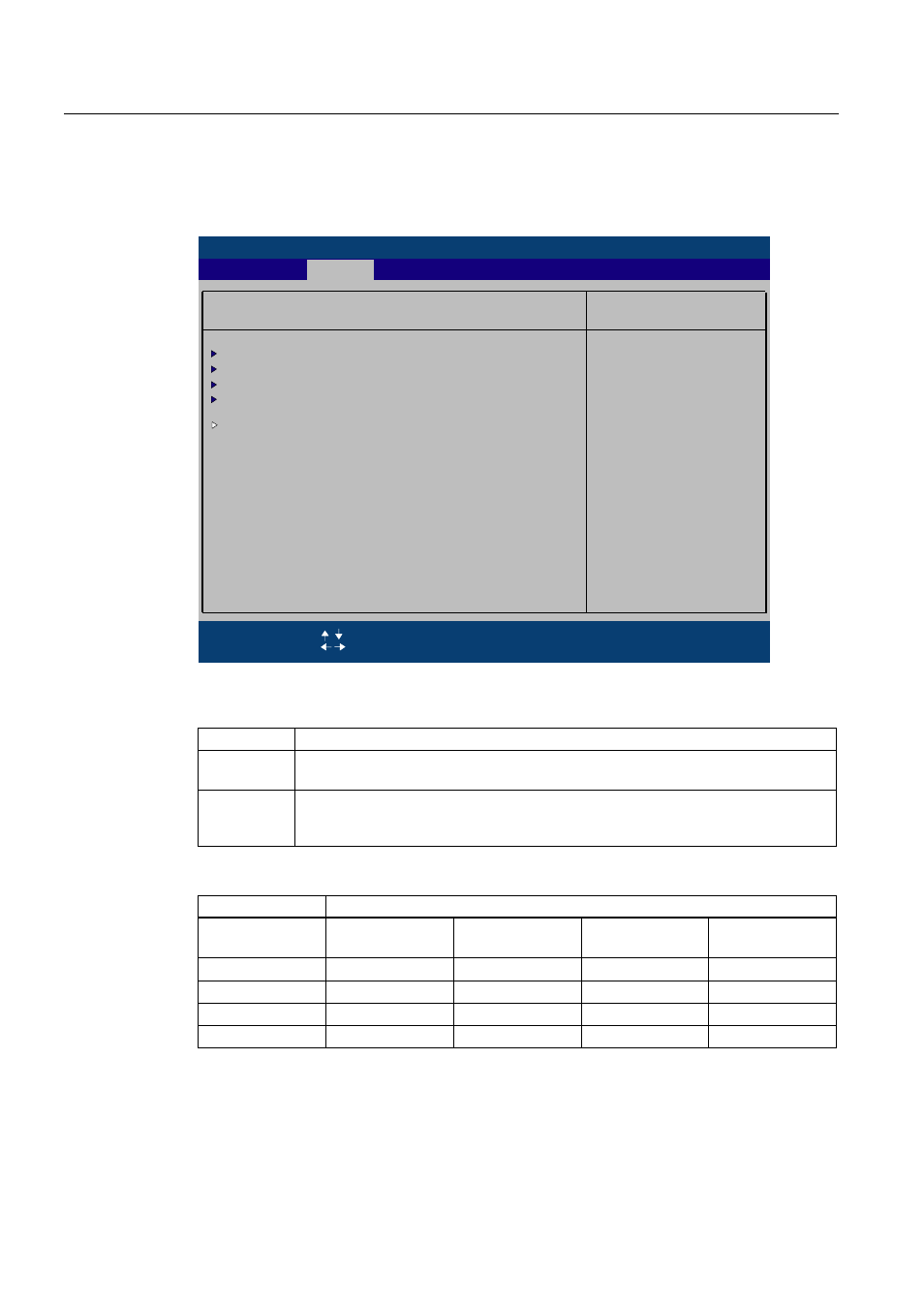
Detailed descriptions
17.6 BIOS setup
SIMATIC Panel PC 877
17-58
Operating instructions, Release 07/2006, A5E00877780-01
"PCI IRQ channels" field
3KRHQL[%,266HWXS8WLOLW\
,WHP6SHFLILF+HOS
,WHP6SHFLILF+HOS
(6&
([LW
6HOHFW,WHP
6HOHFW0HQX
6HOHFW
&KDQJH9DOXHV
6XE0HQX
)
)
6HWXS'HIDXOWV
6DYHDQG([LW
(QWHU
+HOS
)
5HVHUYHVSHFLILF,54vVIRU
XVHE\OHJDF\,6$&DUGV
5HVHUYHG,54vVDUHQRW
DYDLODEOHIRU3&,GHYLFHV
0DNHUHVHUYDWLRQVRQO\LI
QHHGHG
6HFXULW\
%RRW
9HUVLRQ
([LW
$GYDQFHG
3RZHU
0DLQ
3&,&RQILJXUDWLRQ
3&,'HYLFH6ORW
3&,'HYLFH6ORW
3&,'HYLFH6ORW
3&,'HYLFH6ORW
,545HVRXUFH([FOXVLRQ
3&,,54/LQH
3&,,54/LQH>$XWR6HOHFW@
3&,,54/LQH>$XWR6HOHFW@
3&,,54/LQH>$XWR6HOHFW@
>$XWR6HOHFW@
Figure 17-15 The PCI IRQ channel field
Disabled
No interrupt possible for the selected PCI IRQ channel
AutoSelect
Plug and Play mechanism in BIOS selects unassigned interrupts and allocates them
to the on-board PCI devices.
3 to 15
The selected PCI IRQ channel is assigned permanently to the selected interrupt. You
should only select this setting if this is specified in the documentation for your
application.
Assignment of the PCI IRQ channels to the PCI slots.
Box PC 840
PCI modules interrupt assignment (PCI IRQ) in:
Module interrupt
(Pin No.)
Slot 1
Slot 2
Slot 3
Slot 4
INT - A (A6)
channel 1
channel 2
channel 3
channel 4
INT - B (B7)
channel 2
channel 3
channel 4
channel 1
INT - C (A7)
channel 3
channel 4
channel 1
channel 2
INT - D (B8)
channel 4
channel 1
channel 2
channel 3
Bold letters indicate the master interrupt of the slot module
