9 operation and configuration, 1 normal operation, 1 switch on the device – Siemens SIMATIC PANEL PC 877 User Manual
Page 69: Operation and configuration
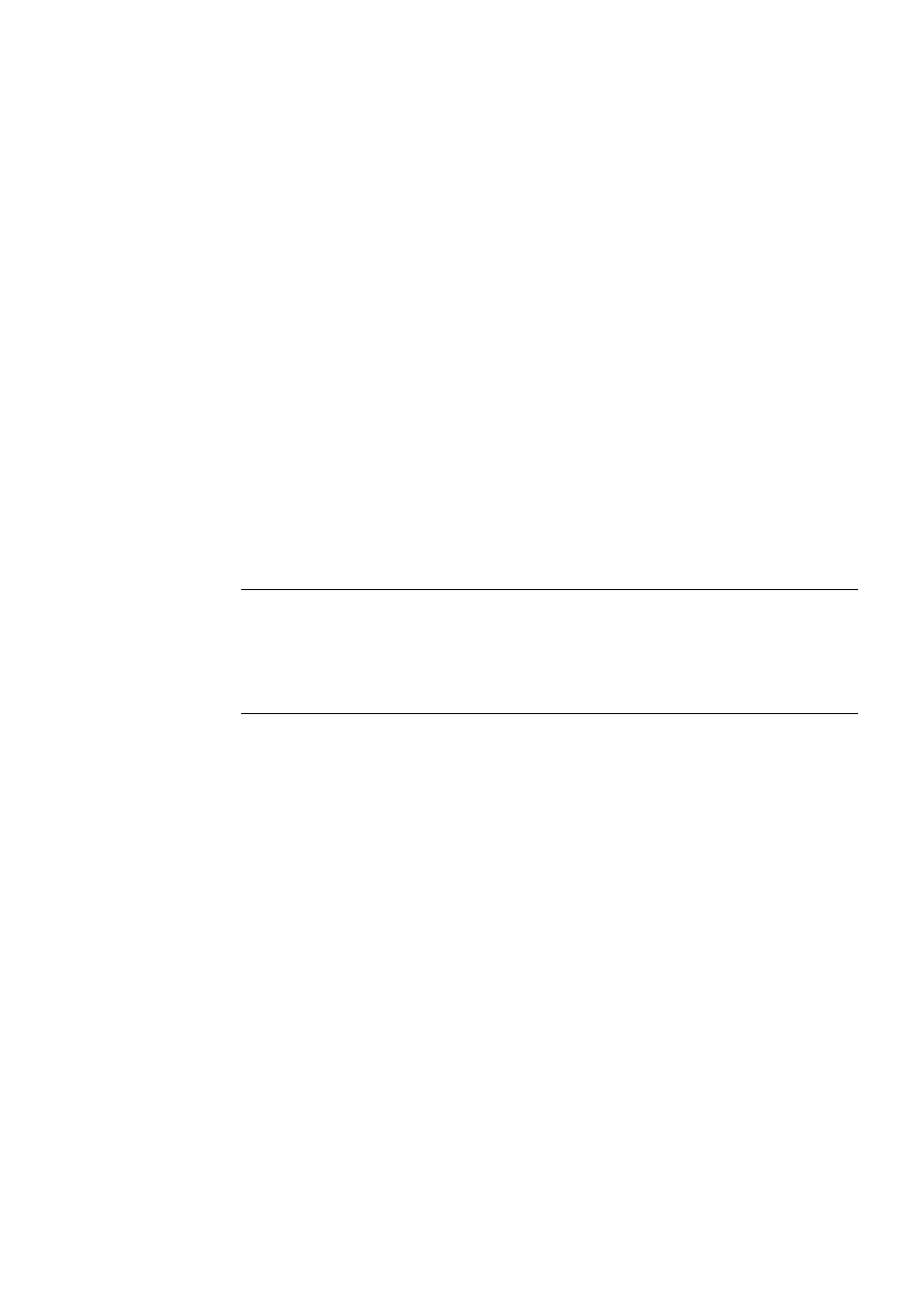
SIMATIC Panel PC 877
Operating instructions, Release 07/2006, A5E00877780-01
9-1
Operation and configuration
9
9.1
9.1
Normal operation
9.1.1
Switch on the device
Requirements
•
The peripheral devices are connected.
Caution
To comply with the EMC guideline of the device with I/O, ensure that the manufacturer or
supplier of the components used guarantees compliance with the regulations. Connect
the I/O devices via shielded cables with metal connectors. In doing so, the shield must be
connected over a wide area with the metal connector and the connector must be firmly
connected with the device housing.
•
The operating system and the service packs have been installed and set up on the hard
disk of the device. Refer to the "Commissioning" chapter for more information.
•
The pre-installed drivers and applications have been set up appropriately. Further
information is available in the "Operation and configuration" chapter in the section,
"Additional drivers and applications."
•
The proper ambient and environmental conditions according to the specifications for the
device and the connected I/O modules have been observed.
