2 connecting an s7 automation system – Siemens SIMATIC PANEL PC 877 User Manual
Page 53
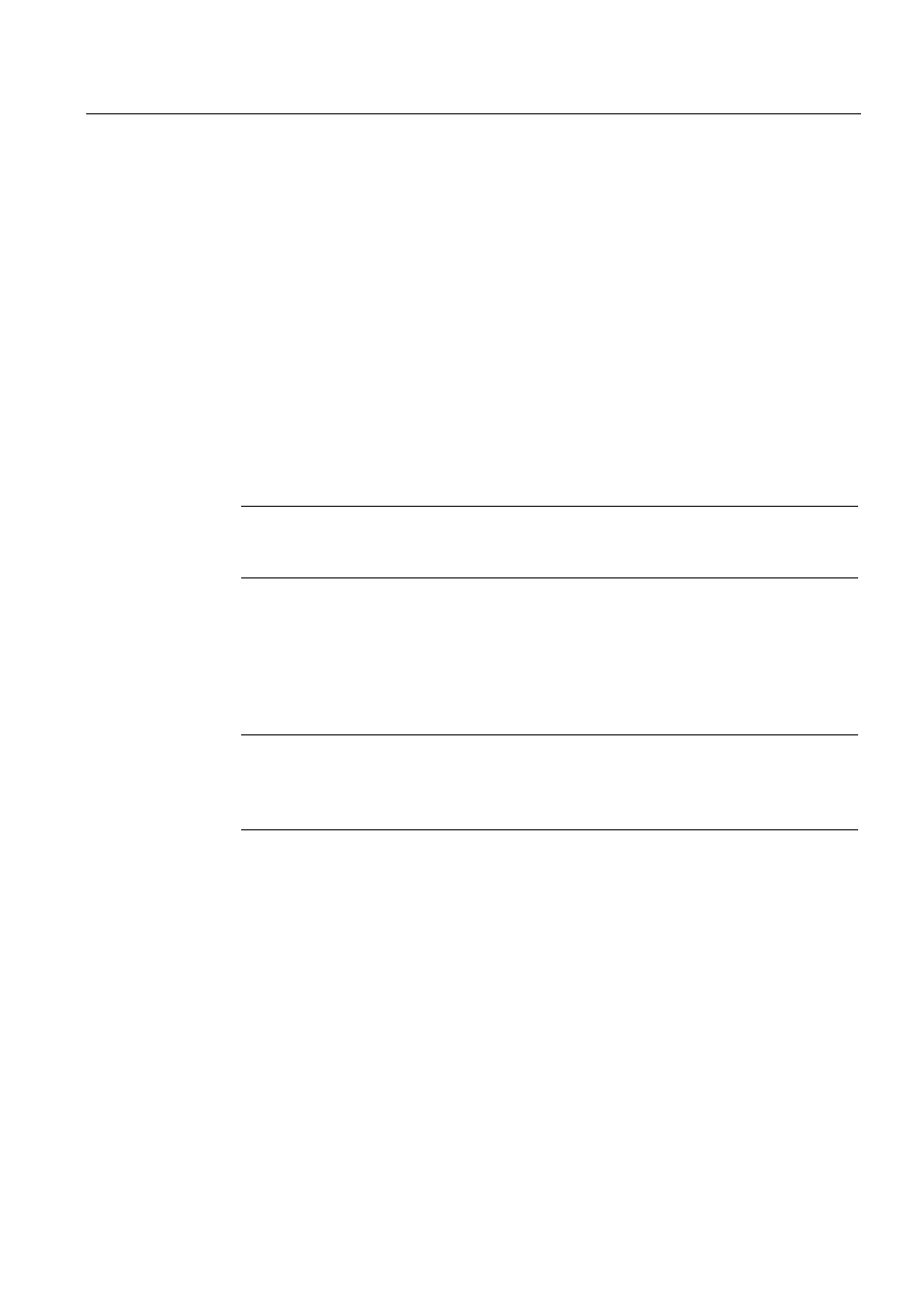
Integration into an automation system
7.2 Device in a SIMATIC S7 configuration
SIMATIC Panel PC 877
Operating instructions, Release 07/2006, A5E00877780-01
7-3
7.2.2
Connecting an S7 automation system
Coupling
The device is coupled via the MPI/DP interface as follows:
•
With MPI networks S7-200, S7-300, and S7-400
•
PROFIBUS DP networks with DP components
Hardware requirements
You can use the following components for coupling or networking with PROFIBUS:
•
RS 485 interface, MPI/DP interface, onboard
•
PROFIBUS cable
Note
Refer to the SIMATIC Net catalog IK PI for more information about SIMATIC Net PC
cards.
Procedure
1. Disconnect the device from mains.
Caution
Risk of damage to the device!
Neutralize the static charge of your body, the device, and the connecting cables. You can
do this by briefly touching the metal housing with the cable in your hand.
2. Insert the PROFIBUS cable in the MPI/DP socket.
3. Reconnect the device to the electrical power system.
